Problem with Duet 2 Wifi
-
hmm our client send us only motherboard (without fuses), because one of them was blown
-
Which fuse was blown? It is likely that something shorted on the client's machine if a fuse blew. If this is a wiring issue then replacing the board is likely to see the replacement damaged in the same way so we need to get to the bottom of what caused the fuse(s) to blow.
Try testing to see if the Duet will connect over USB. so see how damaged it is other than the fuses.
-
Hi, we connected board by USB and 3v and 5v leds lights on, but 2 elements became hot.
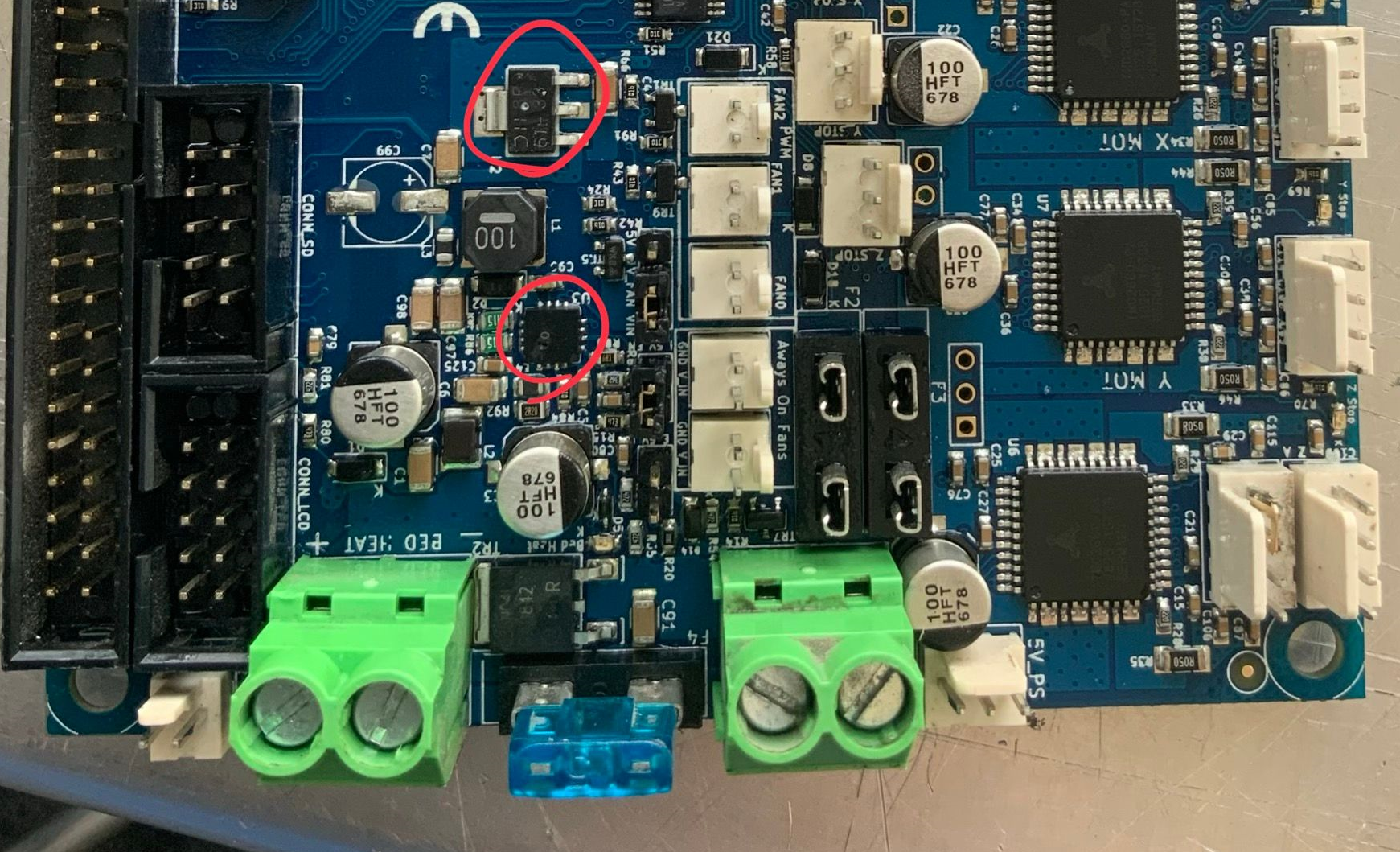 (marked in the photo)
(marked in the photo) -
those are the 5v and 3.3v regulators; not sure if just lighting or both chips seems to have small holes/craters on them?
if there aren't other signs of damage on the board, odds are the problem is with the wiring on the printer having shorted somewhere
-
Yes, both regulators has a small holes.
-
@Hobby-Store as @bearer already mentioned the two regulators have been destroyed. This, combined with the blown fuses (I assume the F2 and F3 have blown since they are missing) indicated that VIN was fed into other parts of the wiring, fed back to the board and damaged it. As a minimum the regulators are blown but it it quite lightly that the other sensitive 3.3V components are damaged as well (processor, SD card, ESP if this is a wifi version).
-
@Hobby-Store can you please confirm which fuse(s) blew
-
Our client wrote one of them (F2 or F3) are blown. Do you need specifically information which fuse are blown?
-
@Hobby-Store Ideally, yes, find out which fuse has blown. F2 is the fan fuse, and a wiring fault with fan can cause this to blow. F3 is the fuse for stepper drivers and hot end heaters, again a blown fuse here is most likely due to wiring faults or failed components (eg heater cartridge pulling too much current).
Ian
-
FInally, we know. It was F3 fuse only.
-
Thanks, it looks like the A4403 regulator failed, taking the 3.3V regulator and the fuse with it. I approve a warranty replacement.
-
Ok, thanks for the help
