Duet2 Ethernet v1.04b - shorted D13 putting 5V OUT on USB?
-
Good afternoon.
The short version is as the title says, we have a Duet2 Ethernet with some strange behaviors - my current theory is that D13 (SS14M according to the 1.04b .pdf), meant to block power from the onboard 5V rail going back out on the USB port, is soldered offset enough that one of the tabs is shorting the PCB pads together, effectively bypassing the diode.
The serial number for this board is 128.1632, purchased from Filastruder. We're not certain the exact order date - we received a batch recently, but this might actually be from one of several previous orders, so could be a year old (+however long Filastruder had it). That being said, it was only removed from the packaging and installed within the past three weeks.
Is it possible to determine the manufacture/ship date from the serial number, to determine if this is eligible for a RMA? Even if it's not eligible for a RMA, I thought that this would be valuable to post.
The long version:
System: We use a Duet2 and Duex5 in a printer, with a 24VDC PSU (beefy MeanWell) as primary power; there's also a smaller 5V PSU (MeanWell, stepping down the 24VDC) providing power to a Pi and LEDs. The Pi connects to the Duet2 via USB (direct) and Ethernet (via an USB-Ethernet adapter). The Pi has other peripherals attached, including a USB LCD.
Issue: We first noticed that the LCD screen would remain powered up after the Pi itself had shut down in preparation for shutting the entire machine down. On other identically-configured machines, the LCD would shutdown after the Pi fully goes down. This in itself isn't critical, but the LCD turning off is our recommended indicator for when it's safe to flip the main power switch, and it being stuck on "shutting down" indefinitely looks bad.
Investigation: I started by checking if anything on the Pi OS was weird, check the 5V PSU wiring/setup, and then moved on to testing various combinations of the USB peripherals attached. Unplugging the USB cable going to the Duet was the final one that then let the LCD shutdown when the Pi did.
After that, I started checking the Duet more in depth. I hacked up a USB extension cable to measure the voltage on the power and ground wires of the cable, with it just plugged into the Duet, and found ~5VDC; on a different printer, using the same meter, cable, etc., I saw ~0.1VDC.
During this I also noticed that the USB Power LED next to the USB port on the Duet2 was lit, even without a USB cable connected; on a different printer/board, that LED is not lit when the USB cable is not connected.
I had the board swapped out, and started inspecting it under the microscope. U3, commonly mentioned in 5V issues on the forum, looks fine. D13 looks fine in general, but did look offset even without the microscope; under the microscope, I was eventually able to see what looks like a large amount of material under D13 - it looks like the solder pads for it are quite large. While I can't see under the chip directly, and don't know exactly what the tabs on the chip look like, I suspect that one of the tabs is bridging the two pads.
I have an album of some of the better pictures from the inspection; order is probably mixed up, but I eventually used some isopropyl alcohol and a scalpel to scrape away some of the flux around D13 for better visibility; I also took some pictures with the area still flooded with IPA, as it did some useful lensing for certain angles.
https://photos.app.goo.gl/8Jup6ALZdTQkZfok7
Conclusion: Without taking the board to be x-rayed (which is actually an option...), I think that D13 shorting the pads of the PCB is the most likely cause of the issues we saw, as it both fits the symptoms (this is the diode meant to block 5V back out on USB, and that isn't occurring) and has physical evidence pointing towards that defect.
Final notes: For my own curiosity, is this something that's been seen before? I'm not at all comfortable with KiCAD, so can't guarantee I'm measuring correctly, but it looks like the gap between pads for D13 (on the V1.04a schematic I already had downloaded) is ~0.6mm, while the datasheet for the SS14M recommends 2.41mm (https://www.mouser.com/datasheet/2/395/SS12 SERIES_P15-1114294.pdf ). Though that assumes that again, I'm measuring correctly, and that I found the correct datasheet in my first Google result for the part number...
Thank you for your time. If there's anything else I can provide here - the other pictures, results from some other tests, or other information - please let me know.
-
Hi, I'm sorry that you have received a faulty Duet. As this appears to be a manufacturing fault, I authorize a replacement under warranty even if you have had the board for more than 6 months. Please contact Filastruder.
-
while dc42 already took care of the issue curiosity got me ..
@MGJosh said in Duet2 Ethernet v1.04b - shorted D13 putting 5V OUT on USB?:
don't know exactly what the tabs on the chip look like
google-fu: https://www.google.com/search?q=SS14M&&source=lnms&tbm=isch
(and this matches the pcb layout)
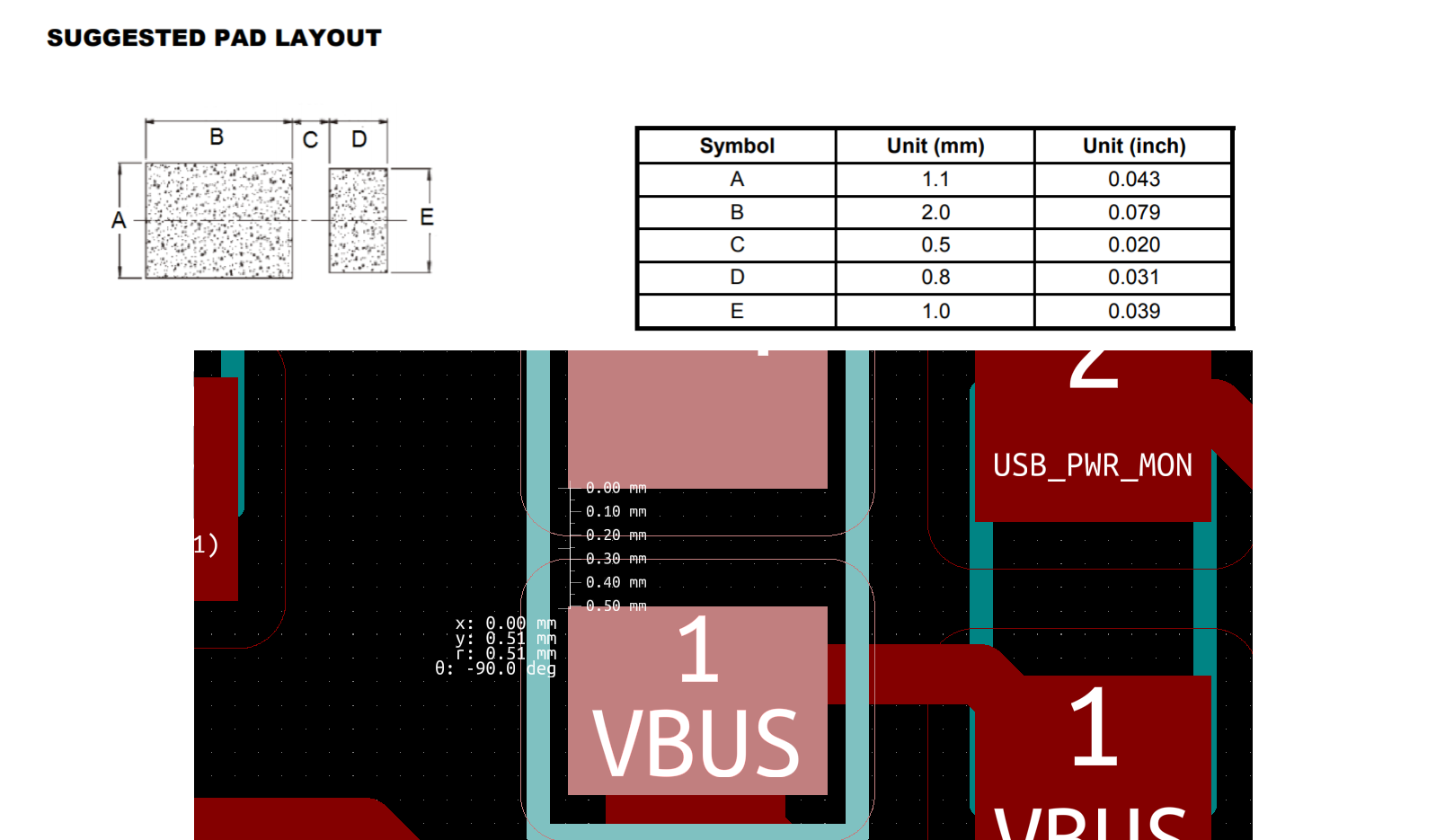
-
@dc42 Thank you for the quick reply. I'll follow up with Filastruder.
@bearer Thanks for digging further there - like I said, I went with the first datasheet I found, should have dug deeper to find the actual Duet2 BoM and find the real part number...
Glad to see it's not an issue with the Duet2 PCB itself - I apologize in general for the loose implication.
That being said, those dimensions (±0.125mm centering of the part with recommended pad dimensions and "max" contact tab dimensions) feel kinda...difficult, but that's to someone who lives on the macro scale I guess X)
Thank you both again for your time and information.
Have a good afternoon,
Josh -
@MGJosh said in Duet2 Ethernet v1.04b - shorted D13 putting 5V OUT on USB?:
I apologize in general for the loose implication.
don't do that; people need people to question things in general to improve stuff in general!