Scara support ?
-
ok ==> G0 S2 Xxxx Yyyy Ffff
It is not conceivable for the futur to RFF support connect IR Sensor to End-Stop Z ?
Would it be cleaner at the wiring level ?
(I do not want to keep Mechanical Z End-Stop) -
No. The IR sensor produces a 4-level analogue output. This is so that the firmware can slow down the probing move when the trigger point is approaching.
You will need to change your homeall.g file, also homez.g if you are using one, to use a G30 probing move instead of a G1 S1 move. See https://duet3d.com/wiki/Configuring_RepRapFirmware_for_a_Cartesian_printer#Homing_Z.
-
ok i change connect tomorrow …
Where connect "out" (3-pin IR Sense on duet-wifi)

-
Not on the expansion connector at all. Use the Z probe connector and see the link i posted earlier (6 posts back).
-
ok
out IR Sense (3-Pin) on ==> Z PROBE IN ? -
Yes. Leave the Mod pin on the Z probe connector unconnected.
-
Hello
Sorry to solicit you again …Z End-Stop removed
And "IR Sense" connect on "Z probe connector"my config.g (End-stop only)
; Endstops
M574 X1 S0 ; Define (P) active low microswitches
M574 y2 S0 ; Define (D) active high microswitches
M574 Z0 S0 ; Define (Z) active low and unused microswitches
M558 P2 X0 Y0 Z1 H5 F120 T2000 ; Set Z probe type to modulated, the axes for which it is used and the probe + travel speeds
G31 P500 X30 Y30 Z2.5 ; Set Z probe trigger value, offset and trigger height
M557 X15:285 Y15:285 S20 ; Define mesh gridmy homeall.g (Z Only)
…
G90 ; absolute movement
G30 ; Single Z-ProbeZ does not stop where is my error ?
-
Hummmm….
modified M558/G31/M574 Z[[language]] ; Endstops M574 X1 S0 ; Define (P) active low microswitches M574 y2 S0 ; Define (D) active high microswitches M574 Z0 S1 ; Define (Z) active low and unused microswitches ;Z probe M558 P1 I1 X0 Y0 Z1 G31 Z2.5 P500[[language]] 16:04:09 Attempt to move the head of a Delta or SCARA printer before homing the towers 16:04:05 G28 Error: Z probe already triggered at start of probing move Attempt to move the head of a Delta or SCARA printer before homing the towers Error: Z probe already triggered at start of probing move Error: Homing failed -
Found ! ok

M558 P1 I0 X0 Y0 Z1 -
The default for M558 is I0. Your mistake was to use P2, because P1 is correct as described at https://duet3d.com/wiki/Connecting_a_Z_probe#Mini_differential_IR_sensor_by_dc42
-
It all starts to work really well

Homing, auto-leveling …Another question: p
How the heightmap.csv file is used
In my gcode after G28 I add a G29 S1 to recharge it? -
G29 S0 (or G29 with no parameters) generates a height map, activates it, and also saves it. The default filename is heightmap.csv. You can load and activate a height map that you have previously generated using G29 S1.
I've just released test firmware 1.19+3 which includes a code speedup of some of the SCARA calculations. I've also reduced the default segments/sec from 200 to 100, because 200 turned out to be too many - although that was before I implemented part of the code speedup.
-
A small facelift for my 3D printer
It remains to find a place to the electronics, surely at the top of the mat?
Again thanks to you for your reactivity, I will talk about the Duet all around me
https://youtu.be/yfZkDReH0pI -
Looking good!
I guess there is no obvious place to put the electronics for a SCARA printer. On my SCARA printer almost the entire Z axis rotates, so the Duet is mounted on the Z axis to avoid a lot of rotating cables (just like the original electronics that was supplied with the printer). I haven't worked out a good place to put a Panel Due yet - having a touch screen that rotates is not a good option! I don't have a bed for my SCARA printer - I print on blue tape stuck to the desk. You do have a bed so you could put the Duet below that, but you would still need to find somewhere to put the touch screen.
If you are happy with the way the Duet is running your SCARA printer, perhaps you would like to write a post about your machine at http://forums.reprap.org/list.php?185.
In your initial post in this thread, you implied that you were using Smoothieware to run your printer. I'm a little surprised that you decided to risk purchasing a Duet for it, even though homing wasn't implemented in RepRapFirmware at that time. Can you explain your reasons?
Let me know if there is anything else you feel is missing from the SCARA support. I'm still a SCARA novice and I probably have a lot to learn.
-
Smoothieware is a very good firmware
But it is not Arthur Wolf who implemented the support of Scara, it is Quentin Harley which coded the support of Scara for the Morgan on Smoothieware
http://www.morgan3dp.com/
https://github.com/Smoothieware/Smoothieware/blob/edge/src/modules/robot/arm_solutions/MorganSCARASolution.cppI contacted Arthur Wolf and he told me that he did not like mathematics: p
I modified Smoothieware at Fablab, but I still had too many vibrations and my level in c ++ is bad …I had already used your electronics at fablab LABSud for a project which I have no right to speak to date
(I will tell you when I have the right to do it (a 3d printer with 6 extruders).
Since before buying the DuetWifi I had contacted you and you told me that the support of Scara was in progress, I trusted you
Promise I write an article on my scara on forums.reprap
http://forums.reprap.org/list.php?185In my opinion the support of Scara is almost perfect,
It remains to add an automatic calibration system to automatically determine angles in ° by displacements "M669 … A-xx: xx B-yy: yy"Sorry for my brooken English ...
-
Thanks for the explanation. Regarding calibration, you can read how I calibrated my SCARA printer towards the end of https://miscsolutions.wordpress.com/2017/08/27/converting-the-robotdigg-scara-printer-to-duet-electronics/.
-
I've made some improvements to my Robotdigg SCARA printer and blogged about them at https://miscsolutions.wordpress.com/2017/09/24/improving-the-robotdigg-scara-printer/. The latest firmware (1.20 alpha 4) has a few improvements related to these changes:
-
Improved speed of floating point calculations
-
The manual bed levelling assistant can now be used on SCARA printers. I used it to adjust the feet of the printer to get the printing plane about level before I apply mesh bed compensation
-
The power down/power up/resume print facility now allows for a controlled power down, because the resurrect.g file is created any time that you pause the print
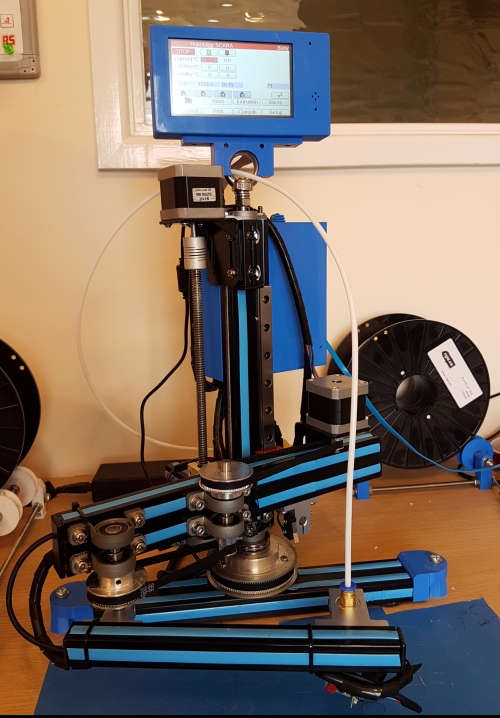
This will be one of 3 printers on the Duet3D stand at the TCT show.
-
-
Hello David
Thanks for this update

Power down/power up/resum is really cool !
I hope the TCT show will take you full of new customers !
Nice work on your Scara
This week I have a lot of work, I try to quickly test version 1.20 -
If you are happy with the way the Duet is running your SCARA printer, perhaps you would like to write a post about your machine at http://forums.reprap.org/list.php?185.
Hi David
Post: http://forums.reprap.org/read.php?185,790243I hope that "TCT show" is good for you

-
Nice write-up and video!
One thing you might consider is increasing the bed width or depth to about 450mm. You won't be able to do a 450 X 300mm print, but you will be able to print about 450 X 150mm, which may be useful. When using G29 to probe the bed, you can set up the grid in M557 to cover the entire plate, because points that can't be reached by the head will be skipped automatically.
I did a similar thing with my SCARA printer: I increased the Y axis length declared in the M208 commands from 300mm to 420mm. That allowed me to print a 400mm long submarine at the TCT show.