Homing issues on 2 delta printers after upgrading to 3.1.1
-
Thanks Phaedrux. Mechanically, nothing has changed on these printers and mine are workhorses. The error message seems logical and your first post above made sense so I tried -15mm drop in Z on my machine but still getting this error.
It is true that a movement in XY on a delta causes at least 1 carriage to move up the tower and that does seem to be what this error message is telling us. But at 15mm down from the home switches there should be enough room for small X-Y movements. So as a test I did the final downward move to:
G1 H2 X-100 Y-100 Z-100 F6000 ; move down a few mm so that the nozzle can be centred
So now I see the home sequence, the slow descent of 100mm, then a final X-Y adjustment presumably for the M666 endstop offset adjustments and THEN the error is raised.
David, you asked about my M665 and M666 before, they are copied from my 2.x config.g. They seem correct. Hmm, this got me thinking, maybe my config-override.g has some bad stuff in it. I commented out the M665 and M666 in it and now homing seems to be working again. Here is what I commented out in config-override:
;M665 L376.890:376.890:376.890 R209.670 H450.462 B140.0 X0.114 Y0.283 Z0.000 ;M666 X0.107 Y-0.648 Z0.542 A0.00 B0.00 -
Well, nope, I am still getting the error when I change the final move from 100 back to 5mm.
-
Ok, maybe this will help narrow it down...
When I home and get this error, take a look at X Y and Z in DWC. X and Y should be 0 and Z 450.32mm.

If I reset and home when the printer is "near" the home position, I get no error and the correct tool position. However, if I jog down 100mm (for example) and reset, I get this error when trying to home.
This is certainly an odd situation.
If I then do a G92 X0 Y0 Z-450 after I get the error and see the odd tool position then I can home with no errors.
-
@mhackney, after resetting, please run just these commands:
G91
G1 H1 X1000 Y1000 Z1000 F2500and then report what XYZ coordinates are reported.
Also, please post the contents of config-override.g.
PS - you could also try deleting config-override.g to see if that fixes the problem, then recreate it (using M500) after running auto calibration.
-
So I tried this, I homed normal near my home position dropped 150mm and then reset the printer, my max home height is 452mm drops 15mm after home so everytime I reset the printer it thinks its at 437mm. After I run your commands, it stayed at the top and read 602mm and I had deleted the override file and I still got that error, without the override I got the same error even homing normally with it at it's correct height.
; This is a system-generated file - do not edit ; Delta parameters M665 L377.470 R206.427 H451.666 B140.0 X0.252 Y0.460 Z0.000 M666 X0.578 Y-1.992 Z1.414 A-1.07 B-0.18 ; Heater model parameters M307 H0 A90.0 C700.0 D10.0 S1.00 V0.0 B1 M307 H1 A512.9 C267.0 D9.0 S1.00 V0.0 B0 M307 H2 A340.0 C140.0 D5.5 S1.00 V0.0 B0 M307 H3 A340.0 C140.0 D5.5 S1.00 V0.0 B0 M307 H4 A340.0 C140.0 D5.5 S1.00 V0.0 B0 M307 H5 A340.0 C140.0 D5.5 S1.00 V0.0 B0 M307 H6 A340.0 C140.0 D5.5 S1.00 V0.0 B0 M307 H7 A340.0 C140.0 D5.5 S1.00 V0.0 B0 -
Thanks, now we know why it's giving the error... but not why it thinks the height is 602mm after homing. Can you confirm that it has triggered all 3 homing switches? Confirm this by running those commands with the 3 carriages starting at different heights.
PS - also, please run M665 and M666 without parameters, and confirm that it reports the same values as in your M665 and M666 commands in config.g.
-
I can confirm that yes, all 3 switches are being triggered when they were all at different heights.
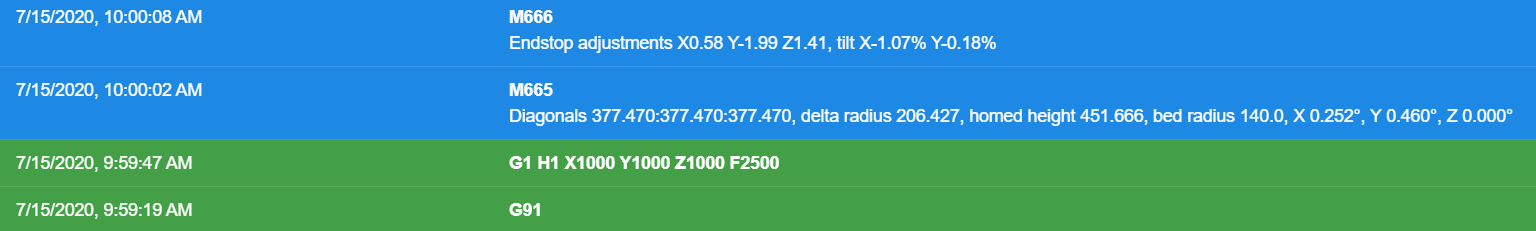
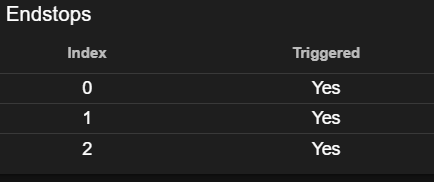
-
What XYZ coordinates does DWC or M114 report after running those 2 commands, with the towers starting at different heights?
-
@sLpFhaWK
Is this how your endstops are still set?M574 X1 S1 P"xstop" ; X min active high endstop switch M574 Y1 S1 P"ystop" ; Y min active high endstop switch M574 Z1 S1 P"zstop" ; Z min active high endstop switchIf so, they are set as LOW END endstops, ie when axis is at minimum, with X1, Y1 and Z1! They should be X2, Y2 and Z2.
You don't appear to have an M584 command in your config.g (which sets the drive mapping). Add:
M584 X0 Y1 Z2 E3 ; Set drive mappingafter the M665 and M666 lines, but before the M350 line, in your config.g. I don't think this is causing your issue, but it should be defined with RRF3.
Also, might be worth setting axis limits with M208, something like:
; Axis Limits M208 Z-0.2 S1 ; Set minimum ZIan
-
@sLpFhaWK said in Homing issues on 2 delta printers after upgrading to 3.1.1:
M350 X64 Y64 Z64 E16 I1
Also, as you're using Duet 2 Wifi, you won't get interpolation (I1) with microstepping set to x64. The TMC2660 stepper drivers only provide interpolation at x16.
Ian
-
This is where I started.

Then I'll run the 2 commands you set.
G91
G1 H1 X1000 Y1000 Z1000 F2500This is what I got with the M114
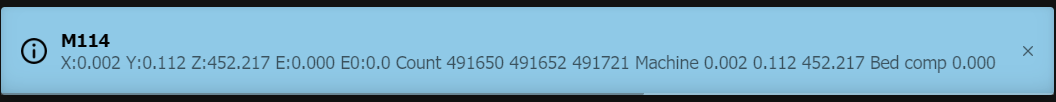
-
@droftarts said in Homing issues on 2 delta printers after upgrading to 3.1.1:
@sLpFhaWK
Is this how your endstops are still set?M574 X1 S1 P"xstop" ; X min active high endstop switch M574 Y1 S1 P"ystop" ; Y min active high endstop switch M574 Z1 S1 P"zstop" ; Z min active high endstop switchIf so, they are set as LOW END endstops, ie when axis is at minimum, with X1, Y1 and Z1! They should be X2, Y2 and Z2.
You don't appear to have an M584 command in your config.g (which sets the drive mapping). Add:
M584 X0 Y1 Z2 E3 ; Set drive mappingafter the M665 and M666 lines, but before the M350 line, in your config.g. I don't think this is causing your issue, but it should be defined with RRF3.
Also, might be worth setting axis limits with M208, something like:
; Axis Limits M208 Z-0.2 S1 ; Set minimum ZIan
Ian, I haven't touched anything in the config, so if that is where you pulled the code from they are indeed unchanged.
I'll add the M584 and change the XYZ from 1 to 2.
Also where in the config should the m208 go?
-
@droftarts said in Homing issues on 2 delta printers after upgrading to 3.1.1:
@sLpFhaWK said in Homing issues on 2 delta printers after upgrading to 3.1.1:
M350 X64 Y64 Z64 E16 I1
Also, as you're using Duet 2 Wifi, you won't get interpolation (I1) with microstepping set to x64. The TMC2660 stepper drivers only provide interpolation at x16.
Ian
Ian, so should I change the
M350 X64 Y64 Z64 E16 I1
to
M350 X16 Y16 Z16 E16 I1
or just remove
M350 X64 Y64 Z64 E16
I'm sorry I got help from Michael when he configured this printer for Brad, so I, and pretty much everyone else who bought one from Ultibots is running the same values.
-
@sLpFhaWK said in Homing issues on 2 delta printers after upgrading to 3.1.1:
Also where in the config should the m208 go?
Usually after the motor settings, but before fans. But I'd think that the endstop configuration is the main problem.
Re microstepping: actually, M350 X64 Y64 Z64 E16 I1 is probably okay, it just means that you get interpolation on the E axis only. Using x64 on the other axes is fine, though the motors are likely to have a greater margin of error than even x16 microstepping. The advantage of interpolation is that it should make the movement between microsteps smoother and quieter, but changing from x64 to x16 might lose you a very small amount of accuracy.
Ian
-
@droftarts said in Homing issues on 2 delta printers after upgrading to 3.1.1:
@sLpFhaWK said in Homing issues on 2 delta printers after upgrading to 3.1.1:
Also where in the config should the m208 go?
Usually after the motor settings, but before fans. But I'd think that the endstop configuration is the main problem.
Re microstepping: actually, M350 X64 Y64 Z64 E16 I1 is probably okay, it just means that you get interpolation on the E axis only. Using x64 on the other axes is fine, though the motors are likely to have a greater margin of error than even x16 microstepping. The advantage of interpolation is that it should make the movement between microsteps smoother and quieter, but changing from x64 to x16 might lose you a very small amount of accuracy.
Ian
Well I am not sure what fixed it, but it seems to be working now.
If you noticed in my config file, before the end switches there was a line commented out.
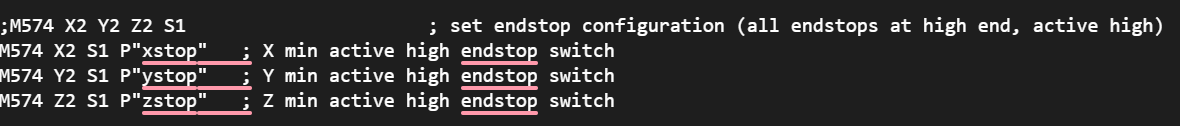
We had them set to high before, but with the change in 3.0 where you had to define them I guess we just set them low somehow and that possibly was screwing it up.
When I home, and drop it say 200mm and I reset the board I will home it and it will know it's max height and won't add the 200mm giving me an error anymore. I'm going to revert back to X1 Y1 Z1 to test and see if that fixed the error.
So I can confirm, the X2 Y2 Z2 fixed the homing error.
Thank you for the help @droftarts and @dc42
-
This post is deleted!