Duet 2 Ethernet and SBC
-
I was playing bit more, since via's are free I stiched it up a bit, I moved the SBC connector 10mm up so now the front of the both pcb's (duet and rpi) are in line, sbc is not sticking up messing up with case) and also since the "extended" part of the connector is not used I made a via-cut so you can snap off that part of the pcb and solder on shorter connector.
signal pats are not crossed anywhere (that's why 3v is routed all the way around) so return current should flow easy trough the ground plain and this should work at super high speeds without any issues .. and 8 MHz should be a brieze ... when I order the boards I'll do the "electrical drill test" but I believe this is rather resilient like this
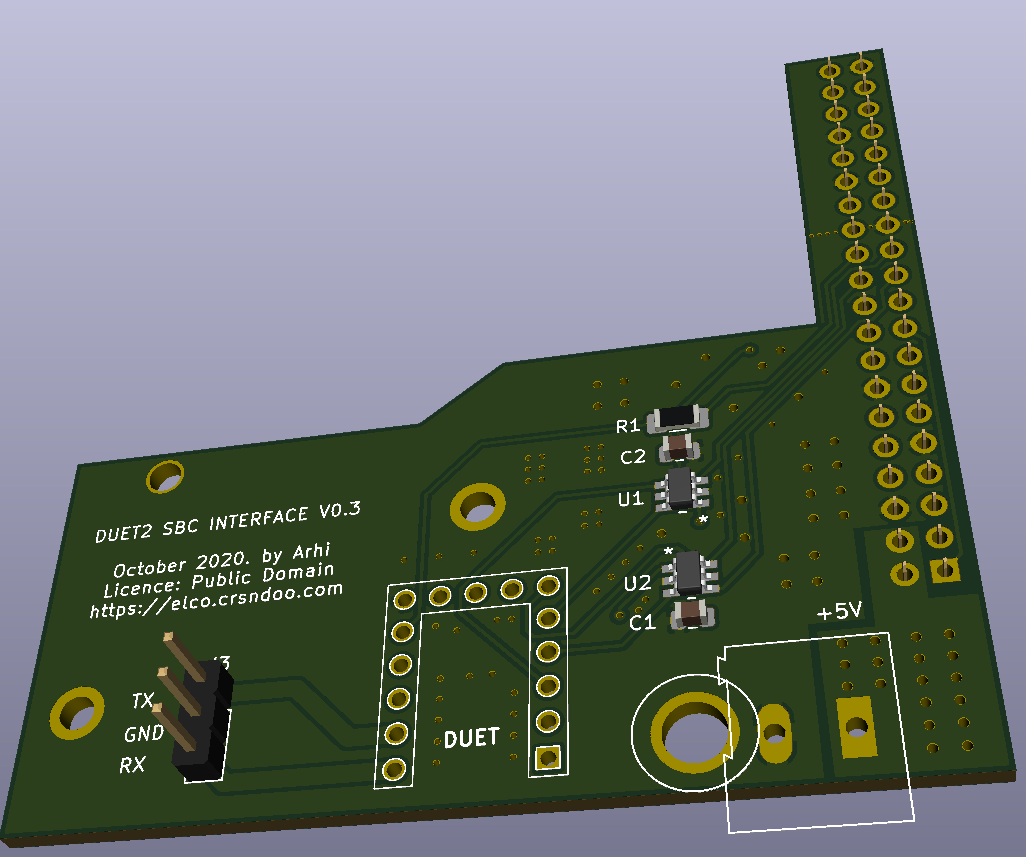
-
@arhi said in Duet 2 Ethernet and SBC:
I made a via-cut so you can snap off that part of the pcb
lemme know if jlcpcb accepts that without insisting on a paneling fee for multiple designs?
-
@bearer I hope they do but even without those few via-s it is easy to cut off that part of the board
 ... I won't be ordering it yet, waiting for more testing with existing pcb (too slow for now, I'm still one-handed) ...
... I won't be ordering it yet, waiting for more testing with existing pcb (too slow for now, I'm still one-handed) ...I was also thinking about making another change - to add 2 female pinheaders over the paneldue and probe connectors so one can just "cut the plastic" of the connector and press the board on to the duet hitting both ethernet port and the paneldue and mode ports, and then add those 2 connectors on this board so they are accessible from the top .. but will see .. maybe just a more comples cutout
-
Well it seems that by twisting MOSI, MISO, and SCK with ground has basically solved my issue. I am now getting NO errors, and I can print successfully. Seems there was significant crosstalk in the lines.
The only thing that is a little troublesome is sometimes the movement is quite jerky. Like in a long travel move it will just stop for a few ms and resume, as if the duet is choking on step generation. I don't think this is happening, but that's how I can best describe it.
-
@arhi said in Duet 2 Ethernet and SBC:
and 8 MHz should be a brieze ...
Just as a benchmark: the maximum the Duet can achieve reliably is around 27MHz.
-
@SAtech said in Duet 2 Ethernet and SBC:
as if the duet is choking on step generation
should show up in
M122? -
@SAtech said in Duet 2 Ethernet and SBC:
The only thing that is a little troublesome is sometimes the movement is quite jerky. Like in a long travel move it will just stop for a few ms and resume, as if the duet is choking on step generation. I don't think this is happening, but that's how I can best describe it.
If that persists please open a new thread (since this one is getting very long and a bit hijacked
 ) and include your
) and include your config.gas well as theM122output that @bearer mentioned and a sample GCode file. -
@smoki3 After what felt like ages (sorry for that) I finally got to rig up a Duet 2 + DueX5 + SBC. It's just a bench setup but at least I attached steppers, a thermistor and a PT1000. I intentionally ran all stepper wires over the SPI wires but I cannot see a single checksum error or any problems at all.
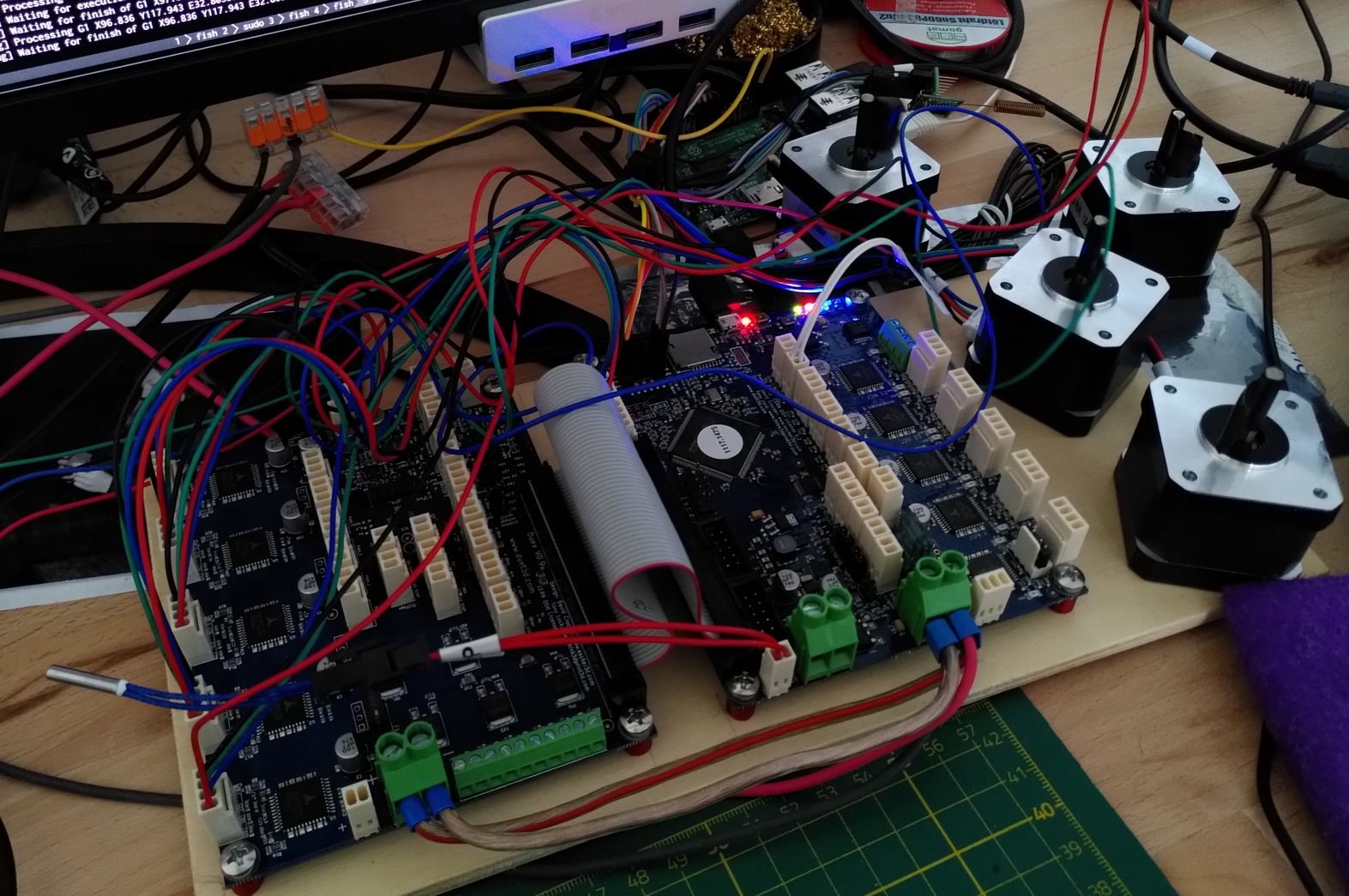
Did you retest with latest RRF 3.2-beta2? If you still experience your problems please provide me with your full
0:/sysdirectory contents as well as all possibly other required macros and a GCode file so I can try to reproduce it. -
@wilriker I have only tested with 3.2 beta 1.
Have you tried stall detection on a core xy? The tool changer has 6 axis and all are homed with stall detection.
If I find some time I will assemble my duet Ethernet again to check if its fixed on beta 2.
-
@smoki3 As you can see it's simply something cobbled together on my desk. It is configured as a simple 3 axis Cartesian and is only pseudo-homed using
G92 XYZ. So maybe that is the problem already. If possible you could test if it works for you if you useG92as well. Maybe it's just stallDetect that fails. -
@wilriker said in Duet 2 Ethernet and SBC:
@smoki3 As you can see it's simply something cobbled together on my desk. It is configured as a simple 3 axis Cartesian and is only pseudo-homed using
G92 XYZ. So maybe that is the problem already. If possible you could test if it works for you if you useG92as well. Maybe it's just stallDetect that fails.As far I remember homing was one of the main issue. But let me check again with beta 2. I will come back to you
-
Can anybody explain me advantages of sbc attached to duet?
-
@smoki3 said in Duet 2 Ethernet and SBC:
As far I remember homing was one of the main issue. But let me check again with beta 2. I will come back to you
I tried stallGuard as endstop now (manually blocking the motor shafts) and still no problems. So maybe putting the LinuxInterface into its own FreeRTOS task solved it eventually. Looking forward to your feedback.
-
@seraser said in Duet 2 Ethernet and SBC:
Can anybody explain me advantages of sbc attached to duet?
for now not much more than being able to run DWC on a hdmi touch screen instead of paneldue (and more flexible networking as you'll have both wifi and ethernet).
but as plugins are added to DSF it will offer added functionality (and of course its easier to develop your own stuff on the pi rather than in the reprap firmware)
-
@seraser said in Duet 2 Ethernet and SBC:
Can anybody explain me advantages of sbc attached to duet?
none attm
probbly "plugins" in future, plugins that will be capable of modifying g-code real time while printing (like octoprint for e.g.)
-
Thank you @bearer and @arhi so I will not play with my rasp4.
-
@seraser the wifi is much better using an SBC than the wifi onboard. That's about it
-
@jay_s_uk I know WiFi is weak in duetwifi so I've installed wifi repetier near for three printers with duetwifi, thank you.
-
@jay_s_uk rpi's wifi is not that good neither

-
@wilriker so I assembled again my duet 2 ethernet/sbc today to my tool changer. I tried beta 2 and self compiled version from today. Both are not working. Still not able to home my axis. The printer is hanging for ever.
I still get some of these in my console:
Warning: Lost connection to Duet (Timeout while waiting for transfer ready pin)Please find attached the macros and config
https://drive.google.com/file/d/1FoRAUD1e0sretY_o9-dE64mefawPdo6K/view?usp=sharing
https://drive.google.com/file/d/1e9l60tG5hqTCH676g0_RTc9dDypd09Uk/view?usp=sharing