RRF 3 Z home not triggering.
-
@dc42 said in RRF 3 Z home not triggering.:
Are you sure that you have the same Z ordering in both those commands? In other words, the motor that is connected to driver output 2 uses the endstop connected to the zstop connector?
i have verified this over and over, when facing my machine the left z axis is controlled by drive 2 (z motor) and the right z axis is controlled by drive 3 (E0 motor)
also the NC contacts are hooked up to the Zstop and the E0stop respectivly.
-
@joehsmash I would say the line:
G1 H2 Z-205 F1000 ; Move Z axis down until trigger
is the reason for "ramming the nozzle into the bed", because H2 means according to https://duet3d.dozuki.com/Wiki/Gcode#Section_G0_G1_Move
G1 Xnnn Ynnn Znnn H2 Ignore endstops while moving. Also ignore if axis has not been homed. On Delta and Core XY, axis letters refer to individual towers.
So, unlike in the comment, it moves independent of the trigger.So use H1 instead of H2.
-
I don't understand the comment: "only DWC is reporting a 4th sensor that i can never get triggered.", can you make a screenshot please?
-
@JoergS5 i cannot believe it was that simple...
the confusing part is, on the docs when you read the gcode explanation (https://duet3d.dozuki.com/Wiki/Gcode#Section_G0_G1_Move)
it lists that "H2 Individual motor mode. X refers to the X motor, Y refers to the Y motor, and so on. Normally used with relative motor coordinates (see G91)"
i figured when homing a z axis with 2 motors we would want them to be controlled indiviually.
-
@joehsmash I meant the part that it ingores the endstops. Does it work now if you change to H1?
-
@JoergS5 said in RRF 3 Z home not triggering.:
I don't understand the comment: "only DWC is reporting a 4th sensor that i can never get triggered.", can you make a screenshot please?
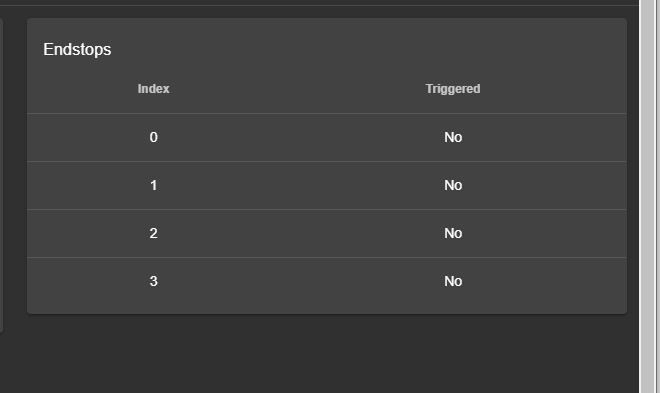
0 is tied to my x
1 is my y
2 is either of my inverted Z axis switches
3 is in question.would you suggest i make another post for my last issue?
im trying to make it so that when i run a g32 it will probe the bed and auto level the individual z axis
-
@JoergS5 yes, it absolutely does work now. it successfully homes now.
-
Fine, a first success!
Please don't open a new thread, but leave all points here to be discussed (and hopefully solved).
The 4th sensor could be your second Z endstop, but DWC should fuse the two Z endstops together:"Note that DWC and M119 will only show one endstop per axis, but will show the axis endstop as triggered if either switch is triggered. So you can test them by triggering one at a time." in https://duet3d.dozuki.com/Wiki/Bed_levelling_using_multiple_independent_Z_motors#Section_Axis_levelling_using_endstops
Please tell me the DWC version or update to the newest and test again. Maybe you have a version of DWC which does not fuse.
-
Board: Duet WiFi 1.02 or later
Firmware: RepRapFirmware for Duet 2 WiFi/Ethernet 3.0 (2020-01-03b3)
Duet WiFi Server Version: 1.23Note: You can install updates on the System page.
-
I don't know which version has which problems. Best would be to update to newest versions before going on. 3.0 is a bit old.
-
@JoergS5 hmm i figured it was the newest one. where can i find the absolute newest one
-
The newest RRF release is under
https://github.com/Duet3D/RepRapFirmware/releases
(as of today: 3.1.1) -
setting up the nozzle probe according to this doesnt seem to be working.
https://duet3d.dozuki.com/Wiki/Connecting_a_Z_probe
Connect it between the STP and GND pins of the E0 connector and select mode 4. If it is a normally-closed microswitch, then with version 1.15 or earlier firmware use M574 E0 S1 to select active high trigger level. For normally-open contacts (not recommended), send M574 E0 S0 instead. With 1.16 or later firmware, include parameter I1 in the M558 command if you are using a normally-open switch.
-
so ive discovered that mode 4 is no longer supported in RRF3 and am advised to use mode 5 or 8 instead,
i have tried both and neither make a difference.
https://duet3d.dozuki.com/Wiki/Gcode#Section_M558_in_RepRapFirmware_Num_3
"Z probe types 4, 6 and 7 are no longer supported. Instead, use type 5 (filtered digital) or 8 (unfiltered digital) and use the C parameter to specify the input. Note, if your Z probe is connected to the Z endstop input, in RRF 3.0 on Duet 2 boards only (not in RRF 3.01 and later, and not in RRF 3.0 on Duet 3), that input is by default pre-assigned to be used by the Z endstop, so you must free it up first."
-
ive noticed that when i home my Z axis, i am using my 0.20mm feeler gauge to make sure that my gantry is perfectly trammed with the bed plane.
if i set my carriage to the left most position and drop it down so that the nozzle height is just touching the gauge my z height is being reported at 1.45 how ever on the right side its being reported at 0.95.
when i manually adjust the stepper to make them even and than i rehome, it goes back to exactly the same place.
how do i force either the right side or the left side to stay in line?
edit:
So i just raised the z height to +50 and dropped it back down, the left side is still touching the feeler at 1.45 how ever now the right side is touching at 0.80. it lost 0.15 over 50mm clearly there is an issue with my second z motor and its speeds perhaps -
I'm late to the game. It appears you have two Z end stop sensors.
How are you assuring that when the sensors are triggered the bed is parallel to the gantry?
Frederick
-
Currently trying to set this up
-
in my Config
M671 X-144:144 Y0:0 S0.5 ; leadscrews at left (connected to Z) and right (connected to E0) of X axis
and this is in my bed
G28 ; home
M561 ; clear any bed transform
G30 P0 X-110 Y0 Z-99999 ; probe near a leadscrew, half way along Y axis
G30 P1 X110 Y0 Z-99999 S2 ; probe near a leadscrew and calibrate 2 motors
G29 ; probe the bed and enable compensationbut its not working
-
also, the g30 is just calling me to manually adjust the zheight instead of using the nozzle as a probe.
-
@joehsmash said in RRF 3 Z home not triggering.:
also, the g30 is just calling me to manually adjust the zheight instead of using the nozzle as a probe.
Well in the last config.g file you posted I see this:
M558 P0 C"!zstop+!e0stop" B1 X0 Y0 Z0 H2 F60 T6000 ; Set Z probe type to switch
Unless something has changed in firmware v3, the parameter P0 specifies no Z probe.
This would be consistent with the behavior you are seeing.
Frederick