PS_ON not working?
-
@joehsmash said in PS_ON not working?:
the 7.5a mini blade fuse blew. i wonder what would have caused that. i know i head a kind of pop when i tried to turn on my hotend.
Most likely you has a short circuit in the hot end heater or in the wiring to it.
-
yes i discovered last night after i ripped my printer appart that there was indeed a short between the hotend wire and the heater cartridge. some kapton and a some silicone sleeves and all is well there!
-
@T3P3Tony i feel like im getting pretty close, i have come back to the original issue here is my M122 pre M80
M122
=== Diagnostics ===
RepRapFirmware for Duet 2 WiFi/Ethernet version 2.05.1 running on Duet WiFi 1.02 or later
Board ID: 08DLM-996RU-N8PS4-7JKDA-3S86M-9BAZN
Used output buffers: 3 of 24 (15 max)
=== RTOS ===
Static ram: 25712
Dynamic ram: 93140 of which 0 recycled
Exception stack ram used: 384
Never used ram: 11836
Tasks: NETWORK(ready,628) HEAT(blocked,1232) MAIN(running,3752) IDLE(ready,160)
Owned mutexes:
=== Platform ===
Last reset 00:08:16 ago, cause: power up
Last software reset at 2020-05-07 00:48, reason: User, spinning module GCodes, available RAM 11780 bytes (slot 1)
Software reset code 0x0003 HFSR 0x00000000 CFSR 0x00000000 ICSR 0x0441f000 BFAR 0xe000ed38 SP 0xffffffff Task 0x4e49414d
Error status: 0
Free file entries: 9
SD card 0 detected, interface speed: 20.0MBytes/sec
SD card longest block write time: 0.0ms, max retries 0
MCU temperature: min 29.9, current 30.3, max 30.5
Supply voltage: min 0.6, current 0.7, max 0.7, under voltage events: 1, over voltage events: 0, power good: no
Driver 0: standstill, SG min/max not available
Driver 1: standstill, SG min/max not available
Driver 2: standstill, SG min/max not available
Driver 3: standstill, SG min/max not available
Driver 4: standstill, SG min/max not available
Date/time: 2020-05-07 16:34:14
Cache data hit count 1617214182
Slowest loop: 1.16ms; fastest: 0.05ms
I2C nak errors 0, send timeouts 0, receive timeouts 0, finishTimeouts 0, resets 0
=== Move ===
Hiccups: 0, FreeDm: 158, MinFreeDm: 158, MaxWait: 0ms
Bed compensation in use: none, comp offset 0.000
=== DDARing ===
Scheduled moves: 4, completed moves: 3, StepErrors: 0, LaErrors: 0, Underruns: 0, 0
=== Heat ===
Bed heaters = 0 -1 -1 -1, chamberHeaters = -1 -1
=== GCodes ===
Segments left: 0
Stack records: 1 allocated, 1 in use
Movement lock held by http
http is idle in state(s) 1 8
telnet is idle in state(s) 0
file is idle in state(s) 0
serial is idle in state(s) 0
aux is idle in state(s) 0
daemon is idle in state(s) 0
queue is idle in state(s) 0
autopause is idle in state(s) 0
Code queue is empty.
=== Network ===
Slowest loop: 201.11ms; fastest: 0.08ms
Responder states: HTTP(0) HTTP(0) HTTP(0) HTTP(0) FTP(0) Telnet(0) Telnet(0)
HTTP sessions: 1 of 8- WiFi -
Network state is running
WiFi module is connected to access point
Failed messages: pending 0, notready 0, noresp 1
WiFi firmware version 1.23
WiFi MAC address bc:dd:c2:2d:64:61
WiFi Vcc 3.38, reset reason Turned on by main processor
WiFi flash size 4194304, free heap 23112
WiFi IP address 192.168.1.44
WiFi signal strength -45dBm, reconnections 0, sleep mode modem
Socket states: 0 0 0 0 0 0 0 0
and here it is post M80
M122
=== Diagnostics ===
RepRapFirmware for Duet 2 WiFi/Ethernet version 2.05.1 running on Duet WiFi 1.02 or later
Board ID: 08DLM-996RU-N8PS4-7JKDA-3S86M-9BAZN
Used output buffers: 3 of 24 (15 max)
=== RTOS ===
Static ram: 25712
Dynamic ram: 93140 of which 0 recycled
Exception stack ram used: 384
Never used ram: 11836
Tasks: NETWORK(ready,628) HEAT(blocked,1232) MAIN(running,3752) IDLE(ready,160)
Owned mutexes:
=== Platform ===
Last reset 00:10:46 ago, cause: power up
Last software reset at 2020-05-07 00:48, reason: User, spinning module GCodes, available RAM 11780 bytes (slot 1)
Software reset code 0x0003 HFSR 0x00000000 CFSR 0x00000000 ICSR 0x0441f000 BFAR 0xe000ed38 SP 0xffffffff Task 0x4e49414d
Error status: 0
Free file entries: 10
SD card 0 detected, interface speed: 20.0MBytes/sec
SD card longest block write time: 0.0ms, max retries 0
MCU temperature: min 30.1, current 30.8, max 30.8
Supply voltage: min 0.6, current 0.7, max 0.7, under voltage events: 1, over voltage events: 0, power good: no
Driver 0: standstill, SG min/max not available
Driver 1: standstill, SG min/max not available
Driver 2: standstill, SG min/max not available
Driver 3: standstill, SG min/max not available
Driver 4: standstill, SG min/max not available
Date/time: 2020-05-07 16:36:45
Cache data hit count 2209121988
Slowest loop: 2.06ms; fastest: 0.05ms
I2C nak errors 0, send timeouts 0, receive timeouts 0, finishTimeouts 0, resets 0
=== Move ===
Hiccups: 0, FreeDm: 160, MinFreeDm: 158, MaxWait: 0ms
Bed compensation in use: none, comp offset 0.000
=== DDARing ===
Scheduled moves: 4, completed moves: 4, StepErrors: 0, LaErrors: 0, Underruns: 0, 0
=== Heat ===
Bed heaters = 0 -1 -1 -1, chamberHeaters = -1 -1
=== GCodes ===
Segments left: 0
Stack records: 1 allocated, 0 in use
Movement lock held by null
http is idle in state(s) 0
telnet is idle in state(s) 0
file is idle in state(s) 0
serial is idle in state(s) 0
aux is idle in state(s) 0
daemon is idle in state(s) 0
queue is idle in state(s) 0
autopause is idle in state(s) 0
Code queue is empty.
=== Network ===
Slowest loop: 202.11ms; fastest: 0.08ms
Responder states: HTTP(0) HTTP(0) HTTP(0) HTTP(0) FTP(0) Telnet(0) Telnet(0)
HTTP sessions: 1 of 8- WiFi -
Network state is running
WiFi module is connected to access point
Failed messages: pending 0, notready 0, noresp 2
WiFi firmware version 1.23
WiFi MAC address bc:dd:c2:2d:64:61
WiFi Vcc 3.39, reset reason Turned on by main processor
WiFi flash size 4194304, free heap 21648
WiFi IP address 192.168.1.44
WiFi signal strength -44dBm, reconnections 0, sleep mode modem
Socket states: 0 0 0 0 0 0 0 0
not much has changed
- WiFi -
-
i cant find any reference to M80/81 in the config.g file, and i dont see it defined any where else,
-
i have now added the M80/81 commands at the beginning of the config.g and again no change
M80 ; Turns on the ATX power supply
M81 ; Turns off the ATX power supply -
i have also measured with my meter, that i currently have 3.3v on the PSON connector that is feeding onto the DUET. i assumed that the duet would just ground that pin. but irregardless of m command it still retains the 3.3v.
i also found a note in the forum from one of the duet employees that the GND isnt required so i have since removed it.
-
here is a copy of my config.g
; Configuration file for Duet WiFi (firmware version 2.03)
; executed by the firmware on start-up
;
; generated by RepRapFirmware Configuration Tool v2.1.8 on Thu May 07 2020 17:04:03 GMT-0600 (Mountain Daylight Time); General preferences
M80 ; Turns on the ATX power supply
M81 ; Turns off the ATX power supply
G90 ; send absolute coordinates...
M83 ; ...but relative extruder moves
M550 P"JoehBo3D" ; set printer name; Network
M552 S1 ; enable network
M586 P0 S1 ; enable HTTP
M586 P1 S0 ; disable FTP
M586 P2 S0 ; disable Telnet; Drives
M569 P0 S1 ; physical drive 0 goes forwards
M569 P1 S1 ; physical drive 1 goes forwards
M569 P2 S1 ; physical drive 2 goes forwards
M569 P3 S1 ; physical drive 3 goes forwards
M584 X0 Y1 Z2 E3 ; set drive mapping
M350 X16 Y16 Z16 E16 I1 ; configure microstepping with interpolation
M92 X80.00 Y80.00 Z4000.00 E420.00 ; set steps per mm
M566 X1020.00 Y1020.00 Z24.00 E300.00 ; set maximum instantaneous speed changes (mm/min)
M203 X6000.00 Y6000.00 Z180.00 E1200.00 ; set maximum speeds (mm/min)
M201 X9000.00 Y9000.00 Z100.00 E10000.00 ; set accelerations (mm/s^2)
M906 X800 Y800 Z800 E800 I30 ; set motor currents (mA) and motor idle factor in per cent
M84 S30 ; Set idle timeout; Axis Limits
M208 X0 Y0 Z0 S1 ; set axis minima
M208 X228 Y254 Z203 S0 ; set axis maxima; Endstops
M574 X1 Y1 S1 ; set active high endstops
M574 Z1 S2 ; set endstops controlled by probe; Z-Probe
M558 P1 H5 F-120 T6000 ; set Z probe type to unmodulated and the dive height + speeds
G31 P500 X-24 Y0 Z2.5 ; set Z probe trigger value, offset and trigger height
M557 X15:215 Y15:195 S20 ; define mesh grid; Heaters
M307 H0 B0 S1.00 ; disable bang-bang mode for the bed heater and set PWM limit
M305 P0 T100000 B4138 R4700 ; set thermistor + ADC parameters for heater 0
M143 H0 S120 ; set temperature limit for heater 0 to 120C
M305 P1 T100000 B4138 R4700 ; set thermistor + ADC parameters for heater 1
M143 H1 S280 ; set temperature limit for heater 1 to 280C; Fans
M106 P0 S0 I0 F500 H1 T45 ; set fan 0 value, PWM signal inversion and frequency. Thermostatic control is turned on
M106 P1 S1 I0 F500 H1:1 T45 ; set fan 1 value, PWM signal inversion and frequency. Thermostatic control is turned on; Tools
M563 P0 D0 H1 F0 ; define tool 0
G10 P0 X0 Y0 Z0 ; set tool 0 axis offsets
G10 P0 R0 S0 ; set initial tool 0 active and standby temperatures to 0C; Custom settings
-
@joehsmash according to your config.g your supply turns on then the next line it turns off
-
@LeckieTech good catch, it still doesnt activate the psu tho

-
@joehsmash With that output, you can't really read it with a voltmeter unless you add a pull-up resistor. You could use any resistor you have between 1k-100k ohms and pull up to 5 volts.
Send M81 - you should read 5 volts on the middle pin.
Send M80 - you should read 0 volts on the middle pin.
(sorry for the horrible drawing)
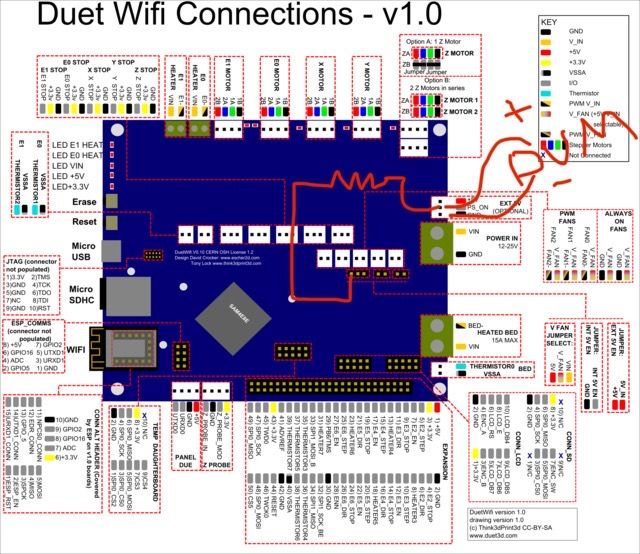
-
@joehsmash I suspect that the output is working but isn't one of 2 things.
- on the same ground plane as the PSU
- not providing a strong enough ground to the PSU
-
I didnt test the board, i tested the voltage of the pson of the psu to which i have 3.3v
-
@LeckieTech i had a ground hooked up to the gnd pin on that header and it still didnt work. So i doubt that its a grounding issue. At least initially.
-
@LeckieTech so if i understand you correctly, you want me to pull 5v from the fan header and send it over to the pson pin through a resistor than from the pson to the meter and back to ground?
-
Did anybody find a solution ?
I got the same Problem!! -
@jjuuzzii , I wired up my soft power control a little different.
https://www.randoprojects.com/2020/07/30/duet-2-soft-power-control/
What kind of PSU are you using?