Logic Level shifter for 12864 display on Duet 2 Wifi
-
@pixelpieper said in Logic Level shifter for 12864 display on Duet 2 Wifi:
@bearer yes, I did. Just checked the maestro header file:
constexpr Pin LcdCSPin = PortCPin(9); constexpr Pin LcdA0Pin = PortAPin(21); // EXP_0 constexpr Pin LcdCSAltPin = PortAPin(22); // EXP_1The chip select is defined twice, do I need to enable something else for the “alt” pin to work?
Using an alternative pin for CS instead of the original CS pin is unfortunately necessary on a Duet 2 Maestro when using a ST7567. Here's some background. The electronics on the Maestro were originally designed with a ST7920-based display in mind. That display requires an active high CS. On the Maestro, the CS, clock (SCK) and data output (MOSI) signals are buffered by a 74HCT08 chip (from 3.3V to 5V) . Additionally, the SCK and MOSI are passed through (gated) only when CS is high. Now, the ST7567 display has an active low CS. Which means that if CS is low, SCK and MOSI will be blocked and useless. So therefore, the original CS is set high permanently, and the alternative pin EXP_1 (unbuffered 3.3V) is used for the active low CS to the ST7567.
The ST7567 also requires an additional pin to indicate if data sent to the display should be considered a command or display data. That is called the A0 and on the Maestro, EXP_0 is used for that.
Getting a ST7567 display to work successfully is based on the right wiring, configuration (display type, display contrast and resistor ratio), and a compatible display that accepts 3.3V levels, so there are quite some variables to get right. At least, the schema in my post that you mention is correct on the Maestro side, I'm using that right now.
-
@pixelpieper I've taken a look at the picture you provided, and as far as I can tell the wiring seems in order (based on the Fystec Wiki article).
-
@pixelpieper in the Wiki for this display I do see mentioned that dynamic contrast may not be supported. Did you play with the contrast parameter (e.g. try C100) already?
-
@Schmart Yes, I did, however there was no difference :(. Did pull out my scope for a change, there is traffic on A0 and CS as well as on MOSI/SCK. Will try to do a little bit more debugging later the week.
-
Well, it is alive. Turns out the display likes a nonactive reset to work - go figure.

Seems we can use the high active ST7920 chip select for this purpose.
-
@pixelpieper can this solution be applied to duetwifi?
-
@seraser this is not maestro specific - the lcd reset pin of the mini 12864 has to be somehow pulled high in order to have the display leave its reset.
@dc42 from the firmware side: when configured as M918 P2, are we guaranteed that the then not functional active high chip select on the maestro display connector stays always high? I.e. is it safe to use as the reset pin?
-
@pixelpieper said in Logic Level shifter for 12864 display on Duet 2 Wifi:
nonactive reset
Congratulations, great find! It's nice to see you also have the right tooling at hand to do the troubleshooting
 Apologies that I couldn't help you with this one, I don't have any Fysetc displays, and the Creality display I tested with doesn't need a reset.
Apologies that I couldn't help you with this one, I don't have any Fysetc displays, and the Creality display I tested with doesn't need a reset.As for your question to use the CS as RESET; does your display also work correctly when the reset pin is permanently tied to Vcc or does the reset signal need a delay?
-
@dc42 finally working duetwifi, after all pins connected without any modification.
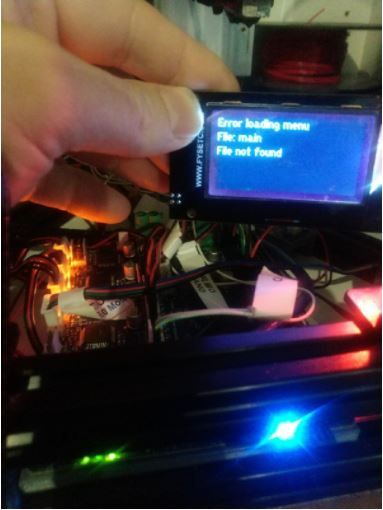
Edit: enter key pushing encoder dont work
-
@pixelpieper said in Logic Level shifter for 12864 display on Duet 2 Wifi:
@seraser this is not maestro specific - the lcd reset pin of the mini 12864 has to be somehow pulled high in order to have the display leave its reset.
@dc42 from the firmware side: when configured as M918 P2, are we guaranteed that the then not functional active high chip select on the maestro display connector stays always high? I.e. is it safe to use as the reset pin?
Yes, it should be.
-
@Schmart now is working fine but no enter key detected when press encoder, what can I check?
Rotate work.
Thank you.
-
@seraser said in Logic Level shifter for 12864 display on Duet 2 Wifi:
no enter key detected
thats just a switch wired to EncoderPinSw so check the wiring and or voltage on the signal with the key pressed and not pressed?
-
@bearer will check this night, thank you.
-
@bearer thank you swaped beep with enc_sw and now LCD work fine but no sd card detected, checked and checked and checked wires and all are fine for sure and m122 only reports sdcard0.
-
Cs, miso, mosi and csk are fine connected and with 3v3 volts, tomorrow I will check trafic with my oscilloscope.
-
@pixelpieper your LCD detect sdcard?
Maybe the problem is related to CD(card detect) pin 2.4 exp2 in LCD with no way to duet.
-
@seraser I don't think the card detect is the problem. From the Fysetc schematic, it's just a simple switch without other connections and the Duet doesn't need a card detect signal.
If you have SPI traffic correctly coming out the Duet, maybe try a high quality SD card or use shorter or twisted cables for the connection to the display.
Also, you mention using 3.3V as supply voltage? I think you need to use 5V. There should be a voltage regulator on the display PCB that converts the 5V supply voltage to 3.3V. There's even a 74HC4050 buffer that protects the SD card's inputs.
-
@Schmart power supply is 5v.
Tested three sdcards.
Short dupont connections, checked fine.
Maybe with initial bad connections 74HC4050 is damaged.
I will replace with donor board to test.
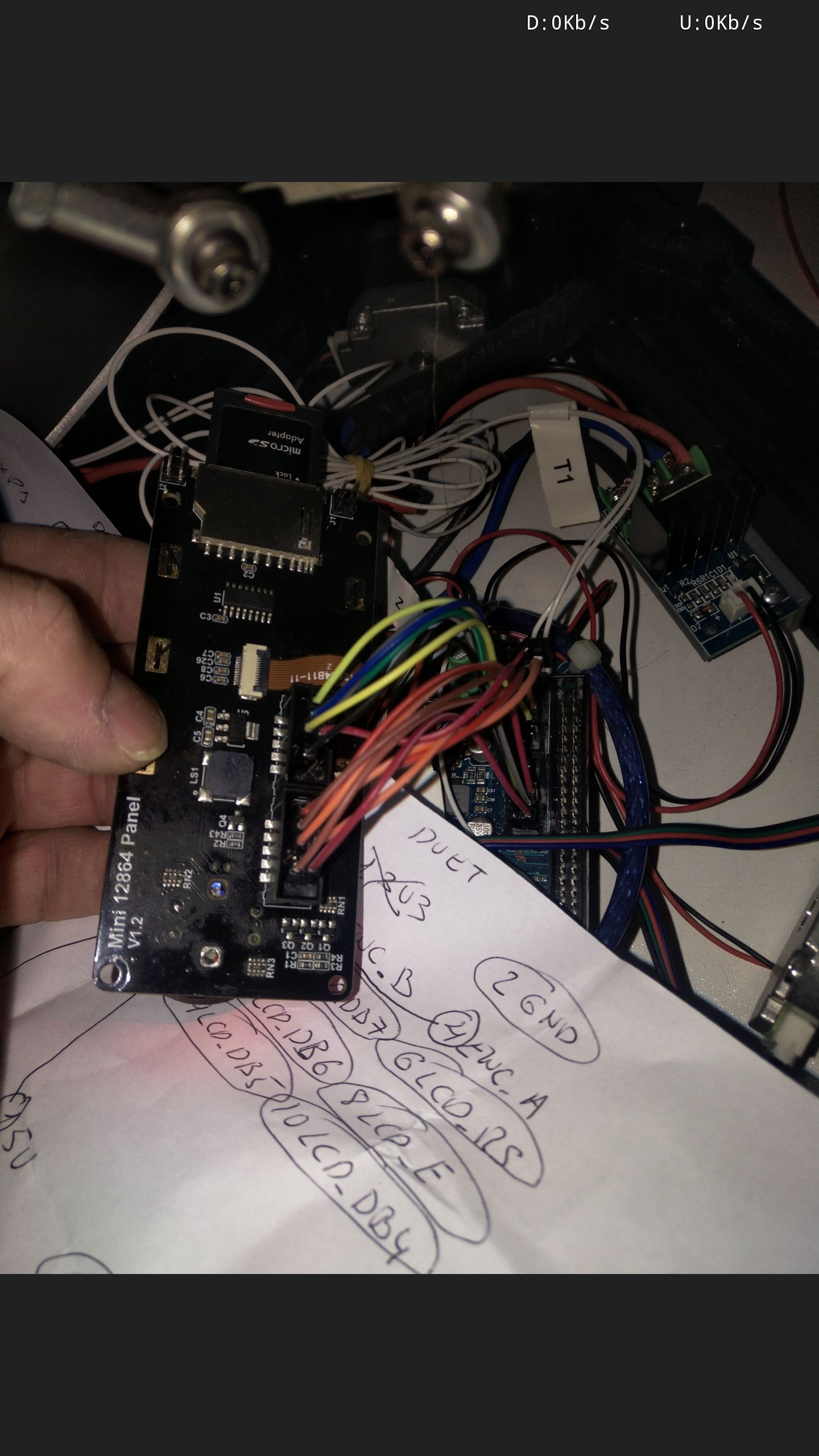
-
@seraser I haven't tried, did not even wire it up and I don't know whether I would bother since I don't use sneakernet to get my gcode onto the printer

-
Replaced 74HC4050 and same here so stoping because I think is software related sd no detection.