Duet3/pi DCS is unavailable after wiring 24V
-
@fractalengineer said in Duet3/pi flashing Diag LED after wiring 24V DCS is unavailable:
It appears that the Duet can communicate with my computer over serial USB, but can't communicate with the Pi for some reason.
it leaves the spi connection over the ribbon cable, or problems with the DSF package on the pi. Double check the ribbon cable, although i don't think it would work if it was off by a row/column.
while waiting I suppose you could try populating the SD card with /sys/config.g + DWC in /www and run it without the Pi to see if it helps determine if there are any problems with the board.
-
@bearer sure of course I'll try anything to make it work
The ribbon cable looks mint and was very clearly connected properly
I just replaced the config.g file with the machine one and inserted the SD card in the boar but how did you mean to connect to it?
The diag led is still blinking
-
@fractalengineer said in Duet3/pi flashing Diag LED after wiring 24V DCS is unavailable:
but how did you mean to connect to it?
when the Duet3 has an SD card with a config.g file it will for all intents function as a Duet 2 Ethernet, so having DuetWebControl on the SD card and using the Ethernet connection it should function without DSF on the Pi. No change needed to the firmware, it will detect the config file on the SD card in the SD card socket on the Duet 3.
-
@bearer I see; I never had a Duet 2 this is my first board; thank you for clarifying.
Well I then followed the Duet 2 Ethernet Dozuki and enable networking; this is what I get now;
Still can't connect, led still blinking
Different error message though

-
@fractalengineer said in Duet3/pi flashing Diag LED after wiring 24V DCS is unavailable:
The diag led is still blinking
That is what it is supposed to do on a Duet 3 in normal operation. It shows that the Duet is alive and running RRF. When expansion boards and/or tool boards are connected to the Duet 3 via CAN bus, the LEDs on those boards blink in sync with the one on the Duet 3 to indicate that time synchronisation has been established between them.
There have been problems with the 3.01-RC6 and DSF 1.3.x combination, and new releases will be available soon. Until they are available, it's best to run either RRF 3.01-RC6 in standalone mode (i.e. without the Pi), or RRF 3.01-RC5 with DSF 1.2.5 (and DWC 2.0.7 in either case).
-
Hmm, if you're using a compatible version of DWC that should rule out problems with anything DSF and Pi related.
Looking at the https://github.com/dc42/RepRapFirmware/releases/tag/3.0 page it says DuetWebControl 2.0.4. Or go with 3.01-RC6 + DWV 2.0.7 as suggested by dc42.
-
@dc42 thanks for the response; ok so the blinking led is just a status light. I didn't remember it flashing before but now I know.
Ok so I started by flashing to 3.01-RC6 in standalone; still no chooch

DWC is still in 2.0.7 stable from the last status update.
what would you advise to do next? There's probably nothing that will come from trying to run it off the Pi if it doesn't even run by itself?
-
I'd look at the network traffic next; using wireshark to capture the packets to/from your computer.
And yeah, whatever the problem is, it will be the board itself or something networking related so might as well keep it simple and leave the Pi out of it for now. However if the issue is networking its strange DCS said
DuetControlServer[4530]: [error] Duet is not availablewhen on the Pi. -
@bearer good day,
Man that's getting very technical I've never worked with such software.
Is this the only way to troubleshoot moving forward? @dc42
-
@bearer ok I managed to get wireshark to run and show interfaces; needed some troubleshooting too to work on Win10
It's capturing now; what should we be looking for?
Thanks
-
@fractalengineer said in Duet3/pi flashing Diag LED after wiring 24V DCS is unavailable:
It's capturing now; what should we be looking for?
upload the file and I can take a look if I see anything to suggest where the problem lies?
(Edit: Start the capture, open a private browsing window or incognito window or whatever your browser calls it, try to open the Duet web page and then stop the capture. Don't have anything you'd consider sensitive going on at the same time)
-
@bearer Thank you; sure here's a capture file; I started recording right before sending the M552 S1 command so there shouldn't be anything missing
I then attempted connecting to the DWC until the network error message showed up
-
looks like you maybe captured the wrong network interface? admittedly instructions were a bit lackluster.
i'll be in later, for now its blue skies and a "strange bright light" outside:)
-
@bearer I don't think so? This is the only interface that gives no pulse until I turn on the networking service on the Duet
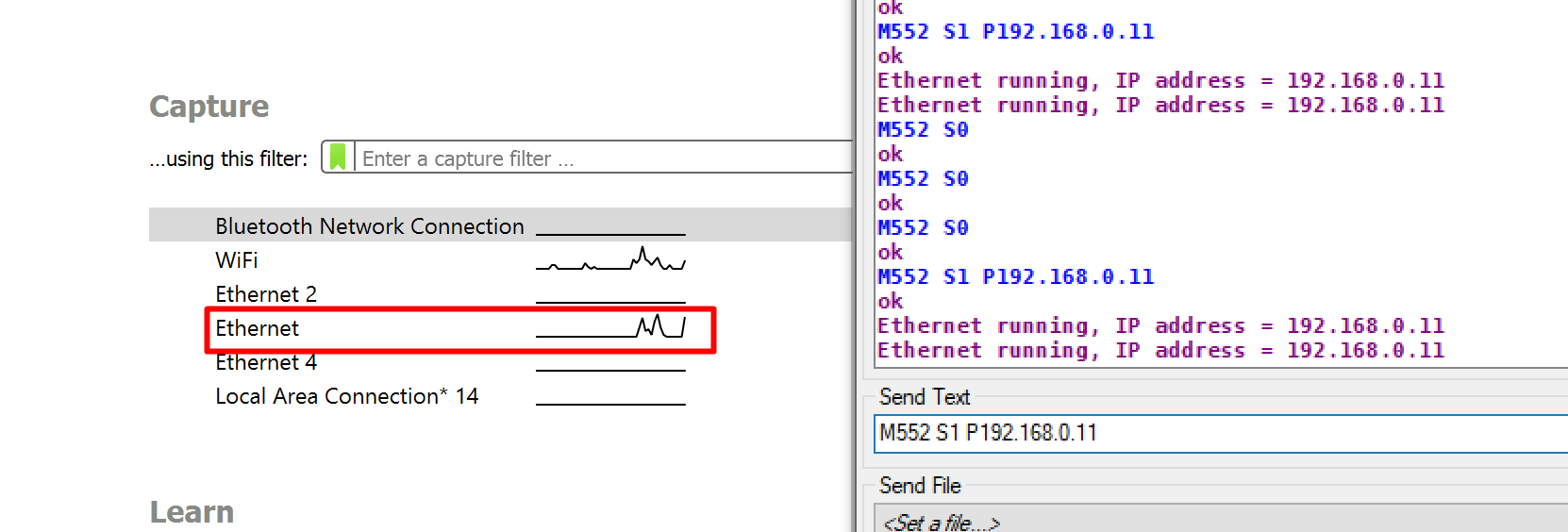
-
I'm not seeing any traffic to suggest there is a Duet on the network; nor any traffic with the IP shown in the serial output.
if you enter a display filter of
ip.addr == 192.186.0.11and hit enter (after starting the capture), you can verify you're getting the right stuff.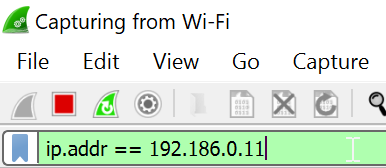
-
I assumed the network was okay as you've shown the browser loading the DWC page; but you're setting a static IP and have both wired and wireless network.
Can you elaborate a little on how its all connected, and maybe run
route printon the computer to see how the networking is configures? -
@bearer well I don't know what to say;
-The duet is wired to my laptop using an ethernet cable
-Laptop is connected to wifi router
-I set M552 with a static address becauseM552 S1 P0.0.0.0doesn't return a dynamic IP; nothing shows on my IP scanner either
-I chose 192.168.0.11 because that's the one Octoprint was always dynamically assigned to on this rpi
-Even with the static IP, every second time I enter it in the browser I get the DWC loading screen, or a timeout
-The wireshark filter doesn't return any match
-route printdoesn't show any 192.168.0.11So it looks like all I can do is half access DWC on my browser, but it doesn't show any traffic?
-
@bearer here; I can see the DWC loading on my browser, but see the route print:
C:\Users\titan>route print =========================================================================== Interface List 21...00 ff fb 38 05 34 ......TAP-ProtonVPN Windows Adapter V9 9...04 ea 56 1b 04 f5 ......Microsoft Wi-Fi Direct Virtual Adapter #5 10...06 ea 56 1b 04 f4 ......Microsoft Wi-Fi Direct Virtual Adapter #6 20...c4 65 16 9c a3 44 ......Intel(R) Ethernet Connection (7) I219-LM 12...00 ff 97 d1 70 ad ......Kaspersky Security Data Escort Adapter 8...04 ea 56 1b 04 f4 ......Intel(R) Wireless-AC 9560 160MHz 17...04 ea 56 1b 04 f8 ......Bluetooth Device (Personal Area Network) 1...........................Software Loopback Interface 1 11...00 00 00 00 00 00 00 e0 Microsoft Teredo Tunneling Adapter =========================================================================== IPv4 Route Table =========================================================================== Active Routes: Network Destination Netmask Gateway Interface Metric 0.0.0.0 0.0.0.0 192.168.0.1 192.168.0.12 50 127.0.0.0 255.0.0.0 On-link 127.0.0.1 331 127.0.0.1 255.255.255.255 On-link 127.0.0.1 331 127.255.255.255 255.255.255.255 On-link 127.0.0.1 331 169.254.0.0 255.255.0.0 On-link 169.254.241.188 291 169.254.241.188 255.255.255.255 On-link 169.254.241.188 291 169.254.255.255 255.255.255.255 On-link 169.254.241.188 291 192.168.0.0 255.255.255.0 On-link 192.168.0.12 306 192.168.0.12 255.255.255.255 On-link 192.168.0.12 306 192.168.0.255 255.255.255.255 On-link 192.168.0.12 306 224.0.0.0 240.0.0.0 On-link 127.0.0.1 331 224.0.0.0 240.0.0.0 On-link 169.254.241.188 291 224.0.0.0 240.0.0.0 On-link 192.168.0.12 306 255.255.255.255 255.255.255.255 On-link 127.0.0.1 331 255.255.255.255 255.255.255.255 On-link 169.254.241.188 291 255.255.255.255 255.255.255.255 On-link 192.168.0.12 306 =========================================================================== Persistent Routes: None IPv6 Route Table =========================================================================== Active Routes: If Metric Network Destination Gateway 1 331 ::1/128 On-link 11 331 2001::/32 On-link 11 331 2001:0:2851:b9f0:28b2:445:3433:563f/128 On-link 8 306 fc00::/7 fe80::be3e:7ff:fe67:de22 8 306 fd00:bc3e:767:de22::/64 On-link 8 306 fd00:bc3e:767:de22:686c:fd82:6fb9:1280/128 On-link 8 306 fd00:bc3e:767:de22:c463:3c86:4104:a35c/128 On-link 20 291 fe80::/64 On-link 8 306 fe80::/64 On-link 11 331 fe80::/64 On-link 11 331 fe80::28b2:445:3433:563f/128 On-link 20 291 fe80::8dc5:6603:e8cd:f1bc/128 On-link 8 306 fe80::c463:3c86:4104:a35c/128 On-link 1 331 ff00::/8 On-link 20 291 ff00::/8 On-link 8 306 ff00::/8 On-link 11 331 ff00::/8 On-link =========================================================================== Persistent Routes: None -
(And this is why we say "If you don't like the weather in Bergen wait 5 minutes" ... its snowing now)
Aaanyways, I suspected something like that after briefly looking at the capture.
The computer doesn't have any network configured for the wired ethernet interface, so you'd have to set a static IP on the computer as well (and on a different network than 192.168.0.11) OR see if you can connect the ethernet cable from the Duet to your wifi router.
As to why you can load the front page I can only put down to caching somehow, which I hoped to avoid by using a private or incognito browser window.
So run the cable to the router or set static IPs for both the duet and the computer, choose something like 192.168.1.11 and 192.168.1.12 for the two (note 0 changed to a 1)
-
@bearer hey you're from norway
 I visited Oslo once for a weekend while I lived in Sweden; I know what you mean lol
I visited Oslo once for a weekend while I lived in Sweden; I know what you mean lolWell chief at last we made some progress
Connected the duet to the router, dynamic IP assignment worked for the first time, and DWC is FINALLY loading properly, at least locally:

How would I move forward making sure it works when running it through the RPi now?