Part cooling fan not working.
-
Now it gets even stranger.
The extrusion control is now blended out.
The tools are active...Now it gets even stranger.
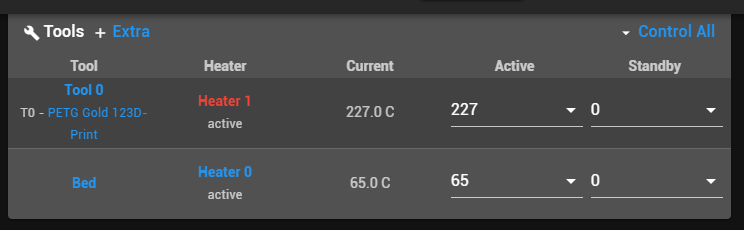
-
Can you send M115 in the gcode console and report back the version?
Can you answer my original questions?
I assume you're trying to turn it on by sending M106 P0 S1?
Have you recently changed anything else like updating the firmware? When did it last work?
-
@SoDamnInsane said in Part cooling fan not working.:
@Phaedrux said in Part cooling fan not working.:
I assume you're trying to turn it on by sending M106 P0 S1?
Have you recently changed anything else like updating the firmware? When did it last work?
Thx for your quick answer.
I've tried to update the firmware, but I got a error. So I'll look at that later.
And after this I've this issue... Thanks for the reminder. I forgot that..
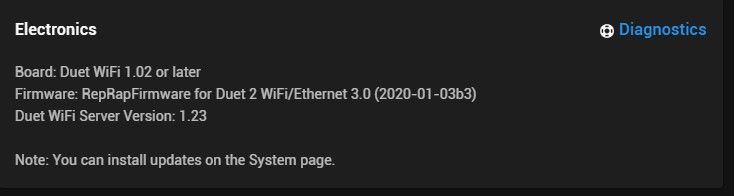
@Phaedrux I think I already answered it, lol.
This is the response of the M115 command:
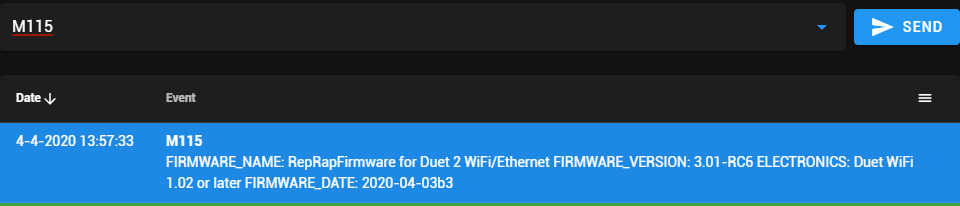
-
UPDATE
Problem solved.
I went back to a previous version of the RRF 3 firmware version.But now have 3 fans in my DWC interface, LOL.

I only need the FAN 1, that's my part cooling fan.
Can i change this?And the Extrusion Control is still blend out....

Thanks in advance!
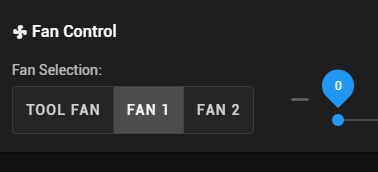
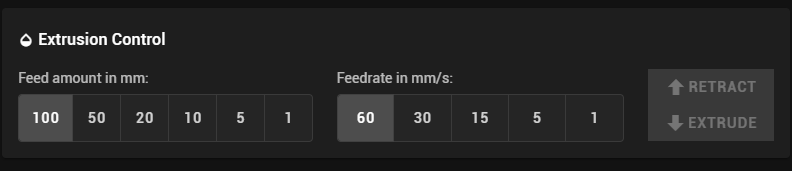
-
@SoDamnInsane said in Part cooling fan not working.:
And the Extrusion Control is still blend out....
If you’re using DWC 2.1.0, it’s a known issue. Revert to 2.0.7.
Tool fan and fan 1 are the same fan. You can change fan visibility in Machine configuration. Thermostatic fans are hidden.
Ian
-
@droftarts said in Part cooling fan not working.:
@SoDamnInsane said in Part cooling fan not working.:
And the Extrusion Control is still blend out....
If you’re using DWC 2.1.0, it’s a known issue. Revert to 2.0.7.
Tool fan and fan 1 are the same fan. You can change fan visibility in Machine configuration. Thermostatic fans are hidden.
Ian
Thx. for the quick response!!
I'm using DWC 2.1.0 indeed. I revert back to 2.0.4, but then only 1 fan was vissible, lol.
I change it right now to 2.0.7.I have the tool fan connected on the ALWAYS ON pins..
-
This post is deleted! -
@droftarts said in Part cooling fan not working.:
@SoDamnInsane said in Part cooling fan not working.:
And the Extrusion Control is still blend out....
If you’re using DWC 2.1.0, it’s a known issue. Revert to 2.0.7.
Tool fan and fan 1 are the same fan. You can change fan visibility in Machine configuration. Thermostatic fans are hidden.
Ian
I just installed DWC 2.0.7.
But now Only the Tool Fan and Fan 0 are shown.
So now I can't control my part cooling fan anymore... (Sorry, I'm still a beginner with Duet)BUT... Now it's possible to use the Extrusion Control..


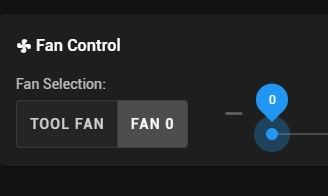
-
@SoDamnInsane said in Part cooling fan not working.:
; Fans M950 F0 C"fan0" Q500 ; create fan 0 on pin fan0 and set its frequency M106 P0 S0 H-1 ; set fan 0 value. Thermostatic control is turned off M950 F1 C"fan1" Q500 ; create fan 1 on pin fan1 and set its frequency M106 P1 S1 H1 T45 ; set fan 1 value. Thermostatic control is turned onYou haven’t shown your tool definitions, so I don’t know which one you have as a hot end fan, and which is a part cooling fan. Generally, F0 should be your part cooling fan, and not bound to a tool. F1 should be the hot end fan. This is because most slicers only need to control the part cooling fan, and usually do it with plain M106 commands.
So your F0 fan should be the part cooling fan, should not be assigned to a tool, and should not be set to thermostatic control. Then it will always be visible and controllable in DWC.
Your F1 fan should be the hot end fan, should be assigned to the tool, and should be thermostatically controlled or always on. Thermostatically controlled fans are usually hidden in DWC, as you can’t override them, so so long as they’re working, you don’t need to see them. If it’s not thermostatically controlled, it will be hidden until the tool is enabled.
At least, that’s how it’s worked in the past, though sounds like DWC 2.1.0 may have changed default visibility.
Ian
-
@SoDamnInsane DWC has been fixed, see https://forum.duet3d.com/topic/15342/duet-web-control-2-1-1-released
Ian
-
@droftarts said in Part cooling fan not working.:
@SoDamnInsane said in Part cooling fan not working.:
; Fans M950 F0 C"fan0" Q500 ; create fan 0 on pin fan0 and set its frequency M106 P0 S0 H-1 ; set fan 0 value. Thermostatic control is turned off M950 F1 C"fan1" Q500 ; create fan 1 on pin fan1 and set its frequency M106 P1 S1 H1 T45 ; set fan 1 value. Thermostatic control is turned onYou haven’t shown your tool definitions, so I don’t know which one you have as a hot end fan, and which is a part cooling fan. Generally, F0 should be your part cooling fan, and not bound to a tool. F1 should be the hot end fan. This is because most slicers only need to control the part cooling fan, and usually do it with plain M106 commands.
So your F0 fan should be the part cooling fan, should not be assigned to a tool, and should not be set to thermostatic control. Then it will always be visible and controllable in DWC.
Your F1 fan should be the hot end fan, should be assigned to the tool, and should be thermostatically controlled or always on. Thermostatically controlled fans are usually hidden in DWC, as you can’t override them, so so long as they’re working, you don’t need to see them. If it’s not thermostatically controlled, it will be hidden until the tool is enabled.
At least, that’s how it’s worked in the past, though sounds like DWC 2.1.0 may have changed default visibility.
Ian
Thx @droftarts
This is how the settings are right now!
; Heaters M308 S0 P"bedtemp" Y"thermistor" T100000 B3950 ; configure sensor 0 as thermistor on pin bedtemp M950 H0 C"bedheat" T0 ; create bed heater output on bedheat and map it to sensor 0 M143 H0 S120 ; set temperature limit for heater 0 to 120C M307 H0 B1 S1.00 ; enable bang-bang mode for the bed heater and set PWM limit M140 H0 ; map heated bed to heater 0 M308 S1 P"e0temp" Y"thermistor" T100000 B3950 ; configure sensor 1 as thermistor on pin e0temp M950 H1 C"e0heat" T1 ; create nozzle heater output on e0heat and map it to sensor 1 M143 H1 S290 ; set temperature limit for heater 1 to 280C M307 H1 B0 S1.00 ; disable bang-bang mode for heater and set PWM limit ; Fans M950 F0 C"fan0" Q500 ; create fan 0 on pin fan0 and set its frequency M106 P0 S0 H-1 ; set fan 0 value. Thermostatic control is turned off M950 F1 C"fan1" Q500 ; create fan 1 on pin fan1 and set its frequency M106 P1 S1 H1 T45 ; set fan 1 value. Thermostatic control is turned on -
@SoDamnInsane post your tool definition too.
Ian
-
Thx for the link of the DWC 2.1.1 update, @droftarts
The Extrusion Control is now working.