Cambio elettronica
-
@Leblond Is there an LED on the sensor, to see if it is working? Does it flash at power on? Does it come on when you put metal under the sensor? What voltage is it connected to?
I think that C"!Zprobe.in" is correct, so check the wiring.
You should see the probe value in DWC, you don't need to keep homing:
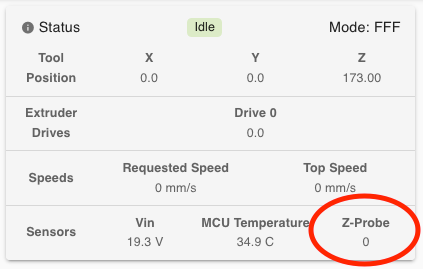
Ian
-
- C'è un LED sul sensore per vedere se funziona? = SI
- Lampeggia all'accensione? = NO non l'ha mai fatto neanche sull'altra scheda
- Si accende quando si mette il metallo sotto il sensore? = SI
- A quale tensione è collegata? = 24V
Ho collegato un tester per vedere l'uscita del segnale e mi da 26 mv un po' troppo basso secondo me, quindi presumo che il sensore non vadi
-
@Leblond Sorry, I messed up earlier commands. G31 P[trigger value] sets the trigger value! So try a low P value, eg:
M558 P5 C"!zprobe.in" H10 F120 T6000 ; H=dive height, F=probing feed rate, T=travel speed G31 P25 X0 Y0 Z2.5 ; P=Trigger valueI connected a tester to see the signal output and it gives me 26 mv a little too low in my opinion, so I assume that the sensor does not go
When you tested, was it triggered or not triggered?
Ian
-
@droftarts attivato
-
@droftarts collego il sensore all'alimentazione, l'uscita del sensore ad un capo del tester e l'altro capo del tester a gnd, passando sotto al sensore con un pezzo di metallo il voltaggio si riduce a 0v e si accende il led posto in capo al sensore, togliendo il metallo il voltaggio ritorna a 23,6v e si spegne il led
-
@droftarts said in Cambio elettronica:
M558 P5 C"!zprobe.in" H10 F120 T6000 ; H=dive height, F=probing feed rate, T=travel speed G31 P25 X0 Y0 Z2.5 ; P=Trigger value
Provato anche questo ma niente il piatto continua a salire
-
@droftarts scusa mancava un pezzo di codice
M558 P5 C"!zprobe.in" H10 F120 T6000
G31 P25 X0 Y0 Z2.5 ; P=Trigger valueniente da fare
-
teoria: collegando un sensore il suo voltaggio quando non e' innescato sarebbe in base al voltaggio di alimentazione, nel mio caso 24v, quando invece e' innescato il suo voltaggio si riduce drasticamente a 0v, corretto?
-
Stavo facendo una mia riflessione, potrebbe essere che il fw ha ancora problemi? Nel webcontrol il sensore viene visto ma chi mi dice che il fw lo vede sul serio? Non so se mi sono spiegato, ragazzi le sto pensando tutte
-
Όλα αυτά είναι ελληνικά για μένα
-
Forse sono stanco io, ma non trovo la versione 3.0 del fw quello stabile, mi date il link che provo a reinstallare e provare, si sa mai....
-
-
@bearer anche gli italiani

-
buon pomeriggio a tutti.
Ho guardato in rete se trovavo qualche soluzione al mio problema, ma non c'e' niente, quindi mi chiedo come mai sulla scheda della tronxy il sensore XY-08N NPN NO funziona e sulla duet2 wifi no -
Ho installato la versione stabile del fw 3.0, ma non è cambiato assolutamente niente, la prova statica mi ha dato esito positivo, quindi il sensore funziona, il test dinamico non posso farlo dato che il piano di stampa non si ferma quando attivo manualmente il sensore
-
@dc42 nonostante tutto non riesco ad usare il sensore, qualche idea in merito?
-
vi descrivo la procedura che aveva l'altra scheda elettronica per fare l'homing di tutti gli assi.
il primo asse ad andare in home era X poi Y e poi Z.
Con la duet2 wifi invece avviene l'inverso cioe': si alza prima Z poi non trovando niente si blocca e parte per una frazione di secondo X e Y bloccandosi con ronzio della scheda e di conseguenza causa errore. -
@Leblond "the static test gave me a positive result, so the sensor works,"
Do you mean that you get a response in the DWC, with the probe value going from 0 to 1000 when you put something under the probe, here?
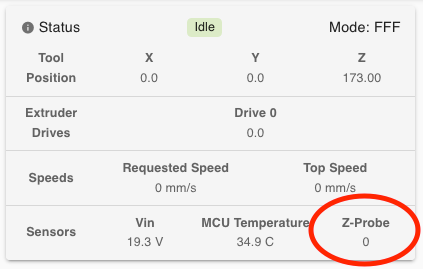
If correct, then the probe should work, and it's your config.g and probably homing files you need to edit. I know you have posted these before, but please post your current config.g, homeall.g and homez.g files.
Ian
-
@droftarts si scusa ho fatto macello, appena possibile ti mando il tutto, perdonami ancora
-
Eccomi
; Configuration file for Duet WiFi (firmware version 3)
; executed by the firmware on start-up
;
; generated by RepRapFirmware Configuration Tool v2.1.8 on Thu Apr 02 2020 16:46:31 GMT+0200 (Ora legale dell’Europa centrale); General preferences
G90 ; send absolute coordinates...
M83 ; ...but relative extruder moves
M550 P"X5SA PRO" ; set printer nameM667 S1 ; select CoreXY mode
; Network
M552 S1 ; enable network
M586 P0 S1 ; enable HTTP
M586 P1 S0 ; disable FTP
M586 P2 S0 ; disable Telnet; Drives
M569 P0 S1 ; physical drive 0 goes forwards
M569 P1 S1 ; physical drive 1 goes forwards
M569 P2 S1 ; physical drive 2 goes forwards
M569 P3 S1 ; physical drive 3 goes forwards
M584 X0 Y1 Z2 E3 ; set drive mapping
M350 X16 Y16 Z16 E16 I1 ; configure microstepping with interpolation
M92 X80.00 Y80.00 Z400.00 E420.00 ; set steps per mm
M566 X900.00 Y900.00 Z12.00 E120.00 ; set maximum instantaneous speed changes (mm/min)
M203 X6000.00 Y6000.00 Z180.00 E1200.00 ; set maximum speeds (mm/min)
M201 X500.00 Y500.00 Z20.00 E250.00 ; set accelerations (mm/s^2)
M906 X800 Y800 Z800 E800 I30 ; set motor currents (mA) and motor idle factor in per cent
M84 S30 ; Set idle timeout; Axis Limits
M208 X0 Y0 Z0 S1 ; set axis minima
M208 X330 Y330 Z400 S0 ; set axis maxima; Endstops
M574 X1 S1 P"xstop" ; configure active-high endstop for low end on X via pin xstop
M574 Y1 S1 P"ystop" ; configure active-high endstop for low end on Y via pin ystop
M574 Z1 S2 ; configure Z-probe endstop for low end on Z; Z-Probe
M558 P5 C"zprobe.in" I1 H5 F120 T6000 ; set Z probe type to unmodulated and the dive height + speeds
G31 P500 X0 Y0 Z2.5 ; set Z probe trigger value, offset and trigger height
M557 X60:300 Y50:300 S20 ; define mesh grid; Heaters
M308 S0 P"bedtemp" Y"thermistor" T100000 B4092 ; configure sensor 0 as thermistor on pin bedtemp
M950 H0 C"bedheat" T0 ; create bed heater output on bedheat and map it to sensor 0
M143 H0 S120 ; set temperature limit for heater 0 to 120C
M307 H0 B0 S1.00 ; disable bang-bang mode for the bed heater and set PWM limit
M140 H0 ; map heated bed to heater 0
M308 S1 P"e0temp" Y"thermistor" T100000 B4092 ; configure sensor 1 as thermistor on pin e0temp
M950 H1 C"e0heat" T1 ; create nozzle heater output on e0heat and map it to sensor 1
M143 H1 S280 ; set temperature limit for heater 1 to 280C
M307 H1 B0 S1.00 ; disable bang-bang mode for heater and set PWM limit; Fans
M950 F0 C"fan0" Q500 ; create fan 0 on pin fan0 and set its frequency
M106 P0 S0 H-1 ; set fan 0 value. Thermostatic control is turned off
M950 F1 C"fan1" Q500 ; create fan 1 on pin fan1 and set its frequency
M106 P1 S1 H1 T45 ; set fan 1 value. Thermostatic control is turned on; Tools
M563 P0 D0 H1 F0 ; define tool 0
G10 P0 X0 Y0 Z0 ; set tool 0 axis offsets
G10 P0 R0 S0 ; set initial tool 0 active and standby temperatures to 0C; Custom settings are not defined