Reinstall firmware on duet3, now no flashing led
-
@chichirod well, unless that command shows you something like
css favicon.ico.gz fonts index.html.gz jsits not going to work. and please try to make use of the snipping tool to avoid pasting a huge picture of whiteness. or even better copy the text and paste it in markdown formatting.
-
@bearer yeah sorry about that
-
is that with the files from
https://github.com/T3P3/Duet/blob/master/Duet2/SD Card Contents/SD_Card_Contents.zip
or did you try going back to to get the latest version?
-
@bearer i tried running m122 and I got this, sorry I know its hard to read in this format but I made a spot bold. Its saying ethernet blocked
=== Diagnostics ===<LF>RepRapFirmware for Duet 3 MB6HC v0.6 or 1.0 version 3.0 running on Duet 3 MB6HC<LF>Board ID: 08DJM-956L2-G43S8-6JKDD-3SS6L-TB12H<LF>Used output buffers: 1 of 32 (2 max)<LF>=== RTOS ===<LF>Static ram: 152720<LF>Dynamic ram: 148504 of which 0 recycled<LF>Exception stack ram used: 384<LF>Never used ram: 91608<LF>Tasks: ETHERNET(blocked,456) NETWORK(ready,460) HEAT(blocked,1416) CanReceiv(suspended,3808) CanSender(suspended,1476) CanClock(blocked,1412) TMC(blocked,212) MAIN(running,4220) IDLE(ready,160)<LF>Owned mutexes:<LF>=== Platform ===<LF>Last reset 00:25:35 ago, cause: reset button<LF>Last software reset details not available<LF>Error status: 0<LF>Free file entries: 10<LF>SD card 0 detected, interface speed: 25.0MBytes/sec<LF>SD card longest block write time: 0.0ms, max retries 0<LF>MCU temperature: min 27.8, current 32.3, max 32.6<LF>Supply voltage: min 23.9, current 24.0, max 24.1, under voltage events: 0, over voltage events: 0, power good: yes<LF>12V rail voltage: min 12.1, current 12.1, max 12.2, under voltage event[Warning: Maximal number of bytes per line exceeded! Check the EOL (end-of-line) settings or increase the limit in the advanced terminal settings.]
-
@bearer i went back to get the latest version
-
as long as you\re getting the http404 error saying to put the files in /www and M20 shows no files in /www that is where the problem is no matter where you go looking for other ansewrs.
-
What @bearer said. The www directory must have the correct files.
With the SD card in your PC, copy/paste the following into the address bar of file explorer, then hit enter:
cmd /c "tree /F /A > tmp.txt"
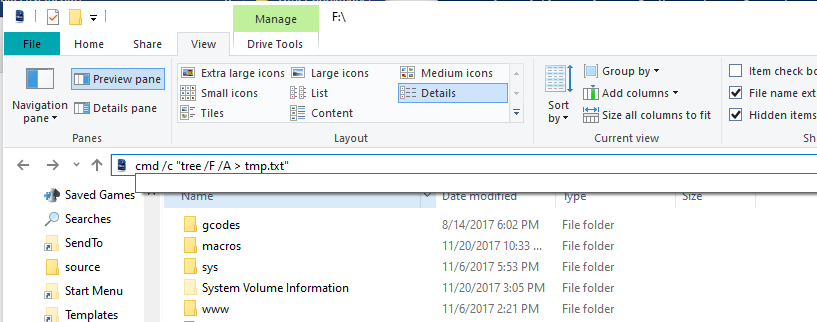
This will cause a file named 'tmp.txt' to appear on the SD card. Double click on it, so it opens in notepad.
The directories and files MUST look like this (I may have more files in 'sys' than you do. 'www' must look EXACTLY like this, with the number codes like '40fc83ce' possible being different ) :
Folder PATH listing Volume serial number is 2CA4-0623 F:. | README.txt | tmp.txt | +---sys | bed.g | cancel.g | config.g | iap4s.bin | homedelta.g | heightmap.csv | pause.g | resume.g | sleep.g | stop.g | tfree0.g | tpost0.g | tpre0.g | Duet2CombinedFirmware.bin | DuetMaestroFirmware.bin | DuetWiFiServer.bin | dwc2settings.json | iap.bin | iap4e.bin | DuetWiFiFirmware.bin | +---www | | favicon.ico.gz | | html404.htm | | language.xml.gz | | reprap.htm.gz | | Multi.htm.gz | | language.xml | | dwc.json | | index.html.gz | | | +---css | | bootstrap-theme.css.gz | | dwc.css.gz | | slate.css.gz | | Dark.theme.css.gz | | bootstrap.theme.css.gz | | United.theme.css.gz | | Superhero.theme.css.gz | | Lumen.theme.css.gz | | Sandstone.theme.css.gz | | Slate.theme.css.gz | | app.17f89ff3.css.gz | | chunk-vendors.30c0b939.css.gz | | app.c08121ce.js.map.gz | | chunk-vendors.92cfeab5.js.map.gz | | app.40fc83ce.css.gz | | app.eb4376bc.css.gz | | | +---fonts | | glyphicons.eot.gz | | glyphicons.svg.gz | | glyphicons.ttf.gz | | glyphicons.woff.gz | | glyphicons.woff2.gz | | Homenaje-Regular.ttf.gz | | MaterialIcons-Regular.570eb838.woff2 | | MaterialIcons-Regular.012cf6a1.woff | | MaterialIcons-Regular.a37b0c01.ttf.gz | | MaterialIcons-Regular.e79bfd88.eot.gz | | MaterialIcons-Regular.bca3a187.woff2 | | MaterialIcons-Regular.9219a80f.woff | | MaterialIcons-Regular.586090b3.ttf.gz | | materialdesignicons-webfont.4c3075c9.woff2 | | materialdesignicons-webfont.88ffecaf.woff | | materialdesignicons-webfont.c7a79340.eot.gz | | materialdesignicons-webfont.2abd86f9.ttf.gz | | | +---js | | MultiDWMC.js.gz | | app.c08121ce.js.gz | | app.296c62fd.js.gz | | dwc.js.gz | | chunk-vendors.92cfeab5.js.gz | | app.296c62fd.js.map.gz | | app.2a4070cd.js.gz | | app.2a4070cd.js.map.gz | | (I cut mine off, because I have some extra stuff.) -
And... I just caught... I have a thing called "multiDWC" installed. Ignore all the files that start with "Multixxxx..." you won't have those.
-
(to get past the "not found" all that is needed is a index.html.gz file, and if thats in the right place odds are, never mind)
-
@Danal Folder PATH listing
Volume serial number is 9E01-C001
G:.tmp.txt +---gcodes
+---macros
+---sysDuetWiFiServer.bin bed.g cancel.g config.g homedelta.g iap4e.bin pause.g resume.g sleep.g stop.g tfree0.g tpost0.g tpre0.g config.json homeall.g homex.g homey.g homez.g tpre0 - Copy.g ---www
| DuetWebControl-SD.zip
| index.html.gz
| favicon.ico.gz
|
+---fonts
| materialdesignicons-webfont.4c3075c9.woff2
| materialdesignicons-webfont.88ffecaf.woff
| materialdesignicons-webfont.c7a79340.eot.gz
| materialdesignicons-webfont.2abd86f9.ttf.gz
|
+---css
| app.eb4376bc.css.gz
|
---js
app.2a4070cd.js.gz
app.2a4070cd.js.map.gz -
@Danal theres a lot of differences
-
@chichirod its close enough but if that card doesn't display the files with the M20 command then I think you may have formatted the card with incompatible file system or used a different card?
it needs to be fat32.
-
Actually, that looks OK-ish for an older release of the web stuff.
In particular, www contains an index.html.gz. That should be sufficient to at least get past the initial "page not found"
-
What happens with this card in the Duet?
-
@bearer i was sure I used fat 32 but maybe ill start from scratch and do it again
-
if you see the files listed with M20 but still doesn\t work in the browser, try forcing a refresh or using a incognito tab.
-
@Danal when its in the duet, I am able to connect via YAT and it does show up in my router but wont allow me to see it via desk top
-
Just for refrence, here is a blank card with the
https://github.com/T3P3/Duet/blob/master/Duet2/SD Card Contents/SD_Card_Contents.zip
properly unzipped to it. This would EXACTLY match if you did the fresh card, unzip, etc.
Folder PATH listing for volume New Volume Volume serial number is C2C4-8136 F:. | tmp.txt | +---gcodes +---macros +---sys | bed.g | cancel.g | config.g | DuetWiFiServer.bin | homedelta.g | iap4e.bin | pause.g | resume.g | sleep.g | stop.g | tfree0.g | tpost0.g | tpre0.g | \---www | favicon.ico.gz | html404.htm | language.xml.gz | reprap.htm.gz | +---css | bootstrap.theme.css.gz | dwc.css.gz | Lumen.theme.css.gz | Sandstone.theme.css.gz | Slate.theme.css.gz | Superhero.theme.css.gz | United.theme.css.gz | +---fonts | glyphicons.eot.gz | glyphicons.svg.gz | glyphicons.ttf.gz | glyphicons.woff.gz | glyphicons.woff2.gz | \---js dwc.js.gz -
@Danal said in Reinstall firmware on duet3, now no flashing led:
This would EXACTLY match if you did the fresh card, unzip, etc.
but it would have dwc1 which uses reprap.htm.gz instead of index.html.gz - not sure that works with rrf3?
-
@Danal ok im going to format this card and start from the beginning