automatic printer shutdown after print has finished
-
octoprint is capable to shut down a printer after a configurable amount of time after the last g-code was sent to the printer provided the temperature of the heating block(s) has fallen below a configurable value.
question: is there an equivalent functionality in dwc?
-
In print Status screen:
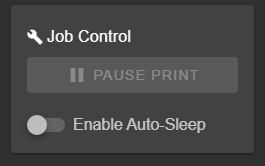
IIRC this runs M0 at the end of your print and the behaviour on M0 can be modified in stop.g.
Correction: Enable auto sleep sends M1 which triggers sleep.ghttps://duet3d.dozuki.com/Wiki/Duet_Web_Control_Manual#Section_Print_control
-
The easiest solution would be to
- Install wilriker's execute on code extension
- Enable the option @littlehobbyshop mentioned
- Edit sleep.g to perform a shutdown. sleep.g is executed when M1 is run or DWC sends "auto-sleep"
-
-
@aidar said in automatic printer shutdown after print has finished:
M81 S1 maybe ? https://duet3d.dozuki.com/Wiki/Gcode#Section_M81_ATX_Power_Off
Yes M81 S1 is the correct way to shut down after a print is done.
Just add it to the end of the program you are printing.
-
@timcurtis67 m81 s1 will turn power off when all thermostatic fans have turned off, but how to tell the board when (secs, temperature value) fans should be turned off and how to cancel m81 s1?
-
@spllg said in automatic printer shutdown after print has finished:
@timcurtis67 m81 s1 will turn power off when all thermostatic fans have turned off, but how to tell the board when (secs, temperature value) fans should be turned off?
@spllg , You don't have to set the value of time (in seconds) or a cutoff temp.
The "S1" in the command tells the Duet board to shut down once the all thermostatic fans have reached there shut down temp. You can't set that temp. It's coded in the firmware.
Just have the M81 S1 at the last line of your gcode print program because anything after M81 S1 will never be executed.
-
@spllg said in automatic printer shutdown after print has finished:
@timcurtis67 m81 s1 will turn power off when all thermostatic fans have turned off, but how to tell the board when (secs, temperature value) fans should be turned off and how to cancel m81 s1?
@spllg , you do have to have your hotend fan configured to operated that way by the Duet board.
-
m106 .. is the answer to my question. as i have my hotend fan directly to 12v (because i wanted to be safe) i will reconfigure my machine.
thanks a lot for your hint.
-
yet another little question: i have a duet 3 where fan0 is not predefined. how do i configure the fan to be active at power on?