heater faults while printing
-
@Veti said in heater faults while printing:
@gnatman said in heater faults while printing:
V24.7 B0
V25.1 B0that is some variation here. So from that i would conclude that your voltage drops by 0.4 when the bed is on. What is the manufacturer of your power supply and what is the rated power?
can you post a graph of the temperature from the web ui when this error occurs.
Parts fan is off while tuning / printing.
you actually want the part fan on 100% when tuning, beause its on when you are printing.
Sure, I can post a graph in another post and tag you. I'm currently trying to run a tune now with the part fan on. I generally do not use my part fan when printing.. I print with petg not that it matters.
I'm not sure who the manufacture is of the psu. I purchased a hevo kit from Lin on alliexpress. so it's whatever psu they offer on the 24v side of things.
-
@deckingman Correct, I actually copied the values from config override and pasted them into the config file. as I do not have the M501 command so cannot execute the M500 command to save it.
-
@gnatman said in heater faults while printing:
@dc42 said in heater faults while printing:
@gnatman said in heater faults while printing:
I need help with heater faults during printing.
Have you read the page about spurious heater faults in the Troubleshooting section of the wiki?
@dc42 Yes, which lead me to posting on here. I had also read a few other posts too.
Then you should know that there are two different sorts of heater fault, and you can control the detection of one of them using M570. But you haven't told us which type of heater fault you are getting, or what M570 settings you are using.
-
@dc42 Sorry missed the link within the wiki. M570 H2/H1 S120 currently.. we will see what it does now.
-
so @dc42 with the above M570, it ran fine during that print. I was just about to print another and I received the heater fault again
Error: Heating fault on heater 1, temperature excursion exceeded 15.0°C
Resume state saved -
@gnatman said in heater faults while printing:
@dc42 Sorry missed the link within the wiki. M570 H2/H1 S120 currently.. we will see what it does now.
I suggest you read https://duet3d.dozuki.com/Wiki/Gcode#Section_M570_Configure_heater_fault_detection because your M570 command is not correct except for very old firmware.
-
@dc42 M507 H1 P120 T20 S120
ok, does this look more current? -
Now this is odd. Huge drop in the graphic when it was sent to "print" and the head moved!!https://i11.photobucket.com/albums/a170/Z28Kid/Screen Shot 2019-10-17 at 7.40.53 PM_zpscvxyztdk.png
-
the link does not work. you can upload pictures directly to the forum.
-
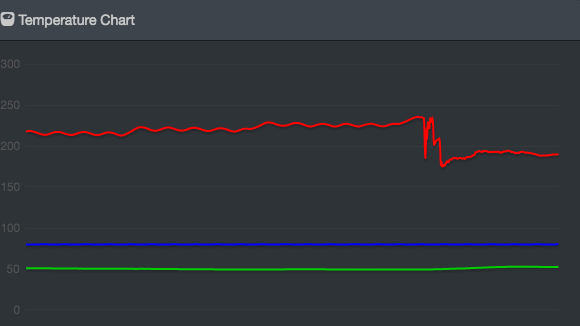
Sorry thats the button I was looking for last night. This was shortly after when the print head moved and it was starting to print. durning tunes the graph is smooth.
sitting idle there is a little hickup
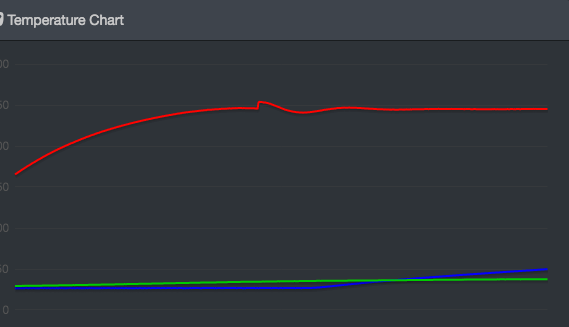
This as soon as I went to home z.
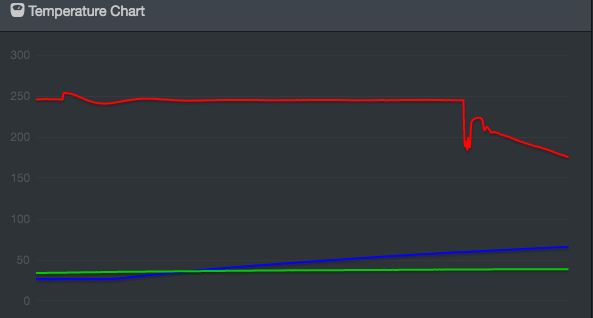
-
It seem a voltage drop from your power supply. Check V_IN while the issue occur.
If you have sense pins on your psu, wire them with cable cross to V_IN board, I see a very good regulation since I have made the modification. -
the actual temperature can not drop instantly by 50 degrees.
there might be a loose connection or something else wrong with your thermistor. -
@Veti Thanks, I just switched H2 over to H1 thermistor to see if maybe it had a loose connection as you describe. So far it's heating up alright. Very well could be a bad wiring job on my connections.
-
It will fault just sitting, I think the fault during movement was a coincidence