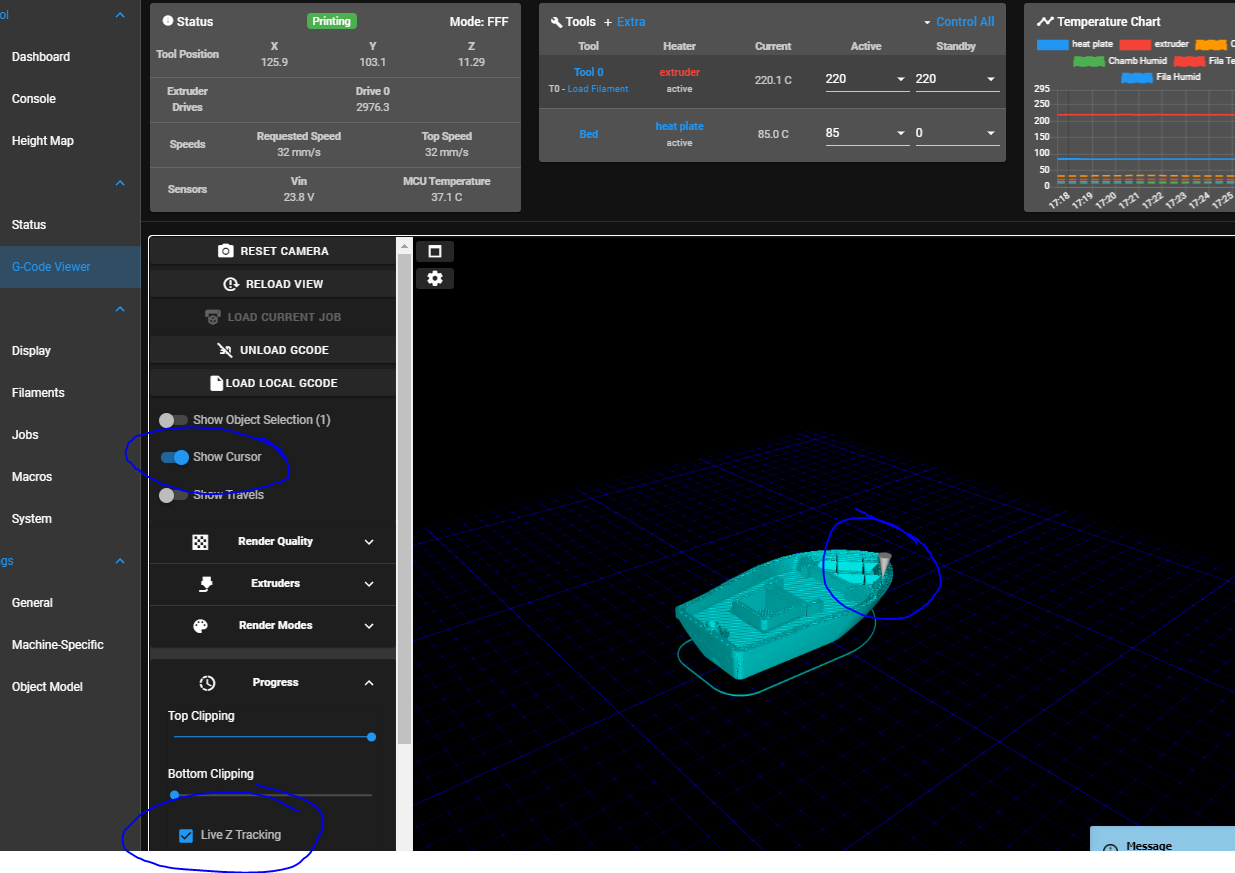3D GCode Viewer integrated with DWC
-
*is printing a multi part file...
One of the parts as apparently on a blob of oil or some nonsense, is going to fail and probably ruin the whole print.
Pause print. Sigh.
Remember that the g-code viewer has a cancel part function.
upload version 3.2 of DWC.
enable Gcode Viewer plugin.
cancel the failing part.RESUME PRINT!
ALL. OF. THE. WINNING.
Like seriously, epic epic feature to have.
-
@theruttmeister said in 3D GCode Viewer integrated with DWC:
upload version 3.2 of DWC.
Mid Print?! Without skipping a beat? Nice.
-
@theruttmeister I have to say that I am impressed with this
-
@Phaedrux said in 3D GCode Viewer integrated with DWC:
@theruttmeister said in 3D GCode Viewer integrated with DWC:
upload version 3.2 of DWC.
Mid Print?! Without skipping a beat? Nice.
Yep.
Just paused, uploaded the zip of the right version of DWC.
Took longer to load the gcode for visualization!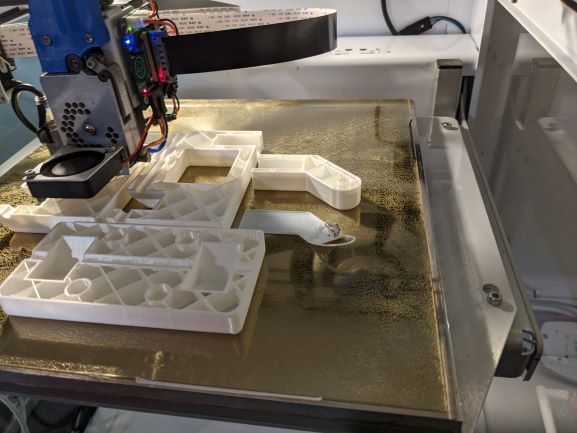
Killer feature!
-
Very nice. Thank you for your work!
What's about displaying some print job infos into the view (for example time estimations)?
-
@MartinNYHC this is something I have been considering for full screen mode. Panels for temperature, position, job status. It’ll probably be beyond a 3.3 release at this moment.
-
@Sindarius said in 3D GCode Viewer integrated with DWC:
@MartinNYHC this is something I have been considering for full screen mode. Panels for temperature, position, job status. It’ll probably be beyond a 3.3 release at this moment.
Very nice!
-
@theruttmeister which slicer are you using? I never got the object Feature to Work!
-
@PCR I personally did my testing with PrusaSlicer. You can enable the feature by checking the Label Objects checkbox.
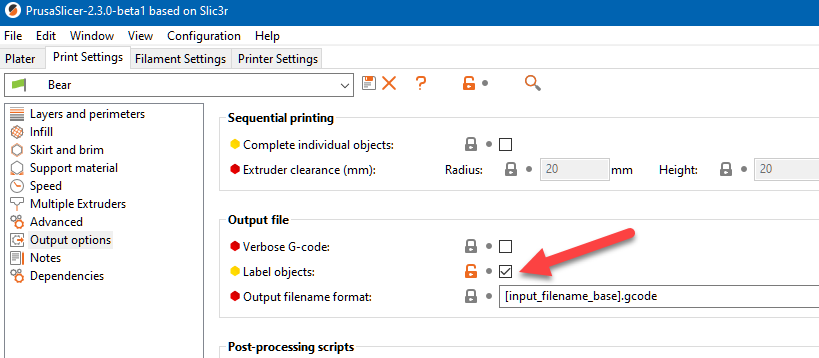
-
@Sindarius yep tried it. But not worked. Will try it again
-
@Sindarius said in 3D GCode Viewer integrated with DWC:
Added coloring by feed rate.
This is really usefull for Lasers and CNC´s !
-
@Sindarius what would be really helpful is being able to load a gcode for laser use and then jog the nozzle in x and y to ensure the scrap piece of wood you're going to use is in the correct position
-
@jay_s_uk said in 3D GCode Viewer integrated with DWC:
@Sindarius what would be really helpful is being able to load a gcode for laser use and then jog the nozzle in x and y to ensure the scrap piece of wood you're going to use is in the correct position
(
YEP! Also for CNC´s combined with sub-csys (so beside the standard-csys-G54 using sub-csys/"local-csys" like G55 and so on)
-> I think he is aware of it
)BUT -> HEY HEY HEY, do you mean: AFTER the printer was homed -> THERE COULD BE A LIVE VIEW WITHIN THAT PLUGIN OF THE TOOL BY FETCHIN THE CURRENT TOOL POSITION FROM TEH OBJECT MODEL?

WOOAAAAAAAAHHHHHHHHHHHHHH




-
@LB I am looking at displaying each csys with an axes indicator and label at some point soon. I need to look at the code because I believe I am currently using machine position to drive the cursor.
-
@LB Feed rate has a lot of perks including being useful for looking at your movement. In line rendering mode it can help provide a nice color contrast on single material prints.


-
@PCR said in 3D GCode Viewer integrated with DWC:
@theruttmeister which slicer are you using? I never got the object Feature to Work!
Cura 4.4.0 iirc.
Not seen a 'label objects option' but then not ever looked for one. Not looked at the gcode either.
-
@Sindarius said in 3D GCode Viewer integrated with DWC:
@LB I am looking at displaying each csys with an axes indicator and label at some point soon. I need to look at the code because I believe I am currently using machine position to drive the cursor.
I understand. To not confuse people with more and more options (variables, conditions, etc.) it would be cool if it is consitet with DWC and PanelDue of course - I guess that is what you meant?
Cheers
-
Any chance this could be adapted for CNC milling,so instead of adding material, it works on removing material
-
@Sp00kie13 at this point it is just going to show the lines. To show actual carving is a different process. Most viewers I am aware of use voxels and remove them as they are traveled through. The other thing is without endmill information it would be inaccurate. Maybe some day it will be a project I work on but probably not anytime soon.
-
If duet is set up as a printer, are you already using M200 Dx and/or M404 Nx e.g. for a line-thickness (straight line) above the tool that is feeded to the dummy nozzle-cone-object for the live-view?
Also for the request to have a "live-view" of the "tool-position" one option would be to use M404 Dx as Tool cone lower hole? Just thinkin...
But I think as long as there is no m291 with keyboard input (e.g. only numbers for the M404 D_) changing it in config.g for having an update "tool-hole" in the 3D-viewer would be a bit odd?
Ah - I don´t know, just wanted to keep the discussion here goin

I like it - this is really amazing
 :
: