3D GCode Viewer integrated with DWC
-
@the_dragonlord what version DWC are you running?
-
@jay_s_uk said in 3D GCode Viewer integrated with DWC:
@the_dragonlord what version DWC are you running?
the latest beta
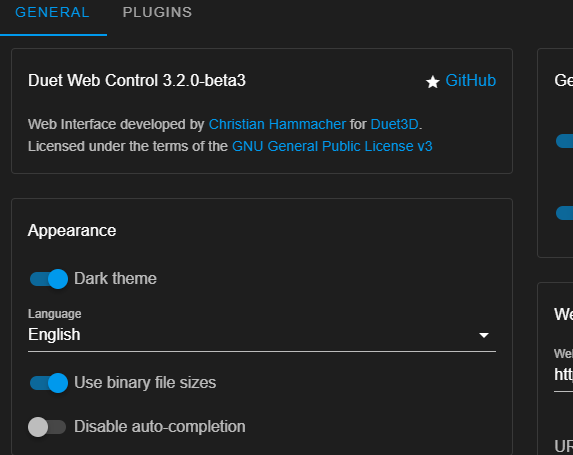
-
@the_dragonlord I've reinstalled it and now it works like a charm, sorry guys!
-
@the_dragonlord glad you got it going!
-
This post is deleted! -
Hello
it works on duet 2 wifi
thank you -
This post is deleted! -
Hi...I'm realizing I'm the man of the "strange-things"...in my PCs (I've tried 2) the plugin seems to work in "opposite way"....when a layer starts it shows me the entire layer itself and so the nozzle prints the printed parts disappears from the view:
Layer beginning:
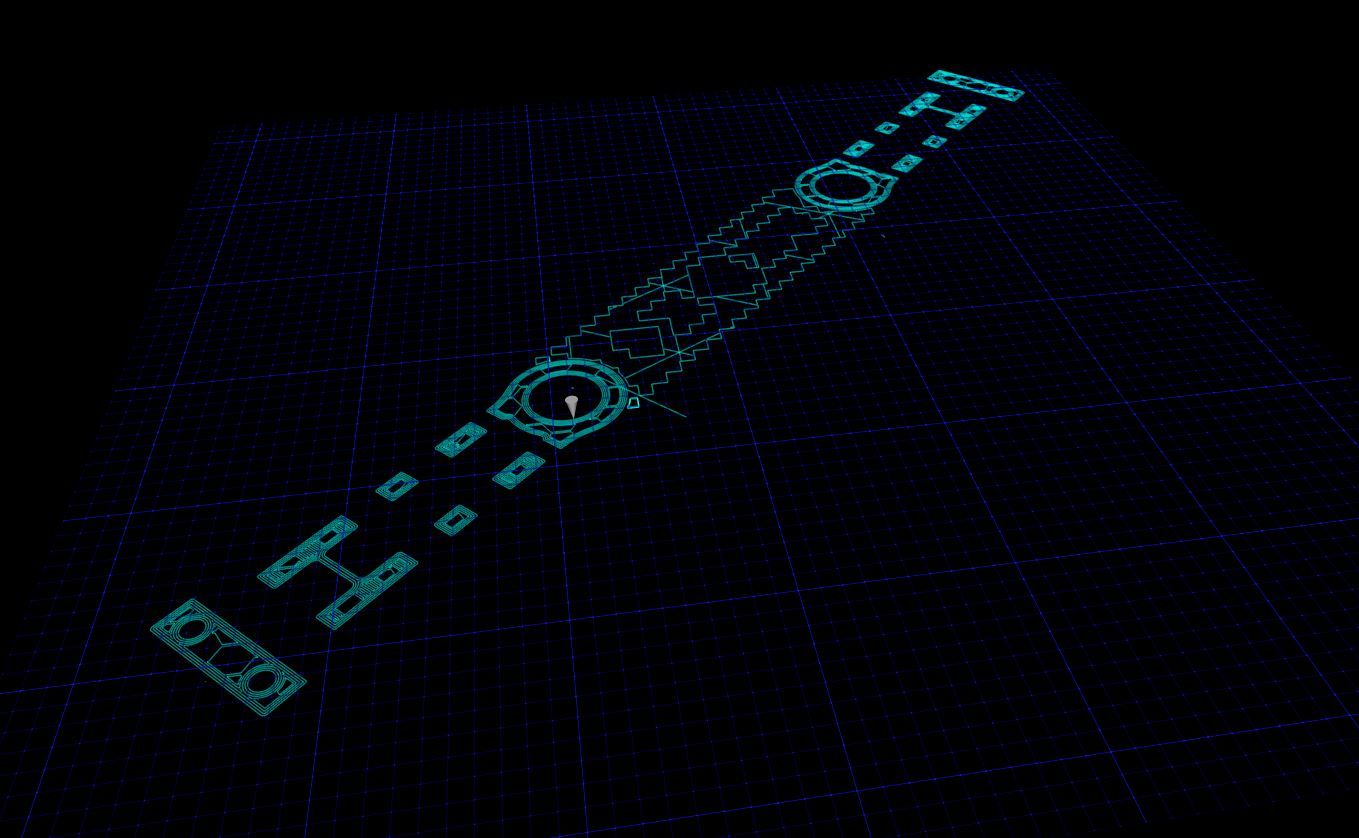
Same layer after few lines:
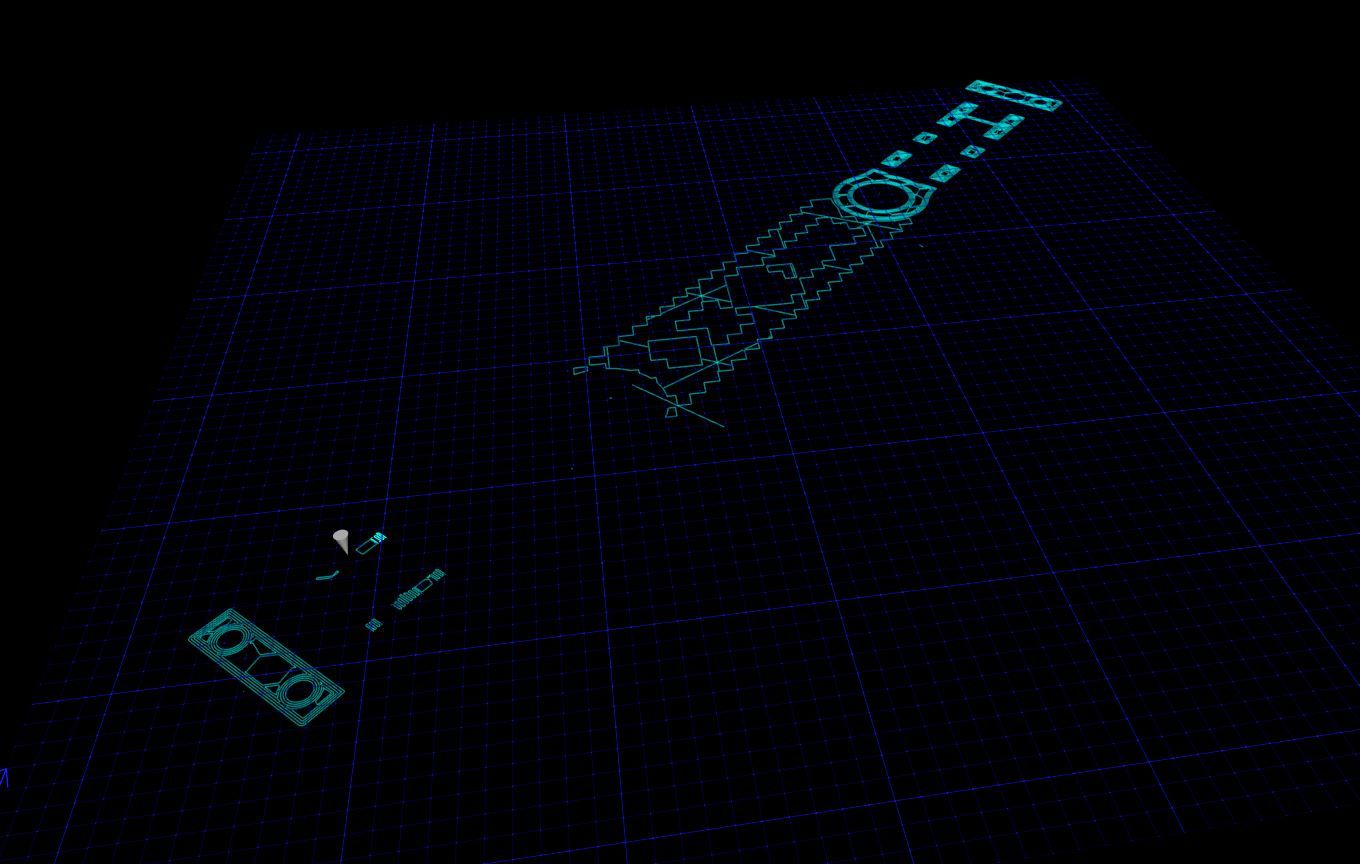
as you can see the printed section "disappeared" from the draw. I've tried almost all the combination for the settings but nothing seems to work...As you can see it shows me only the current layer.
Here are my whole seettings:
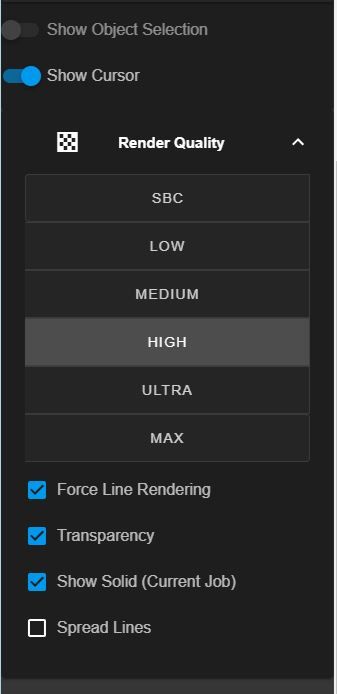
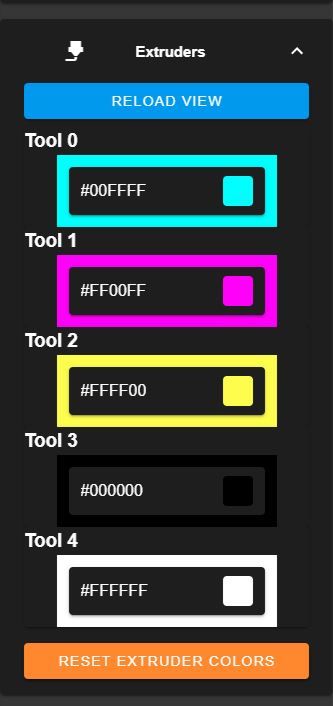
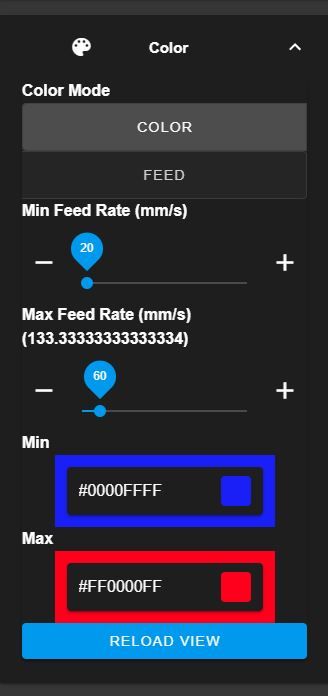
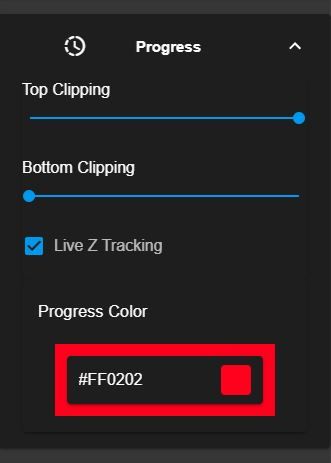
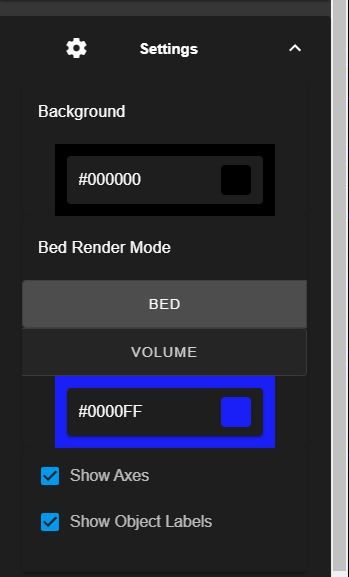
What am I doing wrong?
-
@the_dragonlord This may actually be a bug due to a recent change I made on how the colors set up the viewer. The alpha channel used to be configurable on those fields but I removed that since it more often than not caused trouble. But it looks like now it is setting the alpha of the printed area to 0. I'll have a fix for this put up in a few minutes.
-
@Sindarius excellent! thanks
-
-
@Sindarius said in 3D GCode Viewer integrated with DWC:
@the_dragonlord https://github.com/Sindarius/DWC_GCodeViewer_Plugin/releases/tag/0.9.3
sooooooooooooooooooooooooo much better! It works like a charm now!
-
@the_dragonlord excellent, I plan to put together documentation at some point for all the settings.
-
@Sindarius Is it possible to make the plugin "forward" compatible? I just updated toDWC 3.2.0b4 and then it won't let me install the plugin (it want's me to run 3.2.0b3).
-
@Exerqtor I’ll look into it. I thought it would be forward compatible. Worst case pull down the zip and in the plugin.json change the version. The only real requirement was the context menu feature that was added to 3.2 b3
-
Yeah me to, I've done it allready

Maybe it dosn't recognize the "-b4" as a newer release than "-b3" and only the pure nummerical part is what determines it? (on the DWC plugin handeling side i mean).
-
Updated to DWC 3.2-b4, downloaded the plugin, changed the version in plugin.json from beta3 to beta4, and it seems to install.
I am not seeing the plugin in the 'plugins' list under Settings->General->Plugins however, only the Duet3D G code visualiser, height map, object model browser and onscreen keyboard.
After installation there is a GCodeViewer directory in the www/ directory on SD card with GCodeViewer.40d6d65b.js and GCodeViewer.2033367e.css file in it.
-
@Sindarius It should be possible to make it forward compatible by changing
dwcVersionin the plugin manifest from3.2.0-beta3to3.2.0but I cannot recommend that yet since the API may be changed again in the next DWC release. -
@DaBit you need to go to machine settings and third-party plugins will appear there.
-
@Sindarius : thanks, that works.
A bit weird that there are 2 plugin-enable-locations.