Need help with attitude at slic3r pe
-
It's in Printer Settings -> Extruder 1 -> Lift Z. Tell it in mm how high to lift. Called Z Hop in Cura, FYI.
-
i think its called avoid crossing perimeters in slic3r pe
in cura its combing mode
-
@puterpro thanks for your answer
this is paramter name "avoid_crossing_perimeters" = true in my case
unfortunately does not help, because this parameter only prevents crossing contours
a retract is therefore not carried out -
@veti thanks for your answer
this is paramter name "retract_lift#0" = 0 in my case
this paramter will lift z at each retract but there is no retract
-
why not give cura a try?
-
only if that is the last solution
this should not mean anything against cura. I have now incorporated myself in Slic3r reasonably. Add to that the understanding of the duet - that's too much for me at once
-
at the last layer of the plate he makes a retract before approaching new areas
that would be just fine between the lowest and highest levels ...
-
@thwe - Well, I tried

Just a casual PE user, but been playing more with latest build. More of a Cura guy ... -
I wish there was a Z hop on top layer option. I've used a work around on prints where I needed a very clean top surface. I use firmware retraction so I can simply go into the sliced gcode file, find the Z height of the surface layer. Insert the gcode command to enable 1mm of Zhop
M207 Z1. Then I'll turn it off again after the surface layer is finished if it isn't already the topmost layer.https://duet3d.dozuki.com/Wiki/Gcode#Section_M207_Set_retract_length
You may also need to adjust your minimum travel after retraction value in printer settings > extruder 1. This is how long a travel must be before a retraction is triggered. 5mm seems to work for me.
-
@phaedrux said in Need help with attitude at slic3r pe:
You may also need to adjust your minimum travel after retraction value in printer settings > extruder 1. This is how long a travel must be before a retraction is triggered. 5mm seems to work for me.
Thank you for your answer, this value I have at 2mm, but it makes no retract

I'll make a small 10 x 10 x 3mm plate and experiment with it ...
-
It should be retracting in these cases. Slice a model, go to preview window and enable retractions, unretractions and travel moves. You should see gray dots for retractions, blue lines are for travel moves and maybe you will also see red lines for wipe moves.
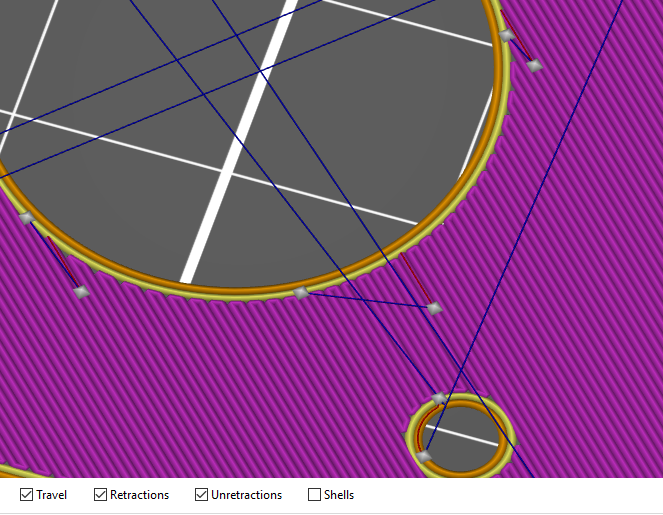
-
@obeliks thank you, i will try and see (hopefully
 )
)