Can I use BLtouch 3.3v using the Z-probe connector on duet wifi?
-
Hi. I could not find any info if this could work so I post this.
I could not find any info if it is possible to use the BL touch in 3.3v mode only connecting to the 4 pin Z-probe connection in the same way as using 4 of the 5 pins on the duet Maestro or do it exist any reason why that would be a bad idea?
Would this work (Of Course set to use 3.3v not 5v)?
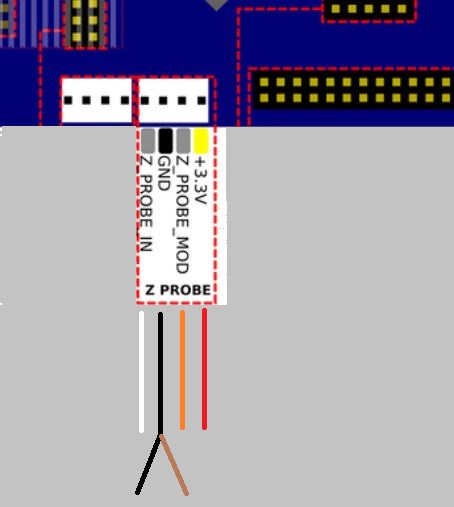
How it is connected to the Duet 2 Maestro for reference:
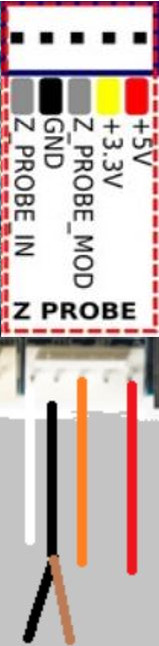
-
That won't work on the Duet WiFi/Ethernet, because those Duets don't provide 5V on the Z probe connector, nor is the MOD pin on that connector usable as a servo control pin. See the wiki page on connecting Z probes.
-
@dc42 Thank you for the excellent and fast response.
I was thinking that it might work with the new one that can run on 3.3v but thank you for helping me before I tried something that might have damaged something.
-
Servo outputs are available only on the 50 pin extender connector. If you want to have clean setup, you can try this breakout board https://github.com/zapta/misc/blob/master/evo/bltouch/bltouch_breakout/bltouch_breakout_pcb.pdf . 50 pin connector on the bottom, three pin connector at the top.
It's running for me as a breadboard and am waiting for the PCBs to arrive so can't say 100% that the PCB is correct.