Dead after using reprap configurator
-
If it connects to windows, you should check what it is in device manager in windows. Sounds like you could try to reinstall PanelDue firmware.
https://miscsolutions.wordpress.com/paneldue/ - scroll down there to "Testing the board and updating the firmware" . -
It is shown as 'Bossa Program Port'
-
That means no main firmware is installed. So follow instruction above and install firmware into PanelDue. As you have PanelDue 7i, you need this file https://github.com/dc42/PanelDueFirmware/releases/download/1.22.1/PanelDue-5.0i-7.0i.bin
-
It worked !!
Thank You, you have saved my day

One last question, the background color is allmost purple (not white) is that normal?
-
No, its not normal. Please post picture of it here, best from setup page of PanelDue as it has color palette. If its not normal, then i hope David will tell you what to do next .
-
Okay, I have placed a piece of white copy paper behind the display to give some kind of 'whitebalance'.
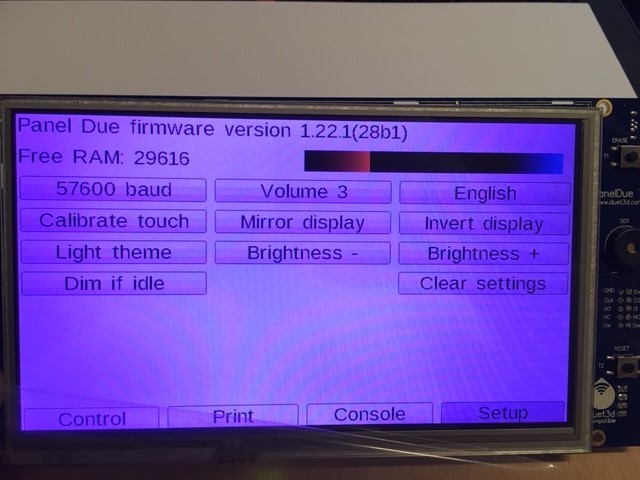
-
I have found the problem, it is the ribbon cable that is broken (cracked).
I will return it.Again, thank you for your help.
-
EDIT: I found the forum: https://forum.duet3d.com/category/4/order-discussion
"Just recieved an email from E3D.
I need an Duet admin on this forum to confirm that the problem is the ribbon cable.Do I have to make a new post some were specifik or maybe send an email to admin?"
-
Is the ribbon cable problem easily visible, and if so, can you post a photo here?
-
-
Yes it does look damaged. I approve a warranty replacement.
