PanelDue firmware 1.22.1 released
-
Just tried out 1.22.1 and i have to say that the popup messages are quite intrusive. I think an option to turn them off would be in order.
-
I'll probably make the popup messages optional in the next release, except for error messages.
-
Now.... Trying again to update from Ubuntu 18.04 or 16.04. At both, the device is correctly detected by the system as ttyACM1 or ttyACM0. But Bossa cannot connect with it... There is some special driver needed or something?
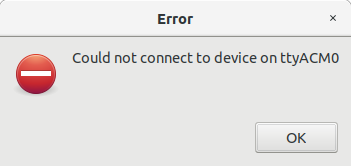
Of if from a terminal:
bossac -p/dev/ttyACM0 -e -w -v -b PanelDue-5.0i-7.0i.bin
"No device found on ttyACM0"
Thank you.!
-
Did you press the Erase button on PanelDue, then the Reset button?
-
@dc42 Yes. The device is available at /dev/.
-
$ sudo bossac -i -d --port=ttyACM0 -U true -e -w -v -b /home/bruno/Dropbox/RepRap/Duet/Firmware/PanelDue-5.0i-7.0i.bin -R
Set binary mode
readWord(addr=0)=0x20000800
readWord(addr=0x400e0740)=0x289b09e0
chipId=0x289b09e0
Unsupported processor
Send auto-baud
Set binary mode
readWord(addr=0)=0x20000800
readWord(addr=0x400e0740)=0x289b09e0
chipId=0x289b09e0
Unsupported processor
No device found on ttyACM0 -
The clue is the "Unsupported processor" message. Looks like the version of bossa you have is too old.
-
@dc42 I have the latest from the main Ubuntu repository (1.3a) I could only find windows versions. Are there any alternatives for Bossa?
ps.: I already updated using windows so... I'll try again next update.
-
I thought people who used Linux were generally into building applications from source?
The alternative is SAM_BA from Microchip, https://www.microchip.com/developmenttools/ProductDetails/atmel sam-ba in-system programmer. I can't remember whether it has a preconfigured product entry for the SAM4S4B chip.
-
@dc42 said in PanelDue firmware 1.22.1 released:
I thought people who used Linux were generally into building applications from source?
Not me
 I am just a regular user in this regard. The most updated versions I could not build from source and the error messages are far from my knowledge and I was not able to find a solution using search engines. It seems that the latest versions are windows only.
I am just a regular user in this regard. The most updated versions I could not build from source and the error messages are far from my knowledge and I was not able to find a solution using search engines. It seems that the latest versions are windows only.I'll look for the SAM_BA. Thank you.
-
Now the STOP button works nicely as intended!! Quick and definitive.
And the console can show the full information from the Laser Filament Monitor!


But....

ps.: I would rather edit the information to be shorter

-
Other than making a few strings shorter (e.g. "allowed movement" -> "allow"), which information do you suggest we leave out of the response?
-
"Duet3D laser filament monitor" not needed or just use a shorter name like D3DLFM
"on endstop input 3" not needed as I tell the port at the M591 command itself or only do something like "@D0"D3DLFM@D0, disabled, allow 40%>120%, check 3.0mm, pos. -7.8, brt/sh 82/17, min 69%, avg 93%, max 118%, 1206.9mm
Not sure how short it can be without the need to consult something to know what it each part means.
