Disconnected when M291
-
I'm using
Firmware 2.01beta2
WiFi Server 1.21
Web Interface 1.21.2-b2 -
I've got this error

-
@jul please try a later version of DWC, may as well upgrade to Firmware 2.01 (not the beta) at the same time.
-
As DWC reconnects automaticaly, it seems to solve my problem.
Thx -
@jul said in Disconnected when M291:
As DWC reconnects automaticaly, it seems to solve my problem.
ThxDid you upgrade both the firmware and DWC to non-beta versions? AFAIR that issue was caused by a bug in the beta, so if you upgraded both then you should not be getting those disconnections any more.
-
I upgraded both
-
-
Please confirm all the version numbers, as shown on the Settings->General page of DWC if it gets that far.
-
Do you get that error no matter what DWC page you try to access, or just on some pages?
-
-
1.
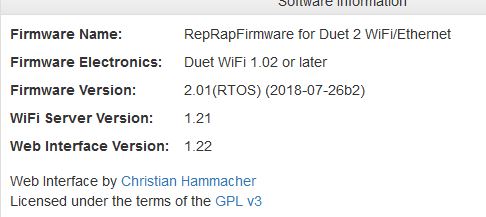
2. No matter on wich page I am -
In that case, it looks like a configuration-dependent firmware bug and what I ideally need is a Wireshark trace (the .pcap file) of a connection attempt. If you find that too difficult, then if you post your config.g file I can try to reproduce it.
-
I've got a .pcap file for you. Unfortunetly is to big to upload. Can you give me your mail address for it (or an altenative)?
Wait, I think i've just find what's wrong. There was an error in the config.g . SSID name was different between M587 and M552
I'll try after my print and tell youThis is my config.g
; Configuration file for Duet WiFi (firmware version 1.21)
; executed by the firmware on start-up
;
; generated by RepRapFirmware Configuration Tool on Mon Aug 06 2018 16:00:33 GMT+0200; General preferences
M501 ; read config
G90 ; Send absolute coordinates...
M83 ; ...but relative extruder moves; Network
M550 PMy printer ; Set machine name
M587 S"wifiAThomr" P"************************* ; Configure access point. You can delete this line once connected
M552 S1 P"wifiAThome" ; Enable network
M586 P0 S1 ; Enable HTTP
M586 P1 S0 ; Disable FTP
M586 P2 S0 ; Disable Telnet; Drives
M569 P0 S1 ; Drive 0 goes forwards
M569 P1 S0 ; Drive 1 goes forwards
M569 P2 S1 ; Drive 2 goes forwards
M569 P3 S0 ; Drive 3 goes forwards
M350 X16 Y16 Z16 E16 I1 ; Configure microstepping with interpolation
M92 X100 Y100 Z400 E95.73 ; Set steps per mm
M566 X900 Y900 Z100 E200 ; Set maximum instantaneous speed changes (mm/min)
M203 X12000 Y12000 Z1800 E4500 ; Set maximum speeds (mm/min)
M201 X600 Y600 Z150 E300 ; Set accelerations (mm/s^2)
M906 X2400 Y2400 Z2000 E2000 I30 ; Set motor currents (mA) and motor idle factor in per cent
M84 S180 ; Set idle timeout; Pressure Advance
M572 D0 S0.05; Axis Limits
M208 X-50 Y-36 Z0 S1 ; Set axis minima
M208 X220 Y220 Z280 S0 ; Set axis maxima; Endstops
M574 X1 Y1 S1 ; Set active high endstops; Z-Probe
M574 Z1 S2 ; Set endstops controlled by probe
M558 P1 H5 F120 T9600 B1 ; Set Z probe type to unmodulated and the dive height + speeds
G31 P500 X32 Y5 Z2.30 ; Set Z probe trigger value, offset and trigger height
M557 X20:200 Y20:200 S90 ; Define mesh grid; Heaters
M307 H0 B0 S1.00 ; Disable bang-bang mode for the bed heater and set PWM limit
M305 P0 T100000 B4138 C0 R4700 ; Set thermistor + ADC parameters for heater 0
M143 H0 S90 ; Set temperature limit for heater 0 to 90C
M305 P1 T100000 B4138 C0 R4700 ; Set thermistor + ADC parameters for heater 1
M143 H1 S270 ; Set temperature limit for heater 1 to 270C; Fans
M106 P0 S0.0 I0 F500 H-1 ; Set fan 0 value, PWM signal inversion and frequency. Thermostatic control is turned off
M106 P1 S0.8 I0 F500 H-1 ; extruder fan
M106 P2 S0.7 I0 F500 H-1 ; board fan; Tools
M563 P0 D0 H1 ; Define tool 0
G10 P0 X0 Y0 Z0 ; Set tool 0 axis offsets
G10 P0 R0 S0 ; Set initial tool 0 active and standby temperatures to 0C; Automatic saving after power loss is not enabled
; Custom settings are not configured
-
Please put the .pcap file on Dropbox or another file sharing site and post the link to it here. Alternatively, look for the http 200 OK response where Wireshark reports that the response format is JSON but instead of letting you expand the json object is reports "Line based text data". That will be the faulty response. So right click on that, select copy as text to get the full data, and paste that here.
Having a different SSID name in M552 and M587 should just result in failure to connect to your router. The SSID is not passed to DWC so I don't think that is triggering the problem.
btw the M307 command in config.g will override any M307 command for the same heater in config-override.g that was obtained from turning the heater. We normally put the M501 command near the end of config,g so that it overrides values in config.g as the name suggests.
-
Let me know if this is what you want:
[truncated]{"status":"P","coords":{"axesHomed":[1,1,1],"xyz":[-50.000,220.000,10.000],"machine":[-50.000,220.000,10.000],"extr":[0.0]},"speeds":{"requested":0.0,"top":0.0},"currentTool":0,"output":{"beepDuration":10,"beepFrequency":50"ms
-
@jul, that's the truncated version, which is too short. If you right click on it you should get a number of options including "Copy... Bytes as printable text". Choose that one, then paste it in your post.
-
Like this?
{"status":"P","coords":{"axesHomed":[1,1,1],"xyz":[-50.000,220.000,10.000],"machine":[-50.000,220.000,10.000],"extr":[0.0]},"speeds":{"requested":0.0,"top":0.0},"currentTool":0,"output":{"beepDuration":10,"beepFrequency":50"msgBox":{"msg":"Ok pour continuer","title":"Mettre la laque","mode":3,"seq":2,"timeout":0.0,"controls":0}},"params":{"atxPower":0,"fanPercent":[0,80,70,0,0,0,0,0,0],"speedFactor":100.0,"extrFactors":[100.0],"babystep":0.000},"seq":14,"sensors":{"probeValue":37,"fanRPM":0},"temps":{"bed":{"current":49.4,"active":60.0,"state":2,"heater":0},"current":[49.4,38.1,2000.0,2000.0,2000.0,2000.0,2000.0,2000.0],"state":[2,2,0,0,0,0,0,0],"tools":{"active":[[0.0]],"standby":[[0.0]]},"extra":[{"name":"MCU","temp":31.9}]},"time":7022.0,"currentLayer":0,"currentLayerTime":0.0,"extrRaw":[0.0],"fractionPrinted":0.1,"filePosition":6834,"firstLayerDuration":0.0,"firstLayerHeight":0.20,"printDuration":147.8,"warmUpDuration":82.4,"timesLeft":{"file":43658.1,"filament":0.0,"layer":0.0}}
-
@jul said in Disconnected when M291:
{"status":"P","coords":{"axesHomed":[1,1,1],"xyz":[-50.000,220.000,10.000],"machine":[-50.000,220.000,10.000],"extr":[0.0]},"speeds":{"requested":0.0,"top":0.0},"currentTool":0,"output":{"beepDuration":10,"beepFrequency":50"msgBox":{"msg":"Ok pour continuer","title":"Mettre la laque","mode":3,"seq":2,"timeout":0.0,"controls":0}},"params":{"atxPower":0,"fanPercent":[0,80,70,0,0,0,0,0,0],"speedFactor":100.0,"extrFactors":[100.0],"babystep":0.000},"seq":14,"sensors":{"probeValue":37,"fanRPM":0},"temps":{"bed":{"current":49.4,"active":60.0,"state":2,"heater":0},"current":[49.4,38.1,2000.0,2000.0,2000.0,2000.0,2000.0,2000.0],"state":[2,2,0,0,0,0,0,0],"tools":{"active":[[0.0]],"standby":[[0.0]]},"extra":[{"name":"MCU","temp":31.9}]},"time":7022.0,"currentLayer":0,"currentLayerTime":0.0,"extrRaw":[0.0],"fractionPrinted":0.1,"filePosition":6834,"firstLayerDuration":0.0,"firstLayerHeight":0.20,"printDuration":147.8,"warmUpDuration":82.4,"timesLeft":{"file":43658.1,"filament":0.0,"layer":0.0}}
In theory that's what I need, however there is no error at column 188 in that line. So either:
-
The line you copied isn't the one with the error. Did it say "Line based text data" or similar?
-
The error no longer occurs at column 188. Did you upgrade the firmware? if so the column number may have changed. Please check the DWC error message again.
EDIT: I just spotted an error at column 224. Investigating.
-
-
- Yes it say "Line based...". I have another but just with '/n /n' so i didn't think was relevant.
- I didn't upgrade since T3P3Tony ask to go with non Beta version. Also, I don't have any error message since this upgrade, I can just see there is deconnection on the gcode console
-
Please can you test whether the new firmware binary at https://www.dropbox.com/s/fyvibzm0zl92hiy/Duet2CombinedFirmware.bin?dl=0 solves the problem. Caution: this is a beta, so babysit it.
-
I'll try it ASAP, I hope Sunday
-
OK, that's probably too late for me to do anything else if the fix doesn't work, because a release deadline is approaching.
The bug I found occurs if there are both a beep and a message box pending at the same time. The M291 command causes the message box to be pending. I guess you have another GCode command nearby to generate a beep.
-
I've got a bip command at my start script, but I can try without it tomorrow for my next urgent print
Here attached my actual starting script; #### START SCRIPT ####
G28; home all axes
G0 X-50 Y220 Z10 F6000 ; go to x-50 y220
M190 S50 ; heat bed for start bed leveling
G29 ; Bed Leveling
G0 X-50 Y220 Z10 F6000 ; go to x-50 y220
M300 S10 P5 ; bip
M140 S60
M291 P"Ok pour continuer" R"Mettre la laque" S3 ; Pause
G0 X3 Y3 F6000 ; Go to front
G0 Z0 ; Drop to bed
M104 S190 ; wait until extruder
M190 S60
M109 S190 ; wait until extruder
G92 E0 ; zero the extruded length
G0 Z0.2 ; Go work altitude
G1 Y40 E20 F500 ; Extrude 20mm of filament in a 4cm line
G0 Y100 F6000 ;
G92 E0
G1 E-0.5000 F3600
G1 Z0.200 F1800