Firmware Retraction Tuning with Macros
-
You can find a more complete set of tuning macros here:
https://forum.duet3d.com/topic/6181/tuning-macros-menus-accel-jerk-retraction-pressure-advance
Retraction Tuning Macros
I took some time today to whip up a set of macros that should make fine tuning your retraction settings much easier.
They can be found here: DropBox Download for Retraction Tuning Zip file
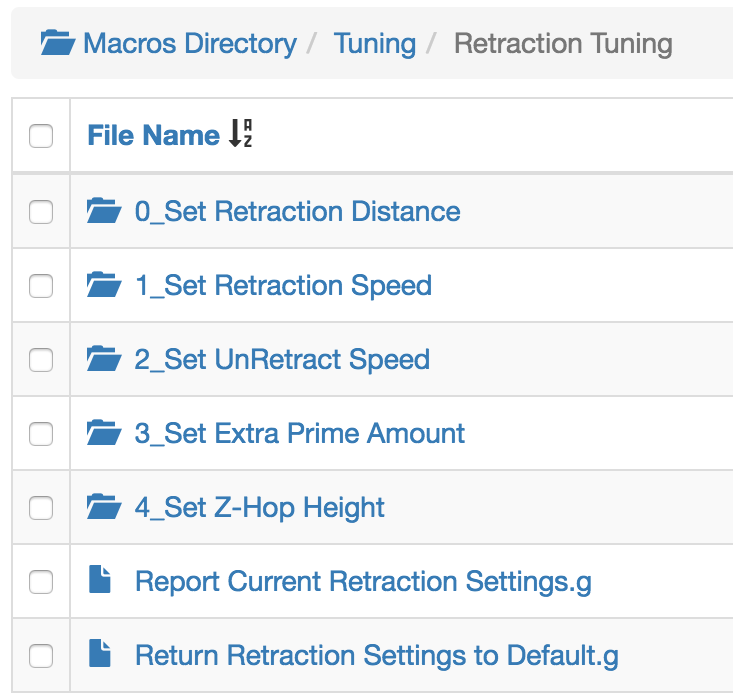
Here's how it works.
-
- First you must have firmware retraction enabled in your slicer.
1a. In Slic3r PE, this can be found under Printer settings, General tab, Firmware retraction check box near the bottom of the right pane.
1b. In Cura, you will need to use version 3.4+ and install the Printer Settings plugin from the tool box, and then unhide the firmware retraction setting for it to show up in the right menu bar. It'll show up under the Printer Settings menu at the bottom.
1c. In Simplify3D you'll have to setup a post processing script to insert the G10/G11 retraction commands at the appropriate place https://thrinter.com/using-firmware-retraction-with-simplify3d/
- First you must have firmware retraction enabled in your slicer.
-
- Download a retraction tuning model from Thingiverse.
There are plenty of guides out there that give you an idea of what to start with.
- Download a retraction tuning model from Thingiverse.
-
- Slice the model with firmware retraction enabled and your usual print settings
-
- Use the macros provided to quickly step through the various parameters while the print is running and note how they affect stringing and layer seams.
4b. There are a range of hopefully sensible values for both direct drive, and bowden tube setups.
4c. Every time you choose a value the current settings are echoed back so you can find them in the console.
4d. Warning Be careful with retraction distance. Using Bowden distances in a direct drive system will quickly pull your filament right out and possibly lead to a jam.
- Use the macros provided to quickly step through the various parameters while the print is running and note how they affect stringing and layer seams.
-
- Once you have things looking good, use the macro to report the current settings and enter it into your config.g to make them permanent.
-
- You can edit the "Return to defaults" macro with your usual retraction settings so you have something to quickly return to if you really mess it up.
Let me know how it works out for you if you try it or if you find any errors. Speeds and distances are fairly granular but you might want to fine tune by hand further once you get into the ball park.
In addition to retraction parameters there is also extruder acceleration, jerk and travel acceleration which you can tune. These can be particularly useful for eliminating blobbing and stringing.
-
-
Thanks for sharing! Very usefull.
But you used the wrong param in the un-retract speed macros (F instead of T).
-
@fma aww shoot! I was worried I'd make a mistake like that. That was a lot of files to create. I'll fix that up and replace the zip file.
Thanks for catching that.
EDIT: Fixed!
-
Thanks

-
@phaedrux said in Firmware Retraction Tuning with Macros:
4d. Warning Be careful with retraction distance. Using Bowden distances in a direct drive system will quickly pull your filament right out and possibly lead to a jam.
That will make my MK8 direct drive (extruder and hotend) into a bowden system according to your distinction.
 I have to use 3.5-5mm depending on the material to print.
I have to use 3.5-5mm depending on the material to print.Anyway also thanks from me for providing these!
Only one little thing: your zip file contains a lot of MacOS X specific files and directories. You might want to remove them. This will effectively half the number of files and size of all files.
-
@wilriker thanks for the catch on the Mac system files. They are of course not visible on my system. I just used the built in compressor. I'll use a tool with more options and update the file.
Do you think there are a lot more direct drive extruders with distances larger than those I provided? Would it be worthwhile to add more or would the average person know they needed longer? I'm always trying to keep the mind set of a beginner. Maybe a file named "if you need longer look in Bowden folder"
EDIT: Fixed!
-
@phaedrux said in Firmware Retraction Tuning with Macros:
@wilriker thanks for the catch on the Mac system files. They are of course not visible on my system. I just used the built in compressor. I'll use a tool with more options and update the file.
That's what I thought, so I also thought I just tell you.

Do you think there are a lot more direct drive extruders with distances larger than those I provided? Would it be worthwhile to add more or would the average person know they needed longer? I'm always trying to keep the mind set of a beginner. Maybe a file named "if you need longer look in Bowden folder"
Hard to tell. I would assume that most modern direct drive extruders would either use a V6 style hotend that cannot handle such long retractions very well. Also if someone uses an older model like a MK8 then they either have bought a super cheap Anet A8 (like me) or already know what they are doing for a long time.
I bought my printer based on an article in the Make Magazine where they also provided a list of things that definitely need to be replaced for safety reasons as well as some helpful upgrades. They also provided profile files for Cura that had 7mm retraction length with which I started.Anyway, I think your idea about the file that tells people to look in the bowden directory in case they need longer retractions is a good middle ground.
-
@Phaedrux These are excellent! Well done and thank you for taking the time to share them!
-
I've updated the download link to include macros for tuning extruder acceleration, jerk, and travel acceleration.
Next up, macros for tuning XYZ acceleration and jerk.
-
@phaedrux said in Firmware Retraction Tuning with Macros:
Next up, macros for tuning XYZ acceleration and jerk.
Waiting for that

-
Just using it now to tune.Thank you for this!
 Much easier!
Much easier! -
@brunofporto I've got the other files mostly done. Will upload them after some testing.
-
-
@Phaedrux hi have a small question. should the g10 / 11 in the start script of simply3d or not. I'm now ready to fine-tune, and jpu marcos will certainly come in handy.
-
@gideon I don't understand your question.
Have you configured Simplify3D to use firmware retraction? Perhaps using this method? http://thrinter.com/using-firmware-retraction-with-simplify3d/
-
@phaedrux I done this today but you need to add extra post processing to simplify 3d very important is to not to put 4.5mm (like in that tutorial ) but 4.5000
{REPLACE "G1 E-4.5000 F4800\n" "G10\n"}
{REPLACE "G1 E-0.0500 F4800\n" "G11\n"}
{REPLACE "G1 E-0.0500 F1440\n" "G11\n"}
{REPLACE "; inner perimeter" "; inner perimeter\nM204 S1500\nM205 X20 Y20"}
{REPLACE "; outer perimeter" "; outer perimeter\nM204 S500\nM205 X7 Y7"}
{REPLACE "; solid layer" "; solid layer\nM204 S700\nM205 X10 Y10"}
{REPLACE "; infill" "; infill\nM204 S1500\nM205 X15 Y15"}
{REPLACE "; support" "; support\nM204 S1500\nM205 X20 Y20"}{STRIP "; postProcessing"}
and i also added some settings to start script for M207
M207 S4.5 F4800 Z0 ; set retraction length / speed
I'm just not sure why here is also M208 in this tutorial
M208 S0 F480 ; set retraction recover speed / adjustments
because for unretract speed is M207 Txxx
and then run some test prints with 4 small objects
and after using this scripts i ended up with
M207 S4.50 R-0.10 F6000 T4800 Z0.1 for Ziro White PLA
for Ziro White PLA -
@kilop M208 sets unretract length in smoothie and Marlin apparently. Good catch.
-
probably there could be also other option to change retraction generated by simplify 3d
in g-code tab tick m101 m102 m103 option
and in post process put this{REPLACE "M101" "G11"}
{REPLACE "M103" "G10"}
{STRIP "M102"}I will check this tomorrow at work

with that option will be easier to just copy and paste script
 to another profile
to another profile -
@phaedrux Can you point me to a thread or an article about how to set up firmware retraction ?
-
@dakingofhearts2003 Well you need to enable it in your slicer and then have a command in your config.g to configure your retraction settings.