Retraction Tuning Guide
-
@phaedrux said in Retraction Tuning Guide:
printer settings plugin
I Installed the plugin but Im not sure what to do beyond that with cura. Whats next with the plugin?
-
If it's installed you should see a entry in the settings list on the right for printer settings. If you don't see it you might have to un hide it first.
Then in that section of settings there is a check box that enables firmware retraction.
Cura has good controls for retraction but they can't be changed on the fly. So it's a toss up.
Also in that plugin you can enter your speed settings and in combination with the acceleration and jerk settings the time estimates should become pretty accurate.
-
What slicer do you recommend to do on the fly firmware retraction?
-
Cura will work if you can get that plugin working, otherwise Slic3r PE has a checkbox for enabling it in the printer tab under the extruder menu.
All the setting does is change the explicit retraction E movement G1 command for a G11/G12 which the firmware will detect and then replace with your configured settings.
If we knew what type of extruder you were using we could possibly give some loose guidelines for a starting point.
-
@phaedrux It should be G10/G11, not G11/G12.
-
@deckingman
 good catch, thanks.
good catch, thanks. -
I use Slic3r and it you can just enable firmware retracting in printer setting. Then you can M207 to adjust the retract parameters on the fly : works very well
-
@ricky_grade10 said in Retraction Tuning Guide:
@phaedrux said in Retraction Tuning Guide:
printer settings plugin
I Installed the plugin but Im not sure what to do beyond that with cura. Whats next with the plugin?
Type "firmware" into the setting search box and it should show you the setting which you can then set to true.
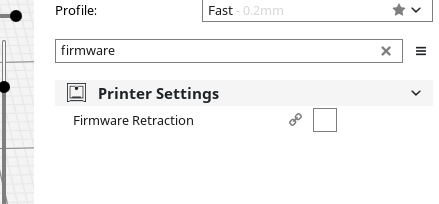
-
@burtoogle Any chance of firmware retraction making it into the main Cura release without needing a plugin?
-
@phaedrux said in Retraction Tuning Guide:
@burtoogle Any chance of firmware retraction making it into the main Cura release without needing a plugin?
Hi, I don't think it needs the plugin to actually function. Once the setting has been set to true it should work (I don't actually use it myself so I can't verify this). The default value for that setting is this:
"default_value": false, "value": "machine_gcode_flavor == 'RepRap (Volumetric)' or machine_gcode_flavor == 'UltiGCode' or machine_gcode_flavor == 'BFB'",What that means is that if you are using one of those gcode flavours then firmware_retract will be true, otherwise false.
Now as far as I know you can set that value by either using the plugin as discussed above or you can create a printer definition that overrides the default definition. There's lots of printer definitions in the resources/definitions directory in the Cura installation (https://github.com/Ultimaker/Cura/tree/master/resources/definitions) that show you how you can define a new printer type and override default values. Hope this helps.
-
@burtoogle Interesting. I haven't gone that deep into the innards of Cura yet, but good to know. Thanks. I guess I was just hoping for a check box like the plugin gives you for the average user to just know if it's on or not, much like relative extrusion.
-
Well, you can't get much simpler than installing the printer settings plugin and checking that check box.
-
Has that plugin made it into the plugin browser yet?
-

-
You may have to be running the 3.4 beta to get the toolbox?
-
@burtoogle seems so. I don't tend to use the betas. Experimental features is as far as I'm willing to go. But glad it will become widely available. Though I still think firmware retraction belongs in the main settings.
Thanks for the heads up.
-
Thanks for the good info boys, I got the plugin installed and was able to get on the fly firmware retraction working, right on! Through denial and error I was able to get some decent settings to use and I guess its working ok but I want to know more about the R and T parameters in M207. I think I can tweak this better, maybe with those parameters, but the only info I could find in the gcode wipi doesnt really tell me much
-
T lets you specify an unretract speed different from the retract. This is handy because molten filament behaves a bit like a non Newtonian fluid. Kinda like cornstarch and water mixture if you have ever seen that. If you press softly on it it flows like water. If you tap it hard it feels solid. Retracting fast helps pull the whole bit up the nozzle in one piece and then unretracting more slowly lets it flow more easily out.
R let's you modify the amount of filament that gets pushed back out after a retract. If your idler tension is very high it can deform the filament as it goes through causing it to have a slightly different effective diameter which slightly changes the extrusion rate. So in times wirh lots of short retracts close together the filament can get compressed and less will come back out leading to a bit of local under extrusion.
Alternatively if you have a very oozy material like PETG that bulges out when heated it can be handy to reduce the amount that comes out after a retract to try and reduce the z scar on the outter layer.
-
@ricky_grade10 said in Retraction Tuning Guide:
Through denial and error I was able to get some decent settings...
Ok, I know it was autocorrect.
Still made me chuckle.
-
@danal I dunno about you but I read that and didn't even notice it as an error. I tend to make my way through life by denial and error.