Suddenly skipping steps
-
My printer is similar to an Ultimaker with regards to the mechanics. It has printed fine for hundreds of hours so far. All of the sudden, and with increasing regularity, it has started skipping steps. Not just small skips but sometimes by as much as 2". It seems to be happening on all axis as well. I've checked and voltage at the power supply is 13v. All axis move as freely as they always have. The print surface is smooth (no blobs to stop movement).
Thoughts? I'm thinking the power supply is going bad (browning out) but figured I'd post on here first before ordering a new one in case I missed something.
-
The Duet does not report the power supply voltage fast enough so you can see if it falls down when motors drain current. What you can do is plug a voltmeter, and check for fast variations during prints, when skipping occurs.
-
The Duet checks the VIN voltage every millisecond. Have you run M122 after your printer has skipped steps and checked whether the undervoltage event count is still zero? Note, the count is reset to 0 after you run M122.
-
I was not aware of the internal undervoltage event counter… It is the web interface which is not refresh fast enough to see undervoltage.
Great tool, this counter!
-
The Duet checks the VIN voltage every millisecond. Have you run M122 after your printer has skipped steps and checked whether the undervoltage event count is still zero? Note, the count is reset to 0 after you run M122.
Thanks. I'll try a test print.
-
Here is the result of the test print. It shifted 10mm back in the Y direction at about 7mm height and then -1mm in X at about 13mm height.
The results below lead me to believe it is not a power supply issue.
M122
=== Diagnostics ===
Used output buffers: 1 of 32 (10 max)
=== Platform ===
Static ram used: 20320
Dynamic ram used: 72904
Recycled dynamic ram: 984
Stack ram used: 968 current, 8264 maximum
Never used ram: 28600
Last reset 09:31:30 ago, cause: power up
Last software reset code 0x0003, HFSR 0x00000000, CFSR 0x00000000, ICSR 0x00400000, BFAR 0xe000ed38, SP 0xffffffff
Spinning module during software reset: GCodes, available RAM 33048 bytes (slot 4)
Error status: 0
Free file entries: 10
SD card 0 detected, interface speed: 20.0MBytes/sec
SD card longest block write time: 9.0ms
MCU temperature: min 36.4, current 38.8, max 45.8
Supply voltage: min 12.8, current 13.2, max 13.4, under voltage events: 0, over voltage events: 0
Driver 0: stalled standstill
Driver 1: stalled standstill
Driver 2: stalled standstill
Driver 3: stalled standstill
Driver 4: stalled standstill
Date/time: 2018-03-16 20:36:26
Slowest main loop (seconds): 0.106689; fastest: 0.000000
=== Move ===
MaxReps: 5, StepErrors: 0, MaxWait: 172045ms, Underruns: 0, 0
Scheduled moves: 449830, completed moves: 449830
Bed compensation in use: mesh
Bed probe heights: -1.454 -1.396 -1.289 -1.193 -1.593
Probe change coordinates:
=== Heat ===
Bed heater = 0, chamber heater = -1
Heater 0 is on, I-accum = 0.0
Heater 1 is on, I-accum = 0.5
=== GCodes ===
Segments left: 0
Stack records: 2 allocated, 0 in use
Movement lock held by null
http is idle in state(s) 0
telnet is idle in state(s) 0
file is idle in state(s) 0
serial is idle in state(s) 0
aux is idle in state(s) 0
daemon is idle in state(s) 0
queue is idle in state(s) 0
Code queue is empty.
=== Network ===
WiFiServer is running
SPI underruns 0, overruns 0
=== Webserver ===
HTTP sessions: 1 of 8 -
One thing to look out for are overhangs that curl up if the cooling is too low, you say the print it smooth but it can be hard to find the cause because the shifted print can hide the curling edges.
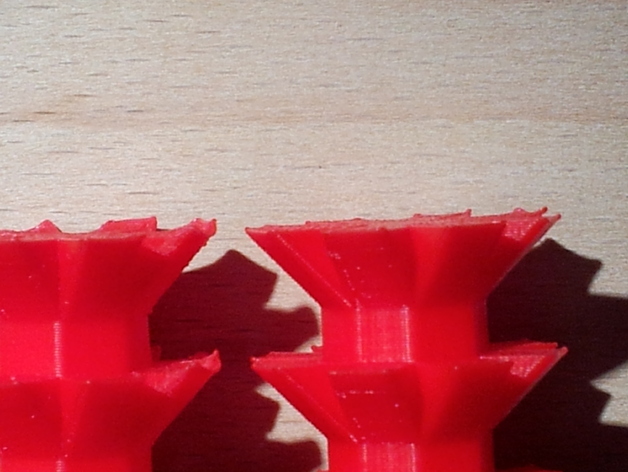
Here is the above model if you want to give it a try.
https://www.thingiverse.com/thing:1377893