Creality CR-10 upgrade
-
Have you checked whether the sensor is giving a consistent trigger height at the different probe points?
I haven't tested the IR sensor with PEI sheet on top of a black surface. Thin PEI sheet with adhesive on the underside definitely doesn't work well with the sensor, due to the transparency of the PEI and the varying reflectivity of the adhesive sheet.
-
OK. So this might be an issue then. It does have 3M glue backing.
Any pointers how to setup 5V induction probe? -
Connecting inductive probes is described on the wiki page about Z probes. If it has an NPN output then it should be safe to omit the diode if the supply voltage is only 5V.
-
Ah, OK, so i can use same 5V pin from expansion connector then?
I have seen you on the automatic skew compensation wish list thread mentioning manual skew compensation. I cant seem to find the description on wiki. I think i have my X, Y skew and would like to test if i am right or it is just a mirage. -
-
Are these calibration samples to be printed on the machine being calibrated? Then, would i leave X, Y, Z bracket stuck after print, lift screw peace and measure as per photo?
Could be very handy piece, just needs little manual. -
Yes.
-
Sorry but i cant make sense of it. In the example S is 100mm and the calibration files are 90mm so M556 S90, but i cant figure out how to get those numbers and operate the contraption.
I guess i need to align the notch in screw piece to the outside of xyz piece.
Then whats with the screw? Do i measure from the top of xyz piece to the center of the screw or from the notch to the screw center?
Whats the formula then? I cant derive X0.7 Y-0.2 Z0.6 from S100 in the example -
Instructions can be found in the Ormerod commissioning instructions on the reprappro.com site, but that site appears to be down at present.
-
Found the instructions in google cashe. I will have to wait till i get induction probe and perhaps i will think of something for piezo probe (precision piezo) i found here on forums which looks neat as well.
-
Hello. 3 questions.
1. Can mesh grid M557 be defined as negative value:
M557 X25:395 Y-20:410 S74 ? And is there a tool to calculate these values as i only saw the tool for delta and round bed?
2. I have this in start.g:
M558 P4 I0 F500 X0 Y0 Z1 A3 T9000 ;
Why does it not probe each point 3 times, A3?
3. M591: Configure filament sensing
I want to use microswitch for simple filament runout sensor.
How to define it so it could be set to E1 (C parameter) and not E0 as i have induction probe on E0 -
1. Yes you can use negative X and Y coordinates. We don't provide a tool to work out the spacing yet.
2. Because the definition of A3 is to probe up to 3 times or until 2 consecutive readings are within the tolerance of each other.
3. C4 is the E1 endstop input.
-
Great. Thank you. Don't know, but you must have steel patience, dealing and helping individuals like me

-
I have unbranded chinese psu which is loud and i am not comfortable leaving machine on with it. I was looking at meanwell psu's and thought, what will i need to swap if going 24V? Hotend heater? My bed is ac driven by ssr which is upto 36v.
I have 4 nema 17 and 1 nema 23 motors, would 150w be enough cause i dont need to drive the bed heater. -
To change from 12V to 24V you need to change any heater to 24V (in your case just the extruder heater cartridge(s)), also any fans if they are currently 12V fans. There are ways of using 12V fans, but it is usually simpler and costs very little to replace them with 24V fans.
A 150W PSU should be adequate if the bed heater is separately powered.
-
I will look into buck converters as noctua does not have 12v fans. I seen you mention somewhere how to wire it. Thank you
P.S. Here is what i found you wrote:Yes, that will work. Alternatively, if all your fans are 12V, then you can remove the V_FAN voltage selection jumper, connect the +12V output of the buck converter to the centre pin of the V_FAN voltage selection block, and connect the fans as normal.
So its a V_FAN jumper select. Then i connect step down converter to 24V PSU and 12V out to V_FAN pin with removed jumper. This is if converter is not isolated. Am i correct in this?
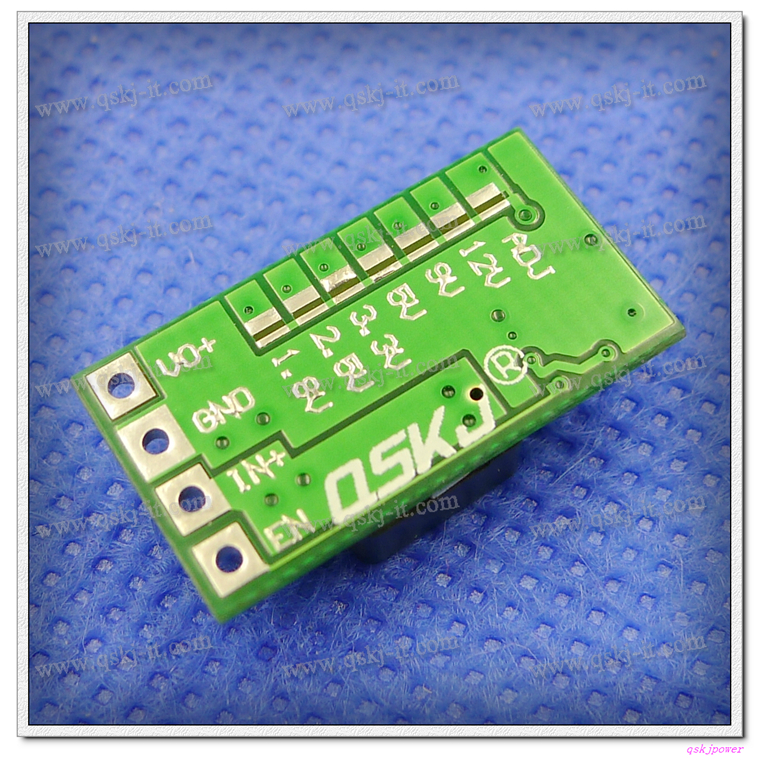
https://www.ebay.com/itm/2A-DC-DC-Buck-Step-down-Adjustable-Converter-Module-5-24V-to-1-8V-3-3V-5V-9V-12V/132109827948?hash=item1ec25bff6c:g:ODQAAOSwB-1YtB3B
I think this would be cheaper option and i will retain more common 12V fansBTW, i have set up printer with Prusa's induction probe and i have consistent Z where i can print without doing fine tuning each time. Probe sits too close to the bed for my liking but it works very good with consistent first layers. I just had 30h print and now running another production print which might take 90+h. Very happy all is running finally.
Would 24V will allow for power loss resume printing? Is it reliable or better not to bother?
-
Hi. Getting strange behavior on my filament runout. I have simple microswitch and i get random pause.
This is my filament runout:
M591 D0 P2 C4
I was wandering if anything else could cause pause on a print other than M591?
I tried M591 S0 while printing and while at pause then resuming a print but it still pauses after some time. -
A heater fault will also pause the print.
If you look in the GCode Console page of DWC, there should be a message giving the reason for the pause.
-
Having another issue.
When i log in to DWC from android phone, there is no button to upload gcode files. Tried multiple browsers (opera, chrome). -
@agniusm said in Creality CR-10 upgrade:
Having another issue.
When i log in to DWC from android phone, there is no button to upload gcode files. Tried multiple browsers (opera, chrome).That is correct but it is not really a bug - in fact there is just not enough space to display all the upload buttons in the same way as on on desktop PCs. I've never heard of anyone trying to upload G-code files on a cell phone so I haven't considered to add it back yet. How do you get the G-code file on your smartphone?