Part cooling fans managment
-
Hello, I was wondering if someone could provide some guidance on how to properly manage part cooling fan control on a printer like a Toolchanger, when using parts prepared with Simplify3D? At the moment, I've tried various approaches, but I often end up with either all the cooling fans on every tool being activated, or none at all. Also, how can I control the fan not just per layer, but specifically per tool and per layer? Thank you in advance for your help!
-
Can you share your config.g and an example gcode file generated by simplify that shows it trying to execute fan commands?
I'm not a simplify user, but something may become obvious what it's trying to do with those two files in hand.
-
Yes, of course. Here are the files. For context, I generated this G-code based on the example provided in the accompanying image. In this setup, there are two identical parts, each printed using four different tools. One part involves support material and the actual part printed with two tools, and the second part is similarly printed but using two different tools.
I configured Simplify3D with the intention of enabling the cooling fan only for the tool responsible for printing the support material. However, upon reviewing the generated G-code, it appears that the fan behavior does not fully correspond to the intended configuration.
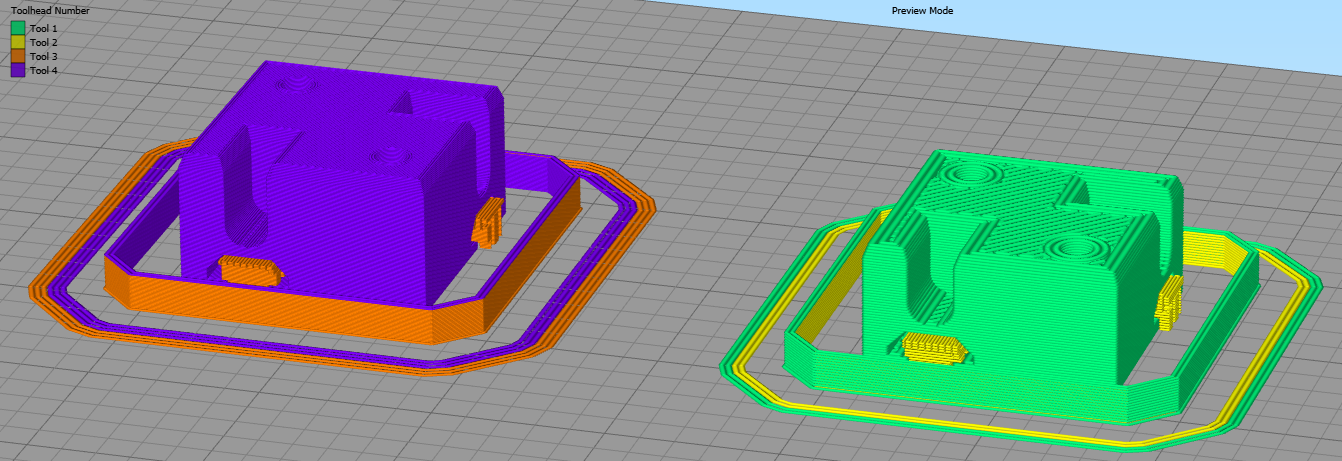 config.g 3024-10-010LR_4Tools_test.gcode
config.g 3024-10-010LR_4Tools_test.gcode -
What do your fan settings look like in simplify?
-
@JC42 It looks like Simplify3D is controlling the fans individually, using M106 S# P# commands, and seems to leave some of them on, at varying speeds. eg.
... ; process T1-PETG-Print_T2-PLA-Support M106 S255 P0 G4 P500 M106 S101 P0 M106 S255 P1 M106 S255 P2 G4 P500 M106 S101 P2 M106 S101 P3 M106 S255 P4 G4 P500 M106 S101 P4 T1 ...Ideally, you want it to output M106 S# commands, without the P# parameter. Then only the fan associated with the active tool will be controlled, and you can turn the fan off in the tool change macro. I'm not familiar with Simplify3D on how to achieve this, though.
Ian