Duet 2 wifi AND LIS3DH
-
@luc said in Duet 2 wifi AND LIS3DH:
Is there a document to read that explains how to interpret the values?
https://docs.duet3d.com/en/User_manual/Tuning/Input_shaping_plugin#determining-ringing-frequencies
Your graph is showing a peak at around 74Hz, but this is after the ZVD shaper has been applied. It's also important to look at the 'Amplitude' scale, as this shows there is only a very small amount of ringing. I'd run it a few times, try different shapers, and get a sense for what is changing with the different shapers. Then do a test print, ideally one with IS off, and one with it on, to see if it is making the improvement you hoped for.
It's not really possible from just one image to suggest exactly what settings are best, especially seeing the results after a shaper is applied. Seeing the raw results should show where the largest issue is. I'm also not the best person to ask, as I don't actually have that much experience with tuning input shaping!
Ian
-
@droftarts
That 74Hz spike was there before without applying any shaper.
I think that spike is because of a very slight play (which I discovered a few days ago) that the linear X-axis drive. I think it affects both X and Y. In fact I have to disassemble and try to change the balls. After that I can compare and see if that spike was due to that and whether to uncommpare.
It is an xy core and apart from that nasty 7aHz spike it seems to me that there is no excessive vibration/resonance also because the Amplitude is at most 0.010 for a part but mostly within 0.005.The paper you linked me I had studied, po thought there was some with more graphs and different examples.
You are so kind, thank you again!
-
@luc did you have any fans running when you did the measurements? If so then the 74Hz spike may have been vibration from a fan. 74Hz is 4440 rpm.
-
@dc42 said in Duet 2 wifi AND LIS3DH:
@luc did you have any fans running when you did the measurements? If so then the 74Hz spike may have been vibration from a fan. 74Hz is 4440 rpm.
No, fans off. I did the standard test as it is set up by default. I know I have a very small play on the X-axis linear guide (it is a XY core). But I am not sure if the 74Hz is caused by the guide or all by the guide. Tomorrow I will try to tie a weight on my head to see if it changes. If you have any ideas for some tests I would be happy to do them. Thanks for your interest.
-
@luc the movement of the belt over the toothed pulleys can also cause vibration. To check this, repeat the input shaping test moves at a different speed and see whether the frequency changes. Alternatively, un-check the box to take readings over the whole move and see if the peak goes away.
-
hello to everyone,
I mounted the sensor in a different position and with a different and more stable support. Now the graph has changed and the 74Hz spike has disappeared. So I think this is fixed.I have a question, in the graph, the Y Amplitude axis, does it indicate the displacement in mm?
(0.018 = 18/100 of a mm?)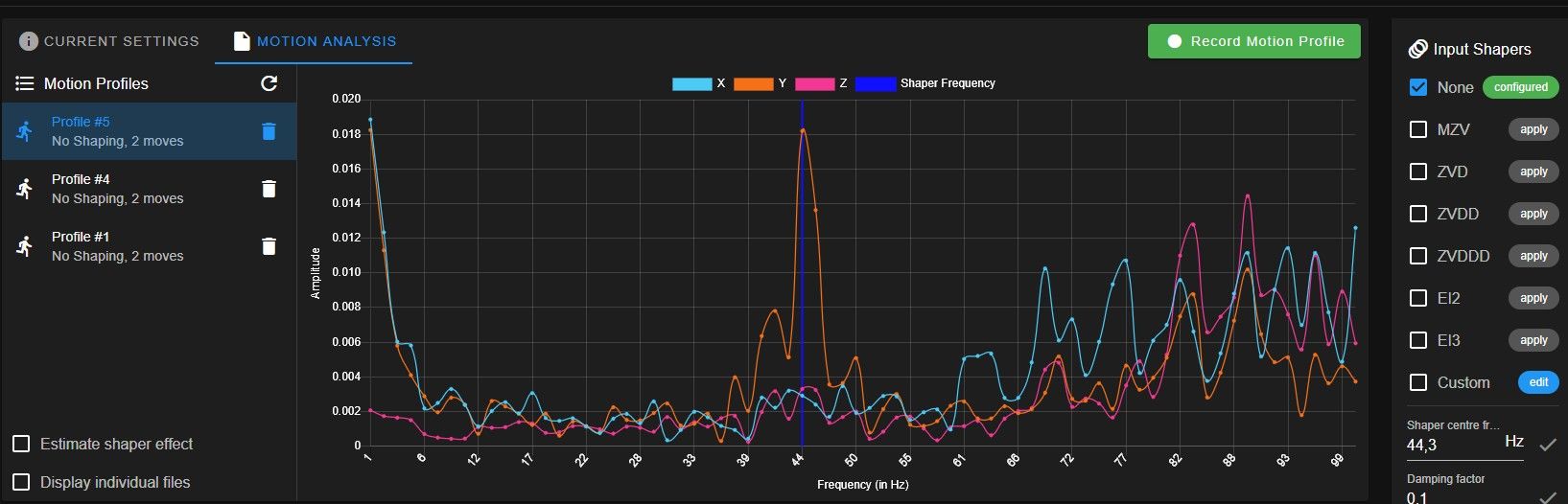
-
Other thing, from this further simulation graph it seems to me that MZV intervenes on a larger part on the frequency peaks in my case than ZVD. Have I interpreted this correctly?
Sorry for too many questions but I am trying to understand the logic of its operation.

-
@luc yes MZV has quite a wide bandwidth, however the amount of reduction is not as great as ZVD. In your graph, ZVD cancels the 44Hz peak almost completely whereas MZV cancels it by about 90%.
BTW when dealing with such a sharp peak you may get better results of you reduce the damping factor from its default value of 0.1 to e.g. 0.05.
-
@dc42
I have a question, in the graph, the Y Amplitude axis, does it indicate the displacement in mm?
(0.018 = 18/100 of a mm?)Thank you
-
@luc no they are fractions of 1g acceleration.