Cannot connect to Wifi
-
Dear Community,
I have problem setting up my new Duet 3 mini 5+ wifi.
For some reason, it won't connect at all. I'm trying to connect it to my university network and registered the MAC address in their system so it should be possible to do so.The wifi module is working and using the command M557 confirms that the network is remembered but it's impossible to connect to it. Weird thing, the IP given by the board is "IP=0.0.0.0 GW=0.0.0.0 NM=0.0.0.0"
When trying to connect to it, the following error appears: "Error: WiFi module reported: Timed out while trying to connect to network, WiFi module is idle, Error: WiFi module reported: no known networks found, WiFi module is idle, WiFi module stopped"
I double checked and the network information I put in is fine using "M587 S"your-network-ssid" P"your-network-password".
Would you have some ideas where my problem is coming from?
Thanks for your help,
Tim
-
Is the network 2.4ghz or 5ghz based? You'll only be able to connect to 2.4ghz networks.
Does the network require anything other than a password to connect?
You can test the wifi module itself by setting it up to create it's own network which you could then connect your device to.
Follow the steps show here: https://docs.duet3d.com/en/User_manual/Reference/Gcodes#m589-configure-access-point-parameters
This will at least confirm for you if the wifi module is working as expected, and perhaps would be suitable for your needs.
-
@Phaedrux Thanks for your answer.
From what I understand, the network might be 5Ghz... do you know if using a raspberry PI connected to the mainboard could allow the connection to 5Ghz networks?
Thanks for your help,
Tim
-
Yes you could use SBC mode with a Pi. The Pi has greatly expanded network options and would take over for the Duet in that regard.
-
Thank you for your help. I'll add a Raspberry then.
-
@Timothee-Leblond Most routers have the option to broadcast a 2.4GHz SSID as well as 5GHz. Check the router manual.
Ian
-
I sadly cannot access the routers.. But I then have questions concerning SBC set up.
I already have the motherboard configured and access to DWC through the local network but want to add the raspberry PI.
Do you know if adding the SBC will replace my files like config.g and so on? I do not want to lose the files I edited already.
Thank you!
-
@Timothee-Leblond You have to remove the SD card from the Duet, so no, it won't replace them. You will need to copy them on to the RPi; you can do this after you connect to DWC on the RPi. You'll need to remove the networking parts of config.g for use on the RPi.
Ian
-
For now I've been following the SBC setup guide here until step 4.
I thus have 2 SD cards, one in the Duet and one in the RPi for now. What you mean is that I'll have to remove the one in the Duet and copy the files in the RPi card and erase the one that had been created by the Raspberry imager?
Thank you!
-
@Timothee-Leblond No, the one created by the imager stays in the RPi. It will also hold the config files for the Duet in SBC mode. To get the Duet into SBC mode, no SD card should be inserted into that. So you can keep the old SD card from the Duet as a backup.
Ian
-
So then can I copy my initial files on the RPi 's card? Like config.g, homeall, macro file, etc?
Or should I start from scratch again?Also, should my panelDue stay on the Duet or should I connect it to the RPi?
Thanks!
-
@Timothee-Leblond said in Cannot connect to Wifi:
So then can I copy my initial files on the RPi 's card? Like config.g, homeall, macro file, etc?
You can use your existing config files, very little change is needed. As I said earlier, you will need to copy them on to the RPi; you can do this after you connect to DWC on the RPi. You'll need to remove the networking parts of config.g for use on the RPi.
PanelDue stays connected to the Duet.
Ian
-
Ok, so I plugged the SBC to the Duet following your advice.
It seems like it does not connect to Wifi still. It says "connecting" on the top right corner of my PanelDue. When looking for "duet3.local" in my browser, it keeps loading infinitely.
I'm trying to follow the troubleshooting steps but I cannot connect it at all to the router.
Do you know if the MAC adress is different from the Duet's? Do you think this could be the problem? I'm pretty sure I've configured the wpa_supplicant.conf correctly.Thank you for your precious help!
-
@Timothee-Leblond said in Cannot connect to Wifi:
Do you know if the MAC adress is different from the Duet's?
Yes, most certainly. So if you need to provide the network admin the MAC address of the Pi, you'll need to find it on the Pi.
https://pimylifeup.com/raspberry-pi-mac-address/
The mDNS name duet3.local may or may not work on that network. You may need to use the IP address directly.
-
@Phaedrux said in Cannot connect to Wifi:
Thanks for your help! However it seems that guide provide help to retrieve the MAC address when it's connected to a network, which is not my case. Any idea how I can get the MAC without Wifi or Ethernet?
Thanks again,
-
@Timothee-Leblond are you sure
ip link showonly works with interfaces that are connected? -
@Timothee-Leblond See https://raspberrytips.com/mac-address-on-raspberry-pi/
Send
ifconfigin a Raspberry Pi Terminal window.Ian
-
Good morning,
Sorry It took it more time than expected.
Here is where I am now. I got the wifi running on the Raspberry Pi after registering the MAC address to my IT department. Once I plug in the Raspberry PI into the Duet3, I can see both communicating.
But I still can't connect to the DWC through Wifi using my Macbook. I tried both using duet3.local and using the IP of the RPi but nothing is working.
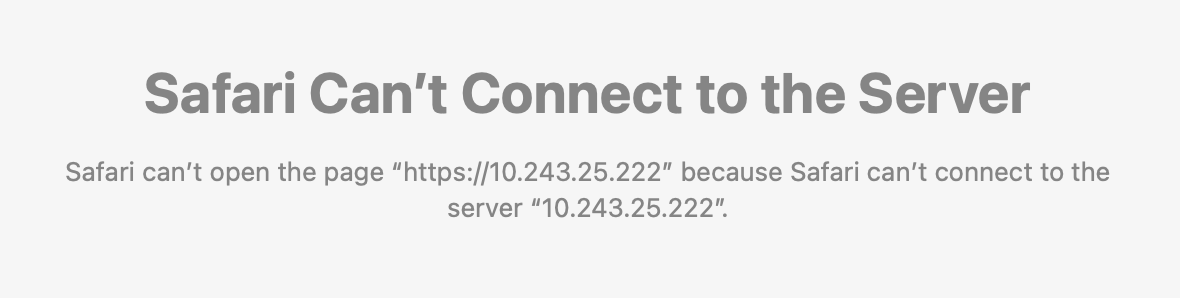
I also tried following this configuration guide on Raspberry's website but I'm getting an error when trying to configure Wi-Fi SSID and passphrase.
Would you have any ideas to solve this?
Thank you,
Timothee
-
@Timothee-Leblond If the RPi can connect to the network/internet, I'd guess that there is something stopping incoming connections to the RPi, possibly blocked at the router. Check with your IT department.
Another way to test would be to set the RPi in access point mode, which you can also do with the Mini 5+ in standalone mode. See https://docs.duet3d.com/en/User_manual/Reference/Gcodes#m589-configure-access-point-parameters
Then your PC can connect directly to the WiFi network that creates.Ian
-
................