Duet 2 WiFi Trapped in Blue Light 🔵 not recognised
-
Hello all,
I recently got a new official Duet 2 WiFi to replace my broken one. It came without firmware, so I tried updating over YAT, but that didn't work.
I then decided to flash using BOSSA, which required erasing the board first.I shorted the erase pins and reset the board. The blue light came on, but my Windows now only sees it as "device descriptor request failed".
To try and recover, I attempted to put the board in SAM-BA mode. This involved:
- Disconnecting power and USB
- Shorting the erase pins
- Connecting USB while keeping the pins shorted
- Removing the short
After this procedure, the board remains in the blue light state. On Windows, it's still visible as "device descriptor request failed". This persists even after uninstalling the driver, trying to reinstall, rebooting Windows, or changing USB ports.
Ubuntu 22 doesn't see it under
ls /dev/tty*and it's not listed underlsusb. I even tried formatting the SD card to FAT32 with 64KB allocation units, but there was no change.At this point, I'm considering reflashing the bootloader. I have various programmers available, but I'm not sure about the process for the Duet 2 WiFi.
Has anyone faced a similar issue? Any suggestions on how to proceed, or guidance on reflashing the bootloader safely?
Thanks in advance for any help!
Current state: - Board stuck in blue light state - Windows: "device descriptor request failed" - Ubuntu: Not visible in /dev/tty* or lsusb - SD card formatted to FAT32 (64KB units) -
@Tryptamine I urgently need help with this. Any idea is appreciated.
-
@Tryptamine Could you post a picture of the board? It should be a red LED that's on when there's no firmware, so I'm not sure which LED you are referring to.
Ian
-
@droftarts sure!
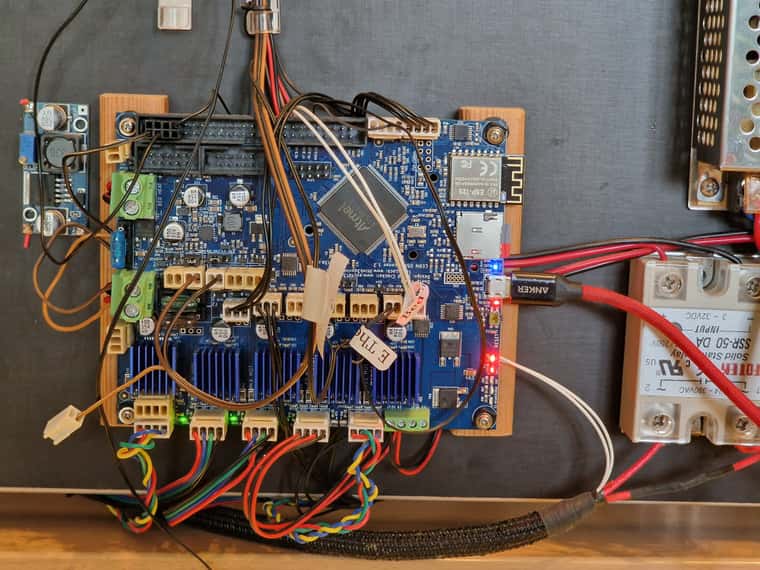
Leds which are on:
Diag (blue)
3.3 (red)
5 (red)
the one between reset button and the microusb connector (red) -
@Tryptamine are you certain that it's a genuine Duet? Where did you buy it? Did you add the blue heatsinks yourself?
Genuine Duets always have firmware pre-installed.
-
@dc42 i am 100% sure it is a genuine Duet2, v1.04.
I bought it new from eBay after frying my fake duet board. It was very important for me to get a genuine one, as i was working so much together with this community that i wanted to give something back.
The cooling blocks are these of my old board.It also had firmware pre-installed, but i could not update to the most recent version.
M997: Firmware binary "Duet2CombinedFirmware.bin" not found
It was first not seeing the Duet2CombinedFirmware.bin (even though i placed all 3 relevant .bind it in /firmware), then i placed the binaries additionally in /sys and in /./ Duet2CombinedFirmware.bin Duet2_SDiap32_WiFiEth.bin DuetWiFiServer.bin /firmware/ Duet2CombinedFirmware.bin Duet2_SDiap32_WiFiEth.bin DuetWiFiServer.bin /sys/ Duet2CombinedFirmware.bin Duet2_SDiap32_WiFiEth.bin DuetWiFiServer.binit then complained for
M997: In-application programming binary "iap4e.bin" not foundAt this point i decided to go for the erase route, which i regret now.
Is there any way out? Except buying yet another board? I have a Pl2303 programmer and an ST-Link v2.It is so enormously frustrating. I re-build my printer from scratch, taking almost 2 years.
Re-do the full wiring, create a custom extruder daughterboard with common phases to reduce the amount of wires. And just before starting, i short the board and it literally blows up.
I then get a new board, reinstall everything, measure all individual contact points to be 100% sure to not fry the board again. All fine! Lets update the firmware...A meanwhile dusty daughterboard:
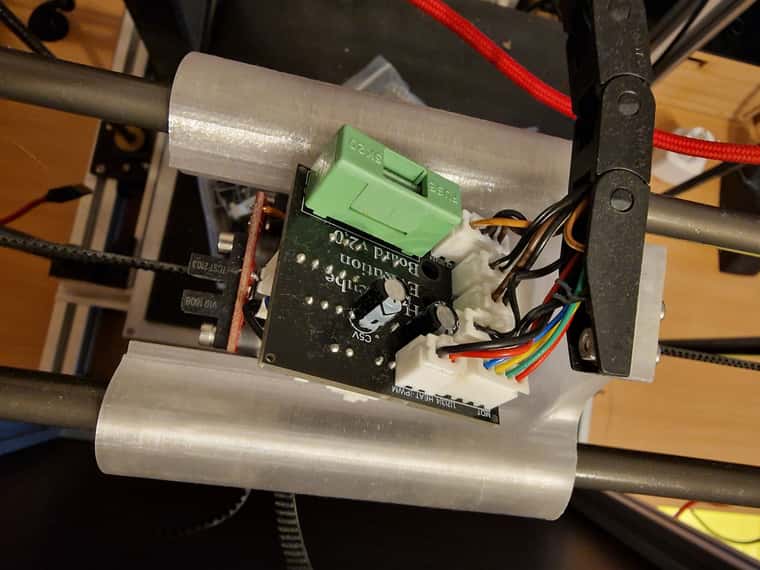
-
@Tryptamine Sorry, but that's a clone board you have bought. No one sells genuine new Duets on ebay. The incorrect LED colours - the 3.3V LED is the wrong colour (should be green), as are the endstop indicators next to the motor outputs (should be red), and I expect the VIN LED is red when it should be blue; the spacing of the text being incorrect on the front; the lack of sticker on the MCU all point to it. I expect if you take a picture of the back of the board, it won't say 'Designed and assembled in the UK'.
If it's asking for 'iap4e.bin', it's running an old version of RRF, probably v2.03, as the IAP filename changed with RRF 3.0. You can get the IAP file from the github repository here. Again, a sign that it is not a genuine board, as they have been shipped with RRF 3.x for a few years now. It also means you can't update directly to the latest RRF 3.5 directly via DWC, you have to update incrementally, or do what you have done and erase. Also, firmware and IAP binaries should be in the sys folder up to RRF 3.2, and in the firmware folder from RRF 3.3.
I very much doubt that the bootloader has been deleted. If you are not getting any communication via USB, remove the SD card (in case the firmware hasn't erased, but something in the config is causing a boot loop). Then try a variety of USB leads, and different ports on your PC. Also make sure that the reset button is not stuck in, or that anything else on the board is shorting.
Two wiring issues I can see:
- You have a 4x2 block connected to your expansion connector. I'm assuming it's for a BLTouch. However, it's wired with 5V (pin 1), 3V (pin 3), and Heater 3 (pin 8). It should be 5V, GND (pin 2) and Heater 3. (Though maybe this is to get 5V and 3.3V to your daughter board?)
- If you only have one stepper motor connected to the Z motor outputs (ie ZA), you need to fit the jumpers on the ZB output, not the connector shell.
Ian
-
@droftarts That makes me really, really angy.
As it was inserated as genuine Duet 2 Wifi board, and even comes with the Duet text on the front (other than the clone board), so i was not critical - now its too late to reship, but i will try.Thanks for mentioning where i could get the iap4e.bin, but that is too late now. When first erasing, only after pressing reset, this blue LED came on. And i could still revert to normal mode by powering freshly.
The moment i reset the board to SAM-BA mode, like i read, by shorting the erase wire while the board is disconnected, then attaching USB, then unshorting, the blue LED remained on.
This is the state i described above:
@Tryptamine said in Duet 2 WiFi Trapped in Blue Light not recognised:
not recognised:On Windows, it's still visible as "device descriptor request failed". This persists even after uninstalling the driver, trying to reinstall, rebooting Windows, or changing USB ports.
Ubuntu 22 doesn't see it under ls /dev/tty* and it's not listed under lsusb. I even tried formatting the SD card to FAT32 with 64KB allocation units, but there was no change.
i tried variious restarts ot switching of usb ports without any effort. are there specific drivers i could try to support this bootloader mode?
And why does not even Ubuntu recognize the board?
-
@droftarts Ah, and regarding the wiring issue: There is none

I can show you a schematic of the board once i boot my other machine.You see the upside of the board in this image, what connects to the Duet.
This uses as many common wires as possible. There is one GND, one 3.3V, one 5V, one 24V - This is the 4 pin connector next to the fuse.
This power is distributed on the backside to the BLT, i know it needs 5V (this is why Board v2 is printed to the PCB... ), 3.3V, GND, and 2 control signals.
), 3.3V, GND, and 2 control signals.Regarding the Z Motors, i connected the second Z motor to the E2 stepper driver to distribute the load.
-
@Tryptamine the message "Device descriptor request failed" indicates that Windows know that a USB device is connected but it can't communicate with it. Are you certain that the USB cables you have tried are proper USB data cables, not charging cables?
I suggest you disconnect everything from the board except perhaps power, in case something is dragging the 5V rail down and that is preventing the MCU form responding to the USB request. Even without VIN power connected, power supplied by the USB connector should be enough to light the 5V and 3.3V LEDs and allow the MCU to be programmed.
-
@Tryptamine said in Duet 2 WiFi Trapped in Blue Light
 not recognised:
not recognised:When first erasing, only after pressing reset, this blue LED came on. And i could still revert to normal mode by powering freshly.
The 'Blue' (should be red) diag LED comes on briefly when the board boots, then usually turns off. It can stay on with certain types of Z probe (M558 P1) as it shares an output with this type of probe. That's why I said to remove the SD card. Though once the firmware is erased, the SD card isn't accessible, so the format and contents of that is irrelevant.
The moment i reset the board to SAM-BA mode, like i read, by shorting the erase wire while the board is disconnected, then attaching USB, then unshorting, the blue LED remained on.
That's the correct behaviour. You need to press reset after the jumper has been removed to reset the board into bootloader mode.
This is the state i described above:
- On Windows, it's still visible as "device descriptor request failed". This persists even after uninstalling the driver, trying to reinstall, rebooting Windows, or changing USB ports.
- Ubuntu 22 doesn't see it under ls /dev/tty* and it's not listed under lsusb. I even tried formatting the SD card to FAT32 with 64KB allocation units, but there was no change.
i tried variious restarts ot switching of usb ports without any effort. are there specific drivers i could try to support this bootloader mode?
And why does not even Ubuntu recognize the board?Did you change the USB lead? I'd also check the USB port on the Duet, in case it has become detached. It sounds more like a loss of communication in one direction than a boot loader issue. Unless the clone uses a custom bootloader! Also check the voltage on the 5V and 3.3V, in case something is dragging the voltage down.
No, there's no specific drivers, other than the Windows driver on the SD card. I think newer versions of Windows (11?) now recognise the USB device ID without the Duet drivers, and Ubuntu should without any driver. With the firmware erased it falls back to being recognised as an Atmel device, if I remember correctly.
Ah, and regarding the wiring issue: There is none

This power is distributed on the backside to the BLT, i know it needs 5V (this is why Board v2 is printed to the PCB... ), 3.3V, GND, and 2 control signals.
), 3.3V, GND, and 2 control signals.BLTouch only needs 5V, GND, PWM pin for servo control, pin for signal. No 3.3V.
Regarding the Z Motors, i connected the second Z motor to the E2 stepper driver to distribute the load.
You still need to put the jumpers on the second Z motor output.
Ian
-
@droftarts
NOT inserting the SD card made the board available on Windows!!!
It is listed as Boassa Program Port (COM12)
I will update once I have news. Thank you SO much! -
@Tryptamine in that case I suspect the SD card is faulty and is pulling the 3.3V rail down. Once you have used the Erase jumper, the presence of the SD card should not affect the availability of the Bossa port.