Makergear(rambo 1.4) to Duet 3 mini wifi
-
Trying to get an headstart on making the transition to a Duet board and I am trying to find some good information about the wiring. For the Duet it's not an issue, but for the Rambo every diagram I find they only post a wire color code for each connection and I'm not finding anything that corelates to the Duet.
For instance:
For the drives on the Rambo, it says Red, Green, Yellow, Blue(awesome for colorblind people, lol)
And of course,
Duet
Black(A+)Green(A-)Blue(B+)Red(B-)
Which wires go with which?
I would love to find a Rambo 1.4 that had the A-,B-,A+,B+,......ect.. for each wire connection, but I have yet to find one.
Any help much appreciated, thanks
-
@Theboz1419 what colours are the wires where they emerge from the motors?
-
@Theboz1419 For motor wires, just test which pair of wires is each phase: https://docs.duet3d.com/User_manual/Connecting_hardware/Motors_connecting#identifying-the-stepper-motor-phases
Then wire the phases to the stepper driver: https://docs.duet3d.com/User_manual/Connecting_hardware/Motors_connecting#using-the-internal-drivers
Unfortunately there's no standard wire colouring on stepper motors, so it's best to test them.
Ian
-
@droftarts Ty I figured as much from looking at the Rambo board aleast I know which two pair are connected together.
-
@Theboz1419 It looks like the Rambo is wired in the same way, ie one pair on the left hand pins, the other pair on the right:
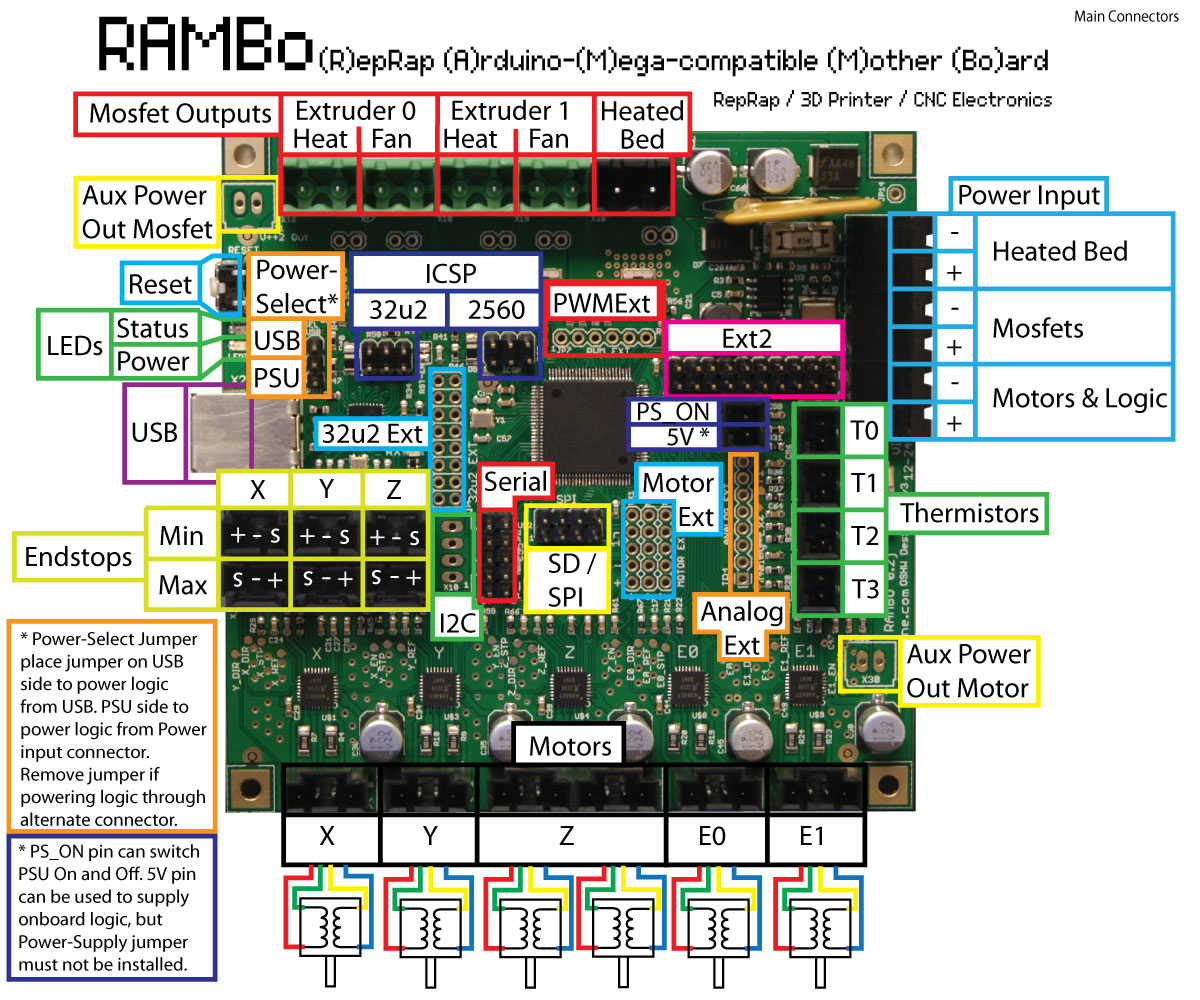
Don't worry about the which pair goes where for motor direction, as this is easy to change in the config.g file: https://docs.duet3d.com/en/How_to_guides/Commissioning#h-10-check-stepper-motors
Ian