[3.5.2] Accelerometer not found
-
@droftarts the problem is in the cable.
I just made one 30 cm long and it is seen regularly.
the problem is that my electronics are separate from the printer and the distance is considerable. It needs a well-shielded cable, which I don't have at the moment, so I had made one using a flat-cable, but evidently it is not shielded well. I will do more testing tomorrow and try to solve it!Thanks
-
One of the terminals on the Duet side connector, was not perfect and I had to redo it, changing the connector as well.
Now it works, so I would say this problem is solved.
Occasionally, during the "record motion profile" operation, it gives me some problems. I don't know if it depends, as I read, on the SD-Card or the cable that is not perfect. Patience!
-
@bernardomattiucci Great, glad you have resolved this. Some users on the forum have suggested using USB3 cable for longer runs, which are generally high quality and shielded. For a guide to wiring USB3 cables, see. https://teamgloomy.github.io/fly_e3_pro_v3_accelerometer.html
Ian
-
@droftarts Using the "input shaping" plugin with the "record motion profile" button, the result is always the same: "The selected motion profile contains overflows. It may not be accurate."
Is there any way to solve the problem without necessarily replacing the SD-CARD?
-
@bernardomattiucci Ideally, a faster SD card. Otherwise, reduce the number of samples you are collecting. You can do this by either reducing the length of the move in the input shaper plugin (ideally the move only need to get to the maximum speed and back to stopped) or by reducing the frequency of sampling. I think there's no option to change this in the plugin, so you would need to capture the data with manual commands.
Ian
-
The first half of the cable I replaced with a USB-3.
Tomorrow I will prepare the other half and test it.... if it gives me any improvement in results I will install it, otherwise I will leave the current one.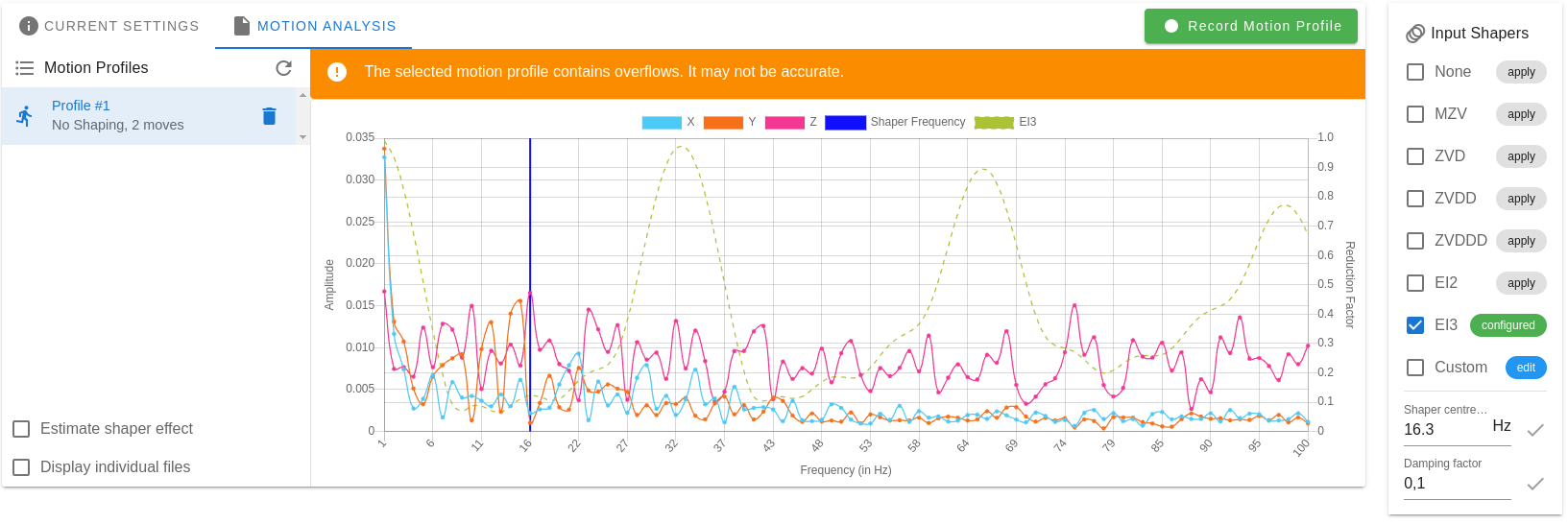
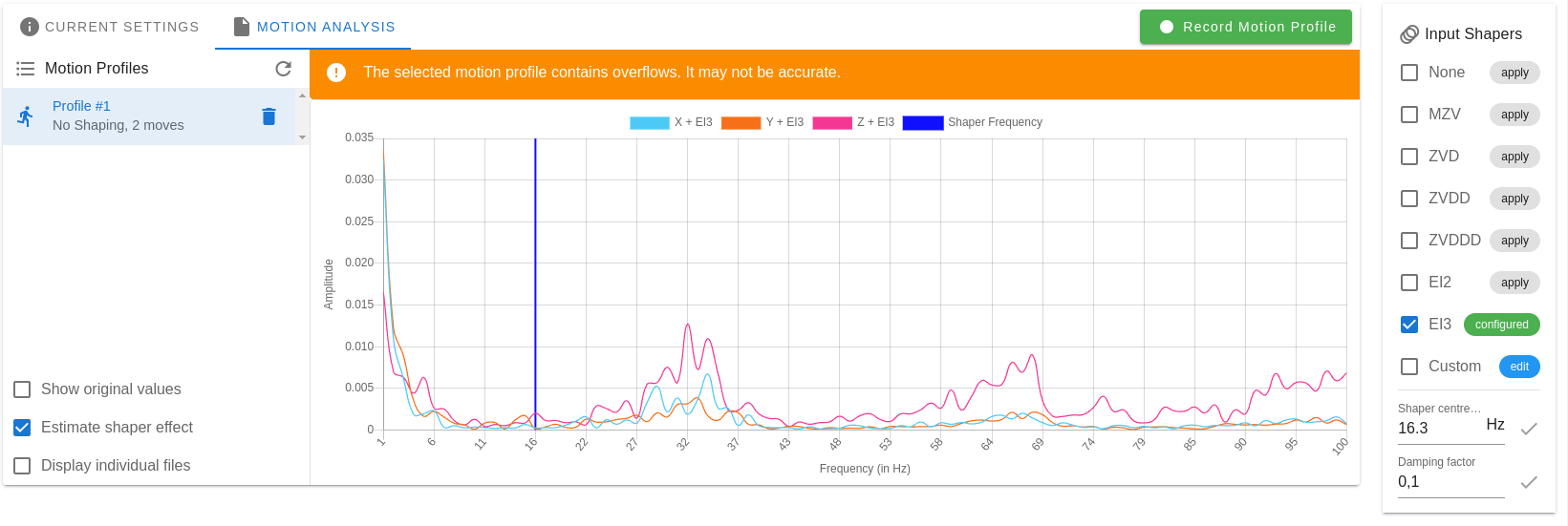
Wanting to buy a new SDCard, do you recommend BRAND and MODEL to get online?
I currently have this:
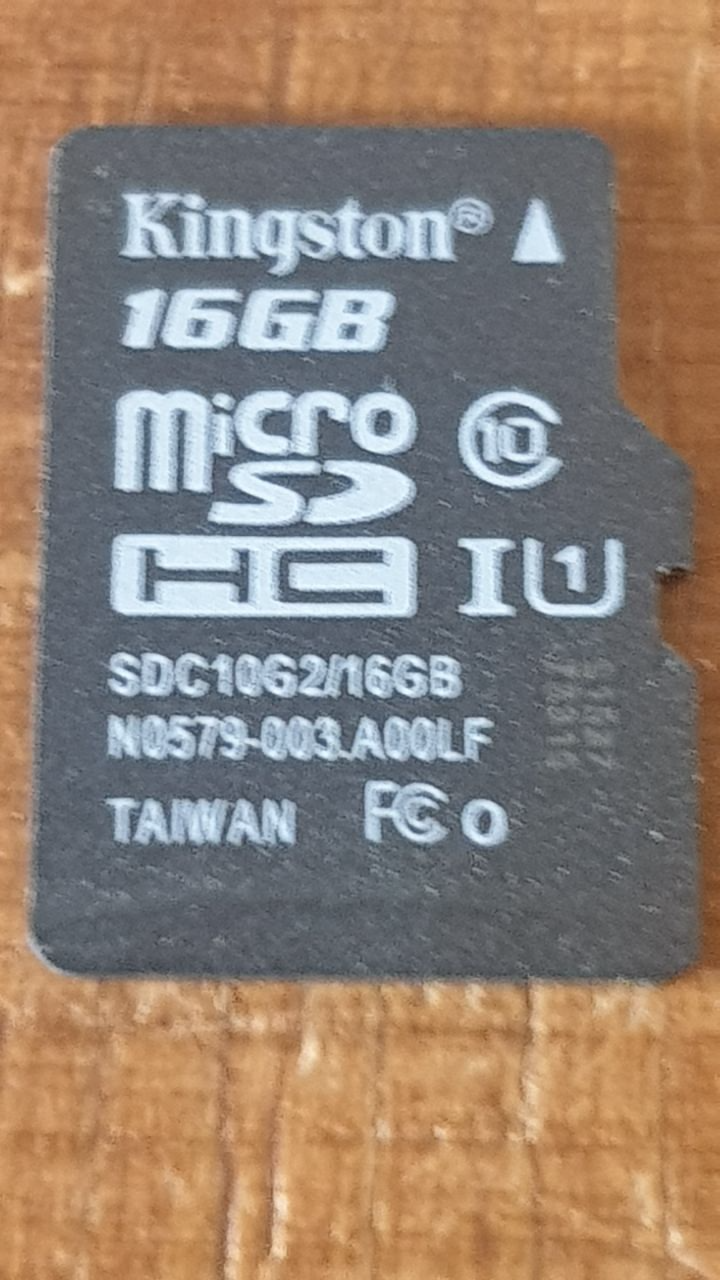
And before that there was this one:

-
@bernardomattiucci The 16GB class 10 card should be okay. Kingston, SanDisk and other name brands are usually okay.
Ian
-
@droftarts I will test with the other half of the cable. But to solve the problem I have to figure out what it is and why that kind of "error" is generated. At the moment I have no idea what it is!
-
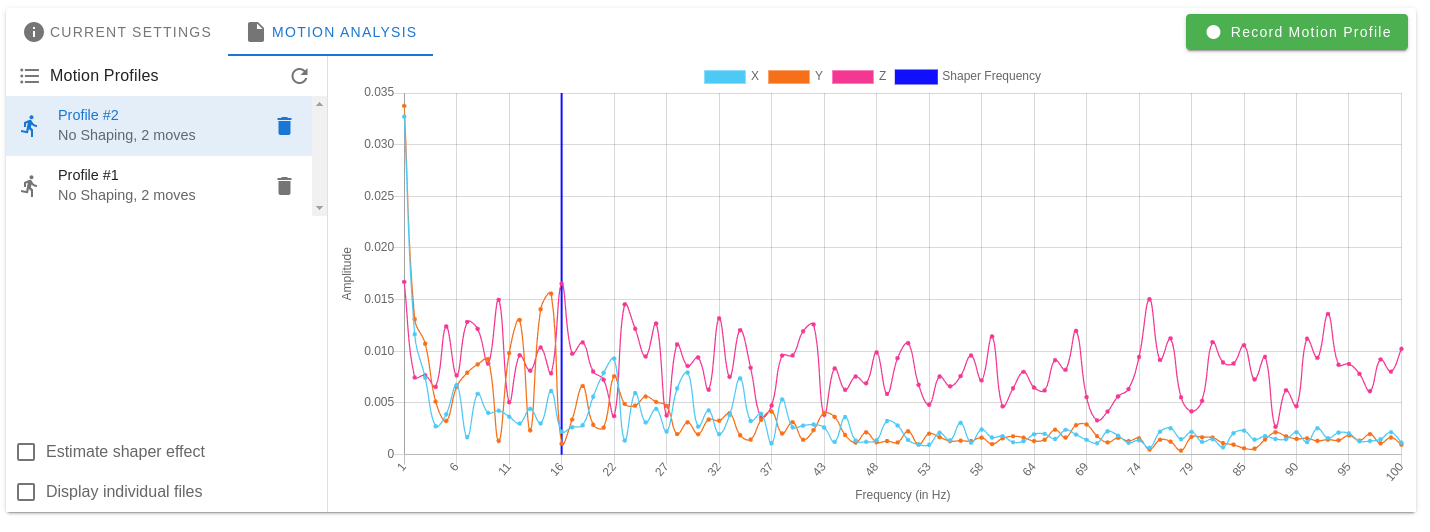
I mounted the second section of usb3 cable and after a few unsuccessful attempts, it recorded the track without the error.
I'll do some more tests.In the meantime, thank you
-
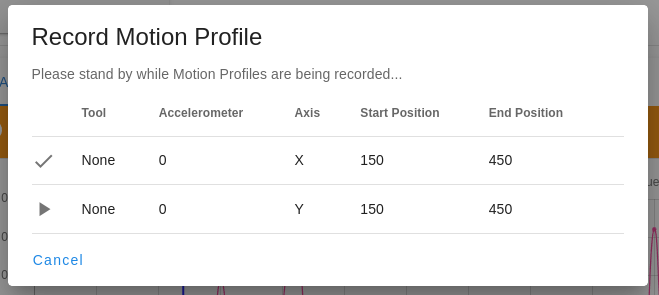
Occasionally the plugin seems to get stuck. I don't know if it depends on something in my installation or if it is a bug in the plugin, because the data all seems to be there. Even the overflows!
-
I have performed other tests and the result is still the same. Until a few firmware versions ago, I think before 3.2 but I don't remember well, when input shaping was an external plugin, the error "The selected motion profile contains overflows" never appeared. Then with an update it started to appear.
I rewired and not much has changed (i.e... now at least it works, albeit with data overflow).
Question: does the presence of this error, in any way affect the proper functioning of input shaping?
Thanks