DOA PanelDue V3?
-
Tried the following firmware files:
https://github.com/Duet3D/PanelDueFirmware/releases/download/3.5.0/PanelDueFirmware-3.5.0-v3-7.0.bin
https://github.com/Duet3D/PanelDueFirmware/releases/download/3.4.1/PanelDueFirmware-3.4.1-v3-7.0.bin
https://github.com/Duet3D/PanelDueFirmware/releases/download/3.4.0/PanelDueFirmware-3.4.0-v3-7.0.bin
https://github.com/Duet3D/PanelDueFirmware/releases/download/1.25.0/PanelDueFirmware-v3-7.0-nologo.binI even tried a V2 firmware just to see if it acted any differently.
https://github.com/Duet3D/PanelDueFirmware/releases/download/3.5.0/PanelDueFirmware-3.5.0-v2-7.0.binI also tried a 7.0c version. This one didn't blink anything on my LCD which I wouldn't expect it to, but figured it was worth a try.
https://github.com/Duet3D/PanelDueFirmware/releases/download/3.4.0/PanelDueFirmware-3.4.0-v3-7.0c.binI also tried the other resolution ones to see if there was a difference.
https://github.com/Duet3D/PanelDueFirmware/releases/download/3.5.0/PanelDueFirmware-3.5.0-v3-5.0.bin
https://github.com/Duet3D/PanelDueFirmware/releases/download/3.5.0/PanelDueFirmware-3.5.0-v3-4.3.binBOSSAC flashes them all without issue, but nothing ever shows up on the LCD screen. Even just plugging in the USB cable to power the screen, the V3 PanelDue does not work.
I even tried flashing with BOSSAC on my Macbook Air and my Windows 11 PC, both using V1.9.1.
The LCD and the 4-pin cable work with the old V1.1 board, but not with this new V3 board. I'm wondering if this is a D.O.A. V3 PanelDue. It was still sealed in a pink bag prior to me connecting my LCD and flashing the firmware over USB the first time.
-
Please send an email to warranty@duet3d.com and CC your reseller. Include a link to this forum thread and the details of your original purchase. You'll receive a reply with a form to fill out.
-
@Phaedrux Email sent and Filastruder copied. Thanks!
-
Just to close the loop on this, PanelDue PCB was received and tested fine. Did need to reflash the firmware as it arrived seemingly in an erased state, but no issues after flashing, see photo:
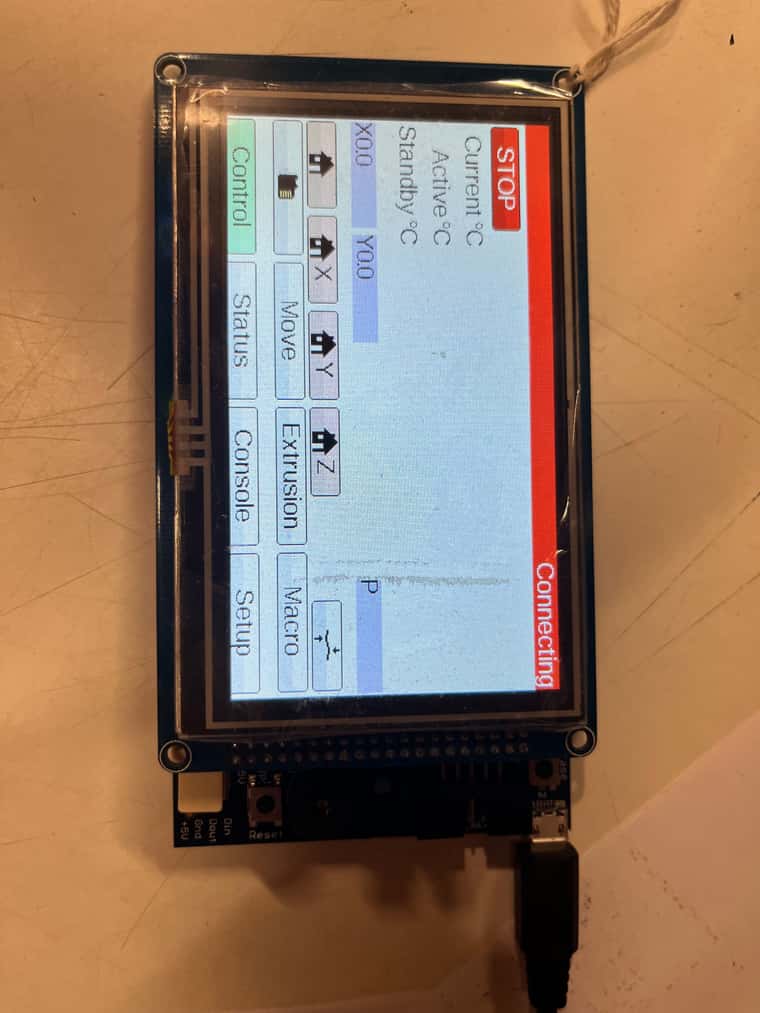
-
After Tim from Filastruder proved the PanelDue V3 board worked, I did some more testing with the one I still had and some older ones. It appears I came into an incompatible LCD screen that does not work with the PanelDue V3.
SSD1963QL9AU608F LCD screen works with PanelDue V2.0, and PanelDue V1.1 board, but does NOT work with the PanelDue V3.0a board
SSD1963QL9AU542AF LCD screen works with PanelDue V3.0a and a PanelDue V1.1
SSD1963QL9AU622F LCD screen works with PanelDue V2.0 board and a PanelDue V3.0a.All of the combinations tried did not involve flashing any firmware. Only plugging in the already functional PanelDue boards to the various 7" LCD panels.
One additional thing to note, my PanelDue V2.0 board is pre-August 2016 and does not accept any firmware files above 1.25.
I'll just have to shuffle some LCD screens between printers for combinations that work, but I'll definitely think twice before order a new PanelDue interface board due to some of these unpublished incompatibilities.
Edit: corrected typo on SSD1963 part numbers.
-
@PDBeal This is the first I've heard of these incompatibilities, lots and lots of these sold. Certainly not meaning to hide anything, and happy to publish any official incompatibilities on the product page. First, need to ascertain whether the incompatibility is firmware based or PCB based. What say you @T3P3Tony ?
PDBeal - I'll add that these PanelDue PCBs are EOL'ed, less than 10 remaining at Duet3D and only a few here. So hesitating to buy another probably means just not buying another, since they'll be OOS soon.
-
Only case where I'd buy another one would be if I upgraded my final Duet 0.8.5 Flexion machine to something newer. With the new Jubilee printer I've finished building and it having multiple tool heads, I may just dismantle the Duet 0.8.5 Flexion machine anyway. Will have to see how the Jubilee runs my Ninjaflex prints.
And the infrequent updates for PanelDue firmware, I'll never buy another integrated PanelDue LCD.
-
@droftarts do we have the chipsets that each version supports in the docs?
-
@T3P3Tony Compatibility is listed here https://docs.duet3d.com/Duet3D_hardware/Accessories/PanelDue#features on the 'PanelDue controller and separate LCD' tab as:
Compatible screens:
- TFT displays using a SSD1963 controller,
- Resistive touch panel using a XPT2046 or compatible chip
- have a 2×20 2.54mm pitch connector.
@PDBeal are you sure the model numbers you listed are correct? You listed two with SSD1936 not SSD1963.
Ian
-
@droftarts Yea, I'll check again, but that may just be a typo. Searching for SSD1936QL9 results in only entries for SSD1963QL9
Edit: So yea, I checked again. All the chips say SSD1963QL9 on one line, and the AUxxxxx on a second line underneath. Typo when I listed 1936QL9.
-
The LCD I tested with has a SSD1963QL9AU019AF chip.
-
I decided to test a little further back to see if it was firmware issues or hardware. I'm definitely leaning towards hardware issue.
I went and flashed the PanelDue V3.0a board with firmware 1.17 which was the oldest firmware I could find for V3 and connected it to the SSD1963QL9AU608F LCD screen. No good. The backlight comes on, but it just flashes a white line across the edge of the LCD screen. This PanelDue V3.0a refuses to drive this specific 7" LCD. It works with the PanelDue V1.1 and PanelDue V2.0 boards but does not work with the PanelDue V3.0a board. Go figure, but there must be something different on this specific LCD panel that's not compatible with this newer board.
Either way, I have a fix and will just swap the LCD panels on the machines until I get combinations that work.