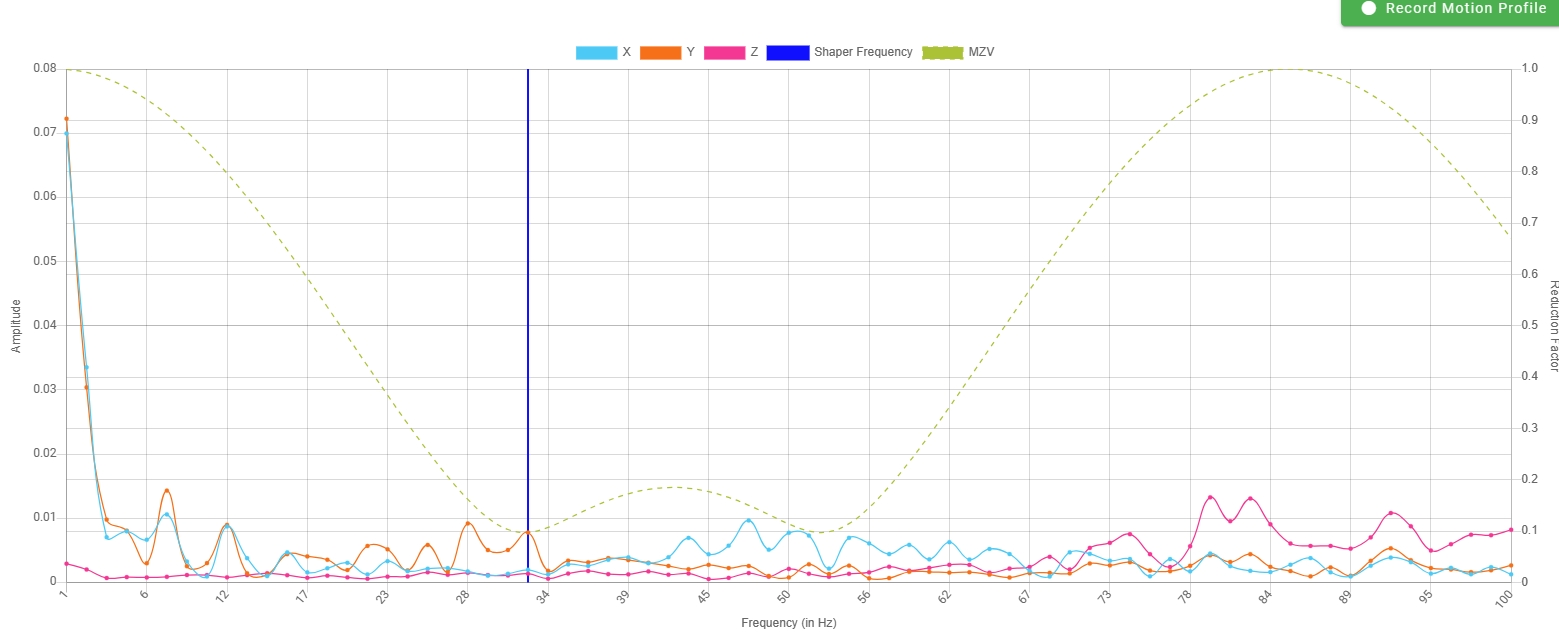Accelerometer overflow and input shaping doing (almost) nothing
-
Good morning/afternoon/evening.
I'm running 3.5.0-rc.3 on Duet2 Wifi. Using LIS3DH, trying to do input shaping.
First problem: In all my input shaping motion profiles, the plugin says "The selected motion profile contains overflows. It may not be accurate."
Is that something I should worry about? What shall I do about it or should I just ignore that?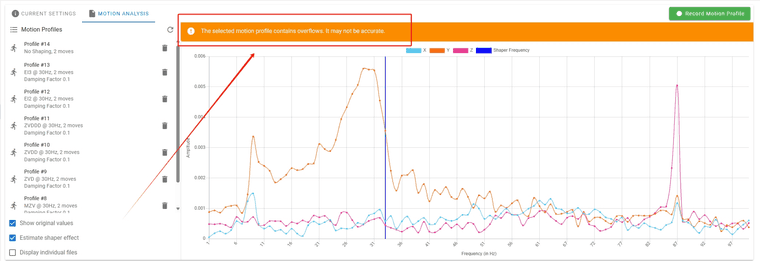
Second thing:
With each algorithm applied, when recording motion again, the graph shows almost no difference.
Well.... peak reduced from 0.0056 to 0.0039 at best, and the curve surely varies a little bit here and there.
I'm not quite sure what I'm doing wrong maybe? or is it just the best it can do?Following are motion profiles under different algorithms.
MZV
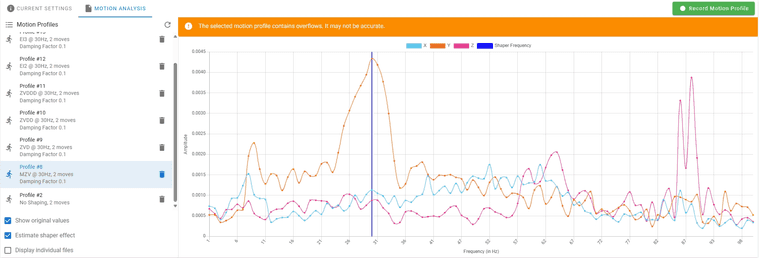
ZVD
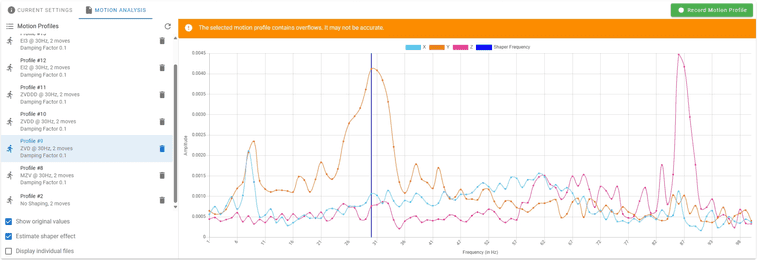
ZVDD
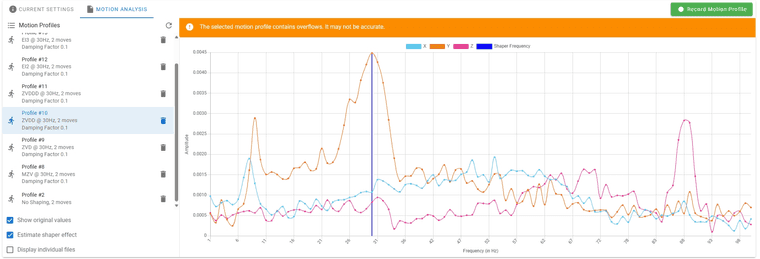
ZVDDD
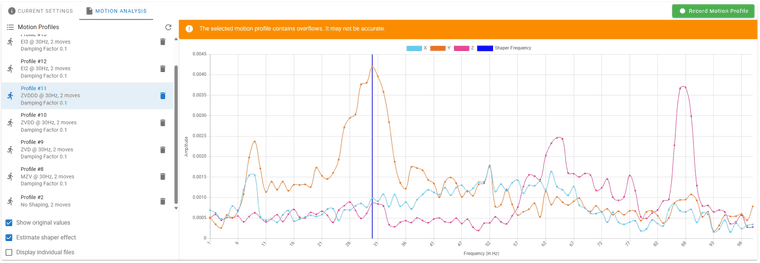
EI2
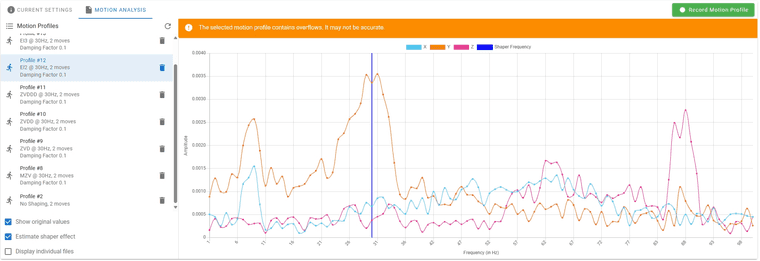
EI3
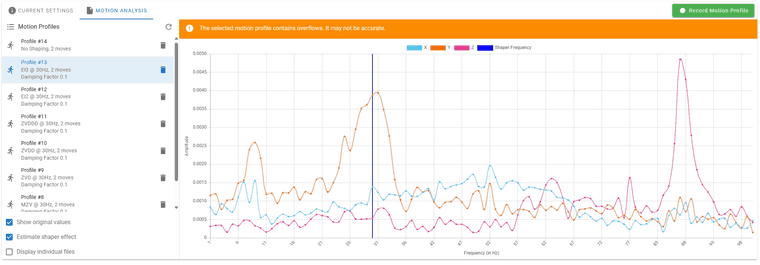
-
@Alex_ZHANG
Forgot to mention: It's a corexy machine with about 350mm bed. A BLV MGN Cube to be exact.
and here is my config.g if that helps.
config.g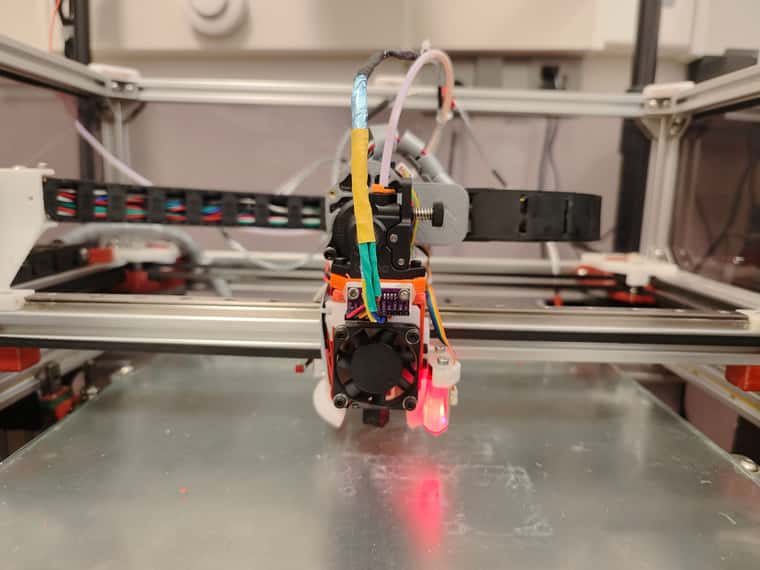
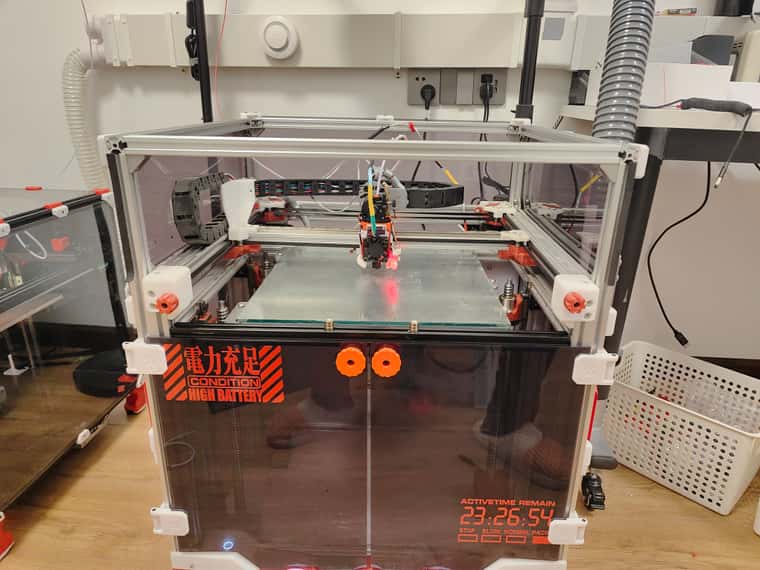
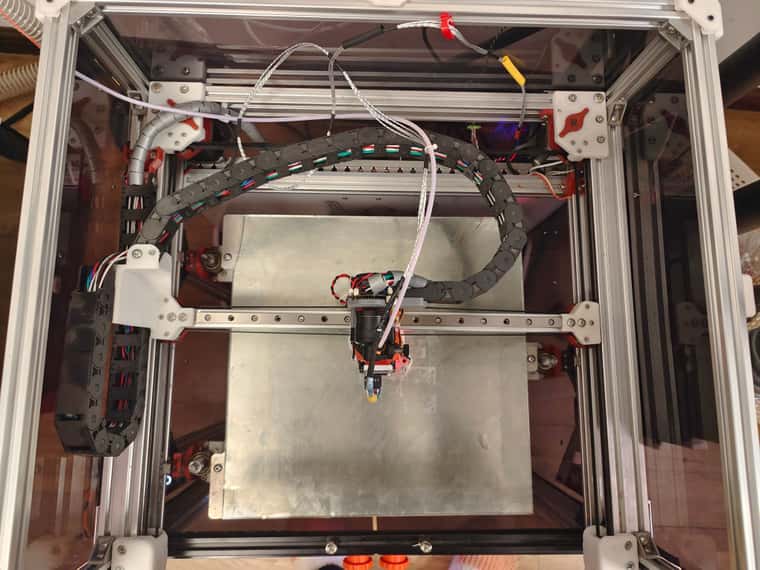
@Alex_ZHANG said in Accelerometer overflow and input shaping doing (almost) nothing:
Good morning/afternoon/evening.
I'm running 3.5.0-rc.3 on Duet2 Wifi. Using LIS3DH, trying to do input shaping. -
 undefined Alex_ZHANG referenced this topic
undefined Alex_ZHANG referenced this topic
-
@Alex_ZHANG said in Accelerometer overflow and input shaping doing (almost) nothing:
First problem: In all my input shaping motion profiles, the plugin says "The selected motion profile contains overflows. It may not be accurate."
Is that something I should worry about? What shall I do about it or should I just ignore that?Yes that does matter. Try using a faster SD card, or reduce the number of samples you are collecting.
@Alex_ZHANG said in Accelerometer overflow and input shaping doing (almost) nothing:
With each algorithm applied, when recording motion again, the graph shows almost no difference.
This can happen if you have configured segmentation in M669, or if you have mesh bed compensation in effect and the mesh is fairly fine. So try turning off segmentation (if you have enabled it) and mesh bed compensation.
-
Thanks for the advice.
@dc42 said in Accelerometer overflow and input shaping doing (almost) nothing:
reduce the number of samples you are collecting.
Do you mean reducing M955 S parameter or do you mean reducing moving distance when recording movement?
During the past few days I found reducing moving distance helps. I changed 80->250 (which is default value set by the plugin) to 140->180 and overflow issue goes away.
If the distance matters, do you have a recommended moving distance?@dc42 said in Accelerometer overflow and input shaping doing (almost) nothing:
This can happen if you have configured segmentation in M669, or if you have mesh bed compensation in effect and the mesh is fairly fine. So try turning off segmentation (if you have enabled it) and mesh bed compensation.
M669 is relatively new to me (because M667 is removed in 3.5) so I didn't mess with the S parameter.
I don't remember using bed compensation, but I'll check when I get home.I'm using 10k acceleration when recording movements, assuming that would amplify vibration altitude for easier data interpretation. And I usually print with 4k acceleration to reduce vibration. I suppose I'm doing it right?
-
@Alex_ZHANG you should measure at your planned production settings.
-
@dc42 used a faster sd card, turned mesh off. works. Thanks.
Before
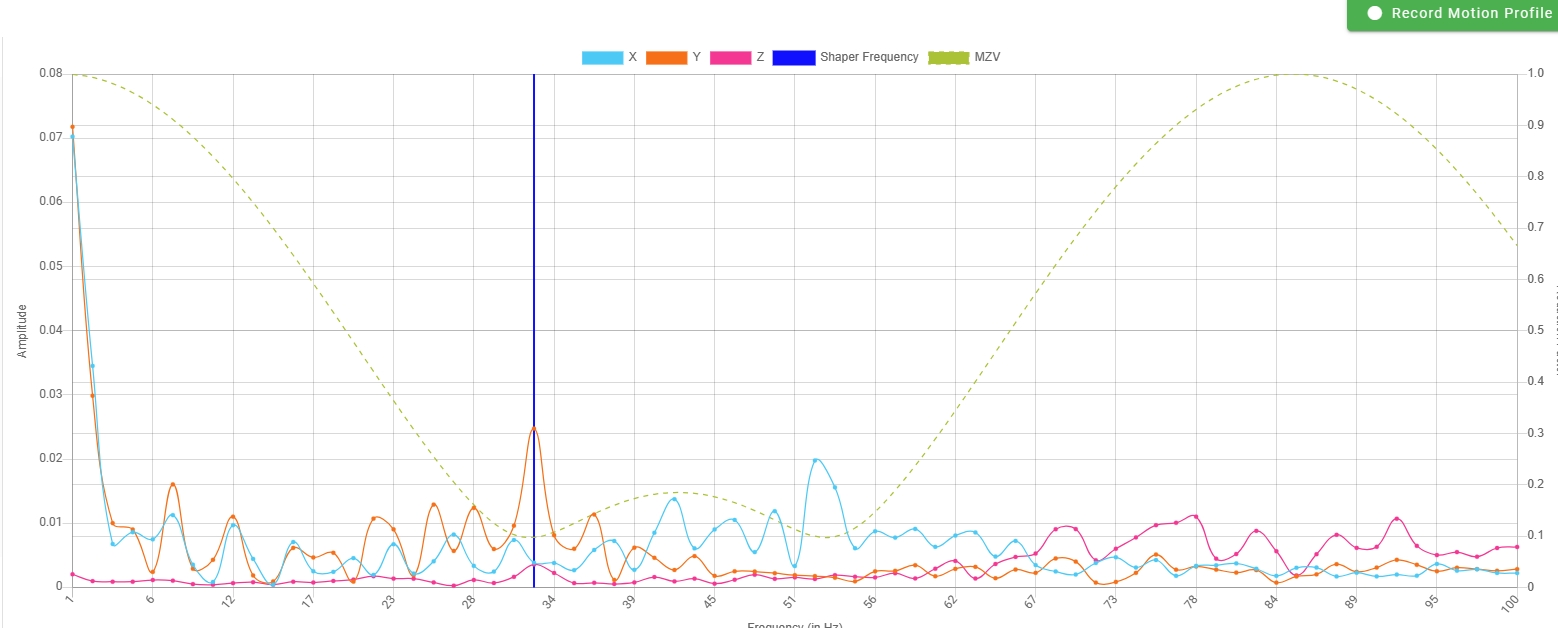
After