PID Tuning Procedure
-
@CarlBosson said in PID Tuning Procedure:
Were you waiting for input from me?
Yes. Have you sent these commands and what is the output of each?
M552 S-1
M552 S0
M552 S1
M997 S1 -
I sent the first command in the list M552 S1 and the response was as follows, see below. In this case I stopped at this point because this seemed to be a problem. Tonight when I get home I will enter each command and post each response. I feel like if we could get the Wi-fi working that would be 90% of the battle. Thank you for your help.
"M552 S1
Turn off the current Wi-Fi mode before selecting a new one
ok"Carl
-
-
@Phaedrux said in PID Tuning Procedure:
M552 S-1
WiFi Module stopped
ok
M552 S0
ok
M552 S1
WiFi module stopped
ok
M997 S1
Error: M997: File 0:/firmware/duetwifiServer.bin not found
okHere are the responses to the commands you asked me to send. Se above.
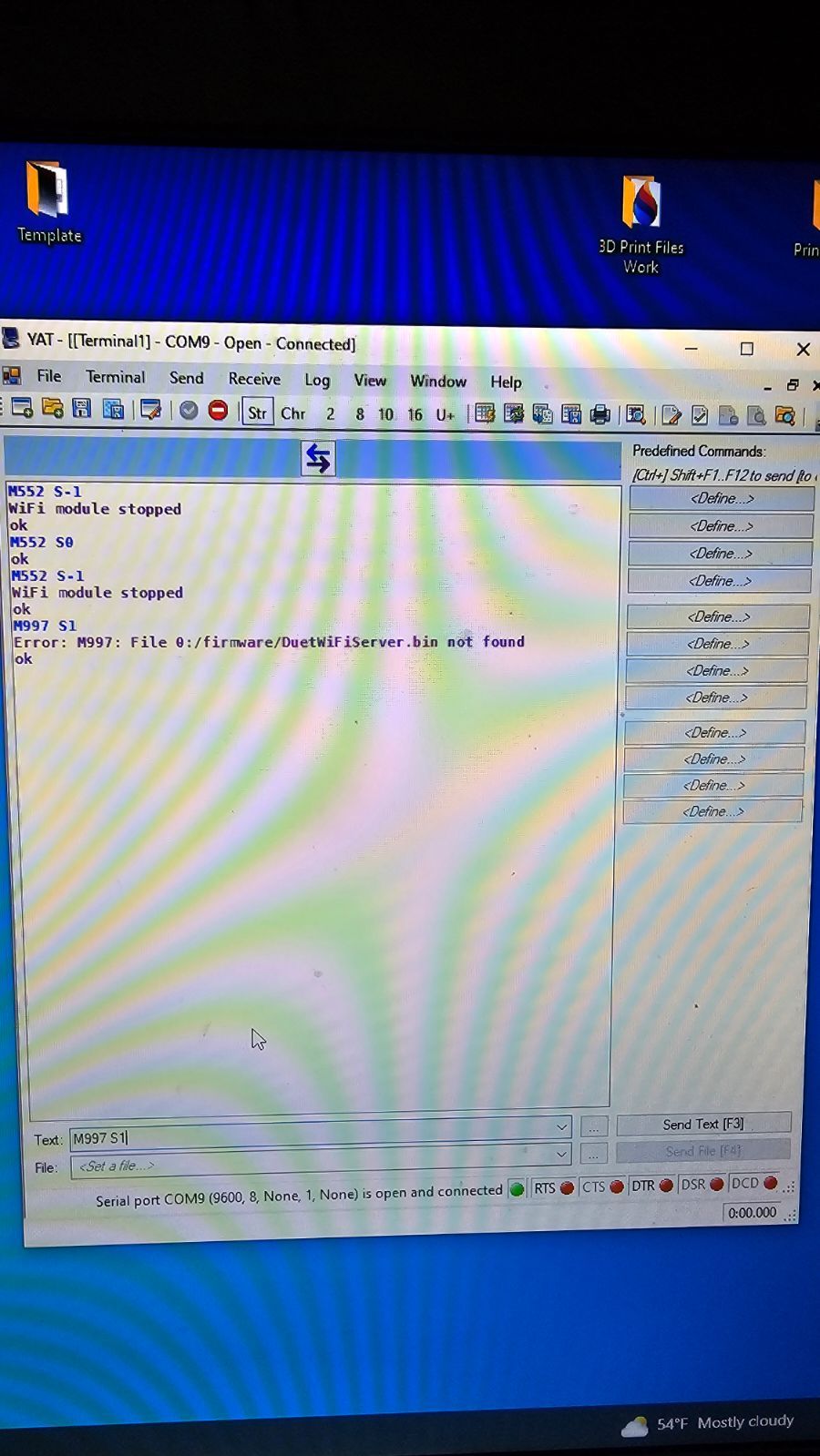
-
@Phaedrux
I think I am going to buy a Panel Due i7. At least for now this will eliminate the issues with the wi-fi. Can you support this decision? -
@CarlBosson have you tried putting the DuetWifiServer.bin file in to the right directory? It looks like the module reacts and you have a way to submit the right commands.
A PanelDue will allow you to use the machine, but you will lose a lot of convenience compared to using DuetWebControl the least being able to upload files for printing and remote control.
-
@oliof Ok well I will listen to advice :). I do very much like the DWC setup. are you saying it's either panel due , or DWC? They can not be used together? meaning can I heat up the printer and up load .gcode files at my PC, then walk over to the printer and use the panel due to move axis and run macros?
The only problem I have with the DWC is this frustrating wi-fi connection. It is due to my ignorance for sure. If I could get this setup to connect reliably to my work and home network I would be a happy guy!
Carl
-
@CarlBosson they can be used together. The PanelDue gives you an interface directly connected to the machine but its more limited that DWC
-
@CarlBosson said in PID Tuning Procedure:
M997 S1
Error: M997: File 0:/firmware/duetwifiServer.bin not foundPlace this file in the firmware folder on the SD card and send M997 S1 again.
https://github.com/Duet3D/RepRapFirmware/releases/download/3.3/DuetWiFiServer.bin
-
@Phaedrux said in PID Tuning Procedure:
Place this file in the firmware folder on the SD card and send M997 S1 again.
Here is what I get.
M997 S1
Error: M997: File 0:/firmware/DuetWiFiServer.bin not found
ok -
And you're sure the file is present in the folder?
Is it also present in the sys folder?
Is DWC also updated to 3.3?It wouldn't hurt to re-download the 3.3 zip file and upload it via DWC again and have it attempt to reflash and update everything. Don't extract it first.
https://github.com/Duet3D/RepRapFirmware/releases/download/3.3/Duet2and3Firmware-3.3.zip
-
@Phaedrux
My biggest problem right now is that without Wi-Fi access I have no access to the DWC. It is getting late tonight. i will look at all this again in the morning. Sorry to be a bother. Thank you for the help.Carl
-
@Phaedrux said in PID Tuning Procedure:
Place this file in the firmware folder on the SD card and send M997 S1 again.
https://github.com/Duet3D/RepRapFirmware/releases/download/3.3/DuetWiFiServer.bin
I backed up the SD card from the control board on 3/2/24 and these are the directories that were on it:
GCodes
macros
sys
www
DuetDriverFiles.zipYesterday when you asked me to "Place this file in the firmware folder on the SD card and send M997 S1 again." I did not see a "firmware folder" so I placed the file on the SD card with these other directories. When that failed, I looked a little deeper and found some firmware files in the SYS directory. So the second time I placed this file in the sys directory. This still failed.
See below a screen shot of the directories on the SD Card, and a screen shot of the files and directories in the SYS directory.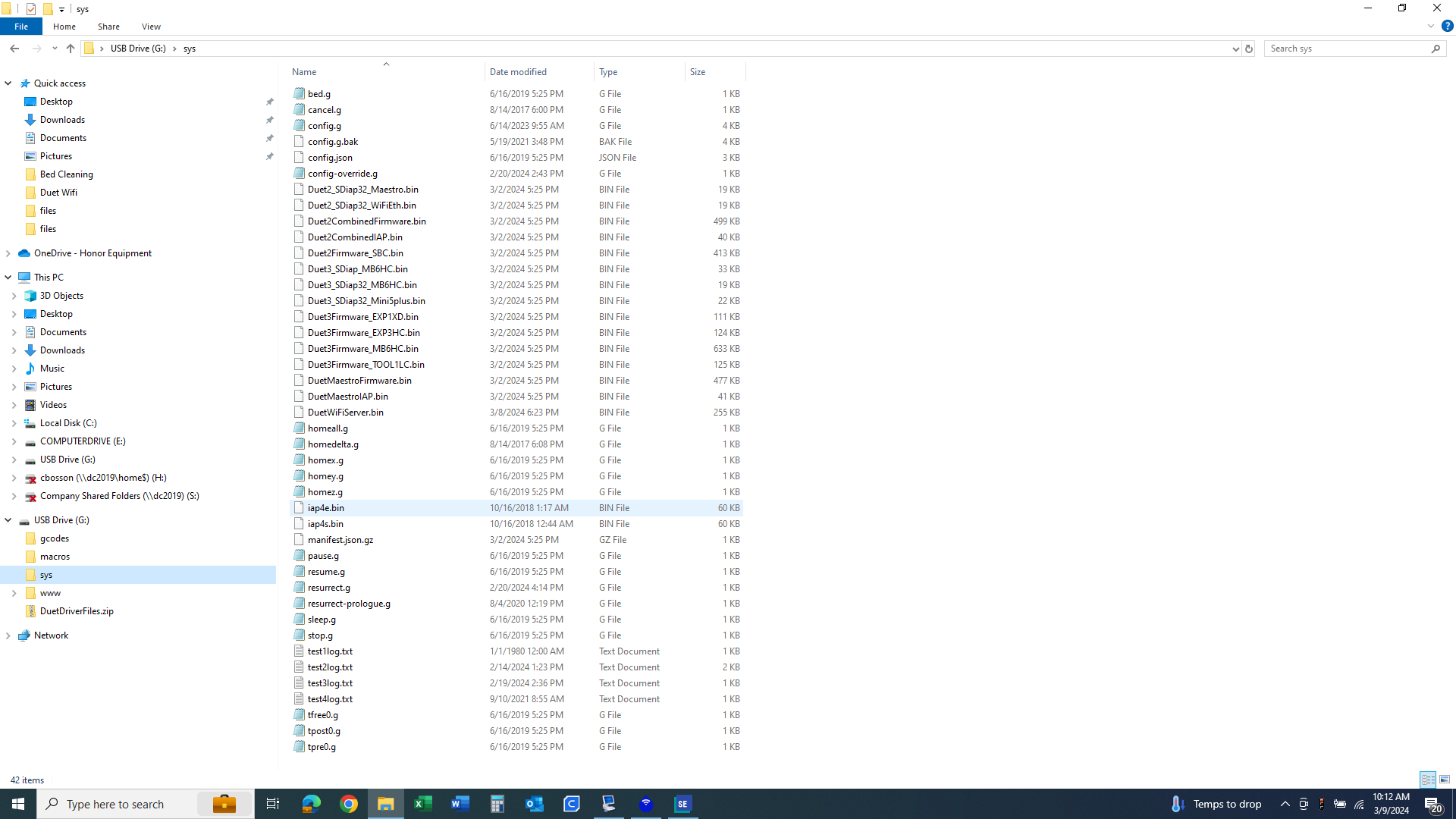
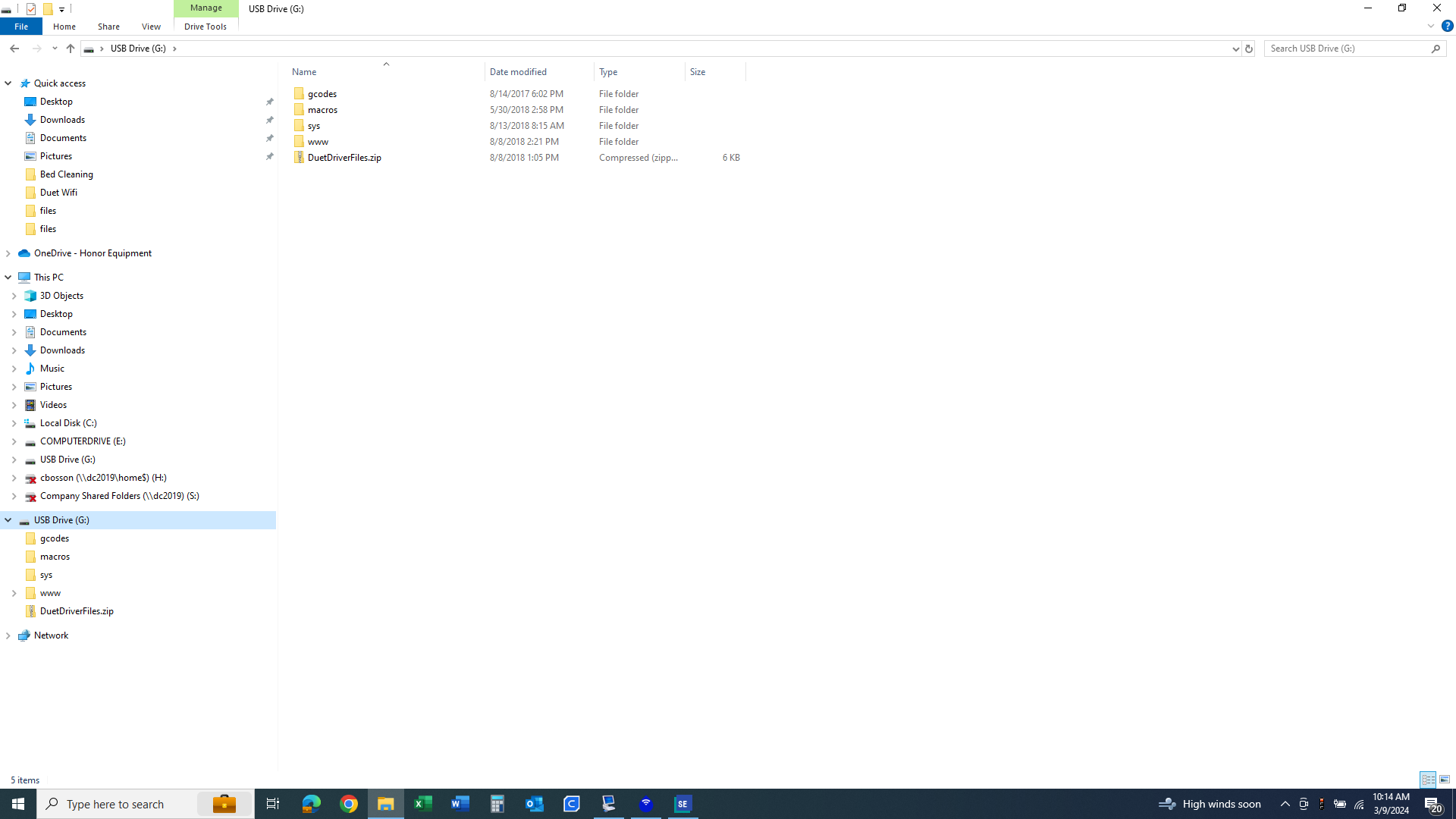
-
Create a folder named firmware and put the file there. Then send M997 S1 again.
-
@CarlBosson or send
M997 S1 P"0:/sys/DuetWiFiServer.bin"When you can access DWC, the next time you upload a firmware update, RRF will create the firmware folder and put any further firmware updates in that.
Ian
-
@Phaedrux Some good news.
M997 S1
Trying to connect at 230400 baud: success
Erasing 4096 bytes...
Erasing 196608 bytes...
Uploading file...
5% complete
10% complete
15% complete
20% complete
25% complete
30% complete
35% complete
40% complete
45% complete
50% complete
55% complete
60% complete
65% complete
70% complete
75% complete
80% complete
85% complete
90% complete
95% complete
Upload successful
ok
WiFi module started
WiFi module is connected to access point ATT2j8EdGs, IP address 192.168.1.186 -
@droftarts
But now that we are this far I still cannot access the DWC.
When I open the browser and enter the IP address the screen comes up blank?Carl
-
Download this file and extract it to the WWW folder on the SD card and try again.
https://github.com/Duet3D/RepRapFirmware/releases/download/3.3/DuetWebControl-SD.zip
-
@Phaedrux
THAT WORKED!!!!! I have the DWC back!!!
I know this is the weekend. Thank you so much for the help. Now I will continue with your other instructions. -
Now that you have DWC, you should upload the 3.3 release zip file once more to make sure everything is where it should be, and then update to 3.4.6 by uploading it's zip file. That would be the normal means of update going forward.
https://github.com/Duet3D/RepRapFirmware/releases/download/3.3/Duet2and3Firmware-3.3.zip
https://github.com/Duet3D/RepRapFirmware/releases/download/3.4.6/Duet2and3Firmware-3.4.6.zip
Then you're all up to date.