Multiple Duet3 Mainboard 6HC boards on CANbus connection
-
Hello everyone,
I want to daisy chain multiple mainboards via CANbus. I read the description about connecting multiple Duet3 Mainboards 6HC as extension boards. In the user manual is written that this is possible, however you need to remove the cuttable trace or desolder the termination resistor on the boards v.1.02 and above (https://docs.duet3d.com/User_manual/Machine_configuration/CAN_connection). From the description in the user manual I could not find exactly where this trace should be. Could somebody help me, preferably with a picture or something what resistor I should remove/cut on the mainboard?
-
I have updated the documentation to provide more detail:
https://docs.duet3d.com/en/Duet3D_hardware/Duet_3_family/Duet_3_Mainboard_6HC_Hardware_Overview
Copied below:
Bus termination
There is a 120R bus termination fitted to the CAN-FD bus on the 6HC boards, so normally this board must be at the end of the bus. From v1.02 and later boards there are drill-to-disconnect jumpers that allow the termination resistor to be removed, however this is not required in normal operation. It is only required if a 6HC board is to be used as an expansion board, and not placed at the end of the bus but somewhere in between.
Removing the bus termination
On the back side of the board are 2 drill to disconnect jumpers per bus:
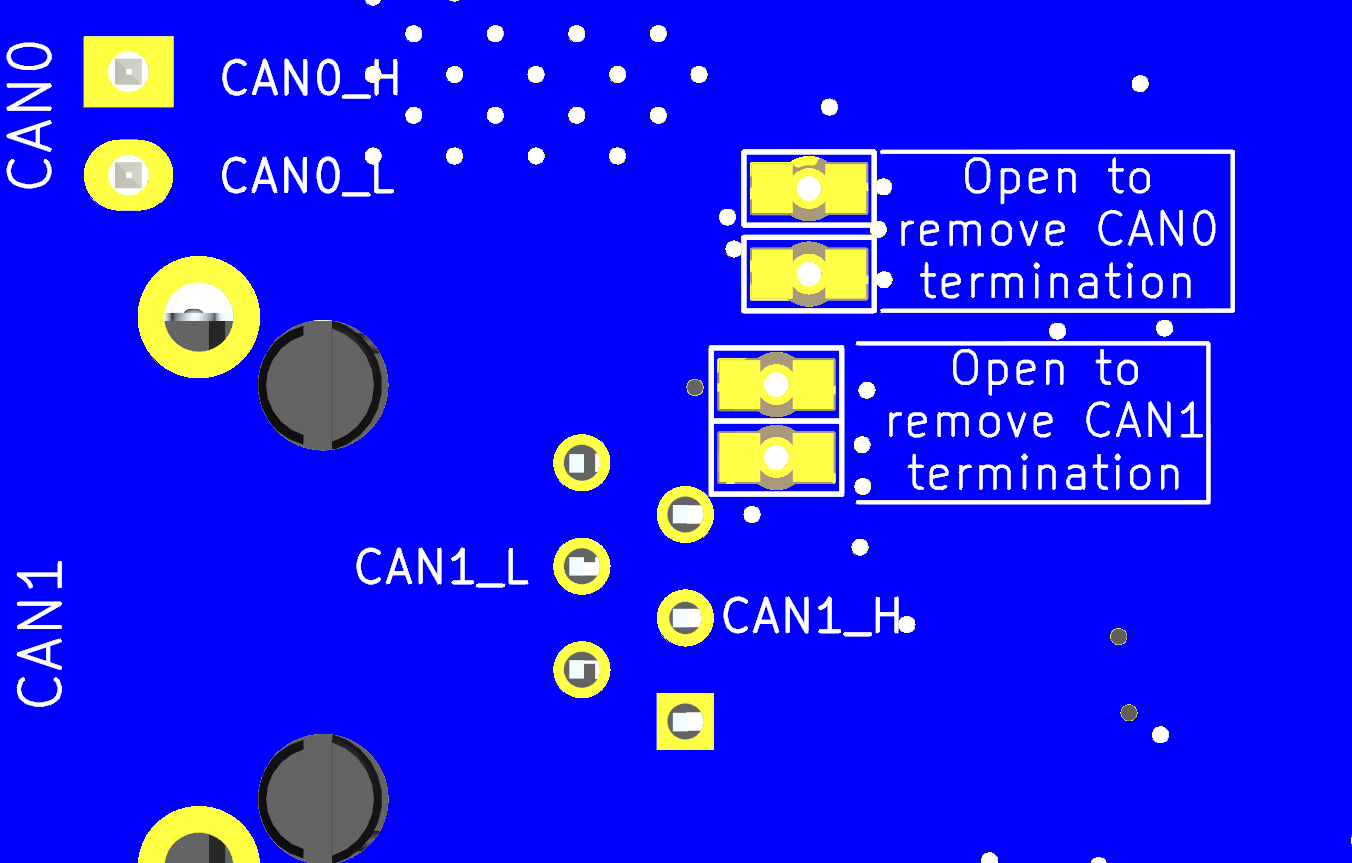
To disconnect the termination resistors, use a small drill bit ~2mm by hand to carefully remove the connection between the two pads that is made with the ring of the copper between the pads. Do not drill all the way through the board, the copper layer is approx 70um thick (i.e. very thin!) once its removed test that the pads are actually disconnected by checking that there is no continuity between them with a voltmeter.
Both jumpers must be disconnected or connected. do not do only one.
If in the future you want to add the termination resistor back into the circuit the jumper can be bridged with solder.
-
@silverpoint to add to the reply from Tony, its the CAN1 termination that you need to disconnect. The CAN0 connection is currently used only by Hangprinter 4.
If you've ever used Veroboard or other stripboard then the process is similar to breaking a track on that type of circuit board.
-
Thanks for the information. I found them. The explanation that it was at the backside of the board helped a lot.