how to add the z-probe status?
-
@Simone Define it as a probe, rather than an endstop, with M558: https://docs.duet3d.com/en/User_manual/Reference/Gcodes#m558-set-z-probe-type
Post your config.g if you need more help.
Ian
-
@droftarts where i need to put this command in the confing.g?
-
@Simone and the status of the probe will appear on the status of the macine?
-
@Simone in the config file , this is what my probe M558 looks like
; Z-Probe >
M558 P5 C"!probe1" H15 F2000:300 T20000 A2 S0.01 -
@moth4017 Dive height (mm). The height above the trigger height from which probing starts.
what it means? -
@Simone yes
-
@moth4017 Dive height (mm). The height above the trigger height from which probing starts.
what it means?
the little space of button push ? -
-
@moth4017 so is the distance from the plate to the tip of the sensor?
-
@Simone the dive height is not that important its a distance so it can clear a tilted bed so it can be leveled
-
@moth4017 THX!
-
@Simone
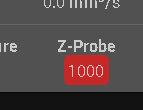 Probe not attached
Probe not attached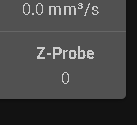 Probe attached
Probe attached -
@moth4017 same to me, but now when i start the G29 it says to me reading are not consistent
-
@Simone the
DWC interface does not always update fast enough to show the z-probe status , this is normal -
@Simone if you do a G29 do you get similar results in your console
25 points probed, min error -0.065, max error 0.266, mean -0.012, deviation 0.062
Height map saved to file 0:/sys/heightmap.csv
Probe Drop Off -
@moth4017 the command G29 get interrupted after 2 measures
-
@Simone did you do a G32 first?
-
@moth4017 same error in G32
-
@Simone is this a new build printer?
-
@moth4017 modified ender 3 whit a E3 RRF V1.1 and the KlackEnder-Probe