Configs for PCB PnP for Duet3D 6XD and 3 x 3HC expansion boards
-
I finally got a MACH 3 Controller board and MACH 3 software to test the X & Y Axis motors( NEMA 34 8.5N.m (86HSE8N-BC38) ) and External Driver (HSS86) . The Motors work fine no issue they are able to move Left to Right on X-axis and Forward and back on Y-axis. Confirming that the following connections from Motor to Driver are correct (NEMA 34 Motor Power & Encoder connections) The only thing i changed for the test is the Signal wiring to comply with the MACH 3 Controller
On Duet 3 6XD
Signal Connection:
External Drive (HSS86) --------> (Cable Color) ------> Duet 3 6XD Drive_x
- PUL+ , DIR+, ENA+, ALM+ --------> (Red) ------> 5V_EXT
- PUL- --------> (Blue) ------> Dx_STEP-
- DIR- --------> (Yellow) ------> Dx_DIR-
- ENA- --------> (Green) ------> Dx_EN-
- ALM- --------> (Black) ------> Dx_ERR
On MACH 3 Control Board with USB Motion Driver RnRMotion.dll installed
Signal Connection:
External Drive (HSS86) --------> (Cable Color) ------> MACH 3 Controller X-axis
- PUL+ --------> (Red) ------> XP
- PUL- --------> (Green) ------> GND
- DIR+ --------> (Yellow) ------> XD
- PUL- to DIR - (Drive side only) ----> (Black)
It seems on MACH 3 if you compare it to Duet 6XD connections it seems they are reversed as @droftarts mentioned
- PUL+ --------> (Red) ------> XP ( Dx_STEP+ )
- DIR+ --------> (Yellow) ------> XD ( Dx_DIR+ )
- ENA+ --------> (Blue) ------> XE ( Dx_ENA+ ) ******?
- ALM+ --------> (Black) ------> XA ( Dx_ALM+ ) ******?
- PUL- , DIR-, ENA- , ALM- --------> (Green) ------> GND
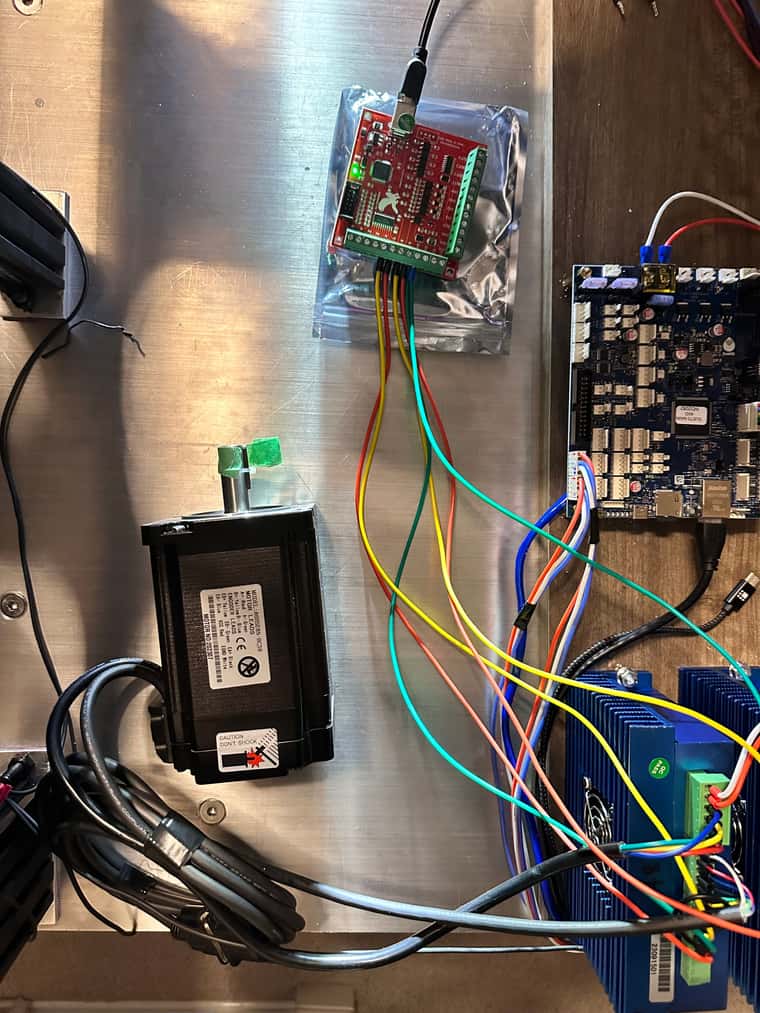
It seems the issue is on the Duet 3 6XD side configuration and the signal connection from the external drive. Not sure how to do this on Duet 6XD
-
@developeralgo222 it looks like the driver is switched the other way around from ‘normal’ drivers, in that it needs a +5V signal with a common ground, rather than having a common +5V that is pulled to ground by a signal. It’s a shame the data sheet is so sparse on details. Where did you find the info on wiring up the Mach 3 controller?
I’ll have to ask @dc42 in the morning if the 6XD can do that.
If you are thinking it’s a configuration error, especially if sending
M98 P"config.g"causes a reset, create a basic config.g that only sets the X and Y axes.Ian
-
@droftarts said in Configs for PCB PnP for Duet3D 6XD and 3 x 3HC expansion boards:
@developeralgo222 it looks like the driver is switched the other way around from ‘normal’ drivers, in that it needs a +5V signal with a common ground, rather than having a common +5V that is pulled to ground by a signal. It’s a shame the data sheet is so sparse on details. Where did you find the info on wiring up the Mach 3 controller?
Just on youtube and google search , an online user made a demo on how to test the same setup on youtube and someone explained how to connect MACH 3 controller and to NEMA 34 motors
MACH 3 Controller connection to HSS86 Drive + Nema 34 closed Motor
MACH3 Controller installation and Wiring
This is a very simple NEMA 34 closed Loop/External Drive connection to 6XD not sure why it would not work
-
@developeralgo222 does it lock up the same way as when connected to the 6XD? On the Mach3 board there’s nothing connected to enable. I suggested disconnecting the enable wires earlier.
With enable wires connected, M17 enables and M18 disables motors.
Ian
-
@droftarts said in Configs for PCB PnP for Duet3D 6XD and 3 x 3HC expansion boards:
@developeralgo222 does it lock up the same way as when connected to the 6XD? On the Mach3 board there’s nothing connected to enable. I suggested disconnecting the enable wires earlier.
With enable wires connected, M17 enables and M18 disables motors.
Ian
M17: Enable/Power all stepper motors
M18: Disable all stepper motorsDoes this mean it only applies to Open Loop Stepper motors or even closed Loop ?
-
@developeralgo222 Good point, I'm not sure. I don't have an external driver and motor setup to test.
Ian
-
@droftarts said in Configs for PCB PnP for Duet3D 6XD and 3 x 3HC expansion boards:
@developeralgo222 Good point, I'm not sure. I don't have an external driver and motor setup to test.
Ian
Even with M17 included in the config.g for Duet 6XD. it does not move X and Y at all
; Enable All the drives M17 ; Enable All the drives -
@developeralgo222 I asked this earlier:
Does it lock up the same way when enabled on the Mach3 board, as it does when connected to the 6XD?
On the Mach3 board there’s nothing connected to enable, which would seem to mean it needs an enable low signal. Have you tried disconnecting the enable when connected to the 6XD?Ian
-
@droftarts said in Configs for PCB PnP for Duet3D 6XD and 3 x 3HC expansion boards:
@developeralgo222 I asked this earlier:
Does it lock up the same way when enabled on the Mach3 board, as it does when connected to the 6XD?
On the Mach3 board there’s nothing connected to enable, which would seem to mean it needs an enable low signal. Have you tried disconnecting the enable when connected to the 6XD?Ian
on MACH 3 it locks UP, when you power up and its energized and then when you config and Reset your MACH 3 , it unlocks and you can start jogging the motors right away . Looking at the schematics of the wiring diagram . it seems to indicate that the wiring should be
PUL+ --------> (Red) ------> XP ( Dx_STEP+ )
DIR+ --------> (Yellow) ------> XD ( Dx_DIR+ )
ENA+ --------> (Blue) ------> XE ( Dx_ENA+ ) ******?
ALM+ --------> (Black) ------> XA ( Dx_ALM+ ) ******?
PUL- , DIR-, ENA- , ALM- --------> (Green) ------> GNDHow can it be done on Duet 3 6XD ? . Duet 3 6XD must have a way of doing this ?
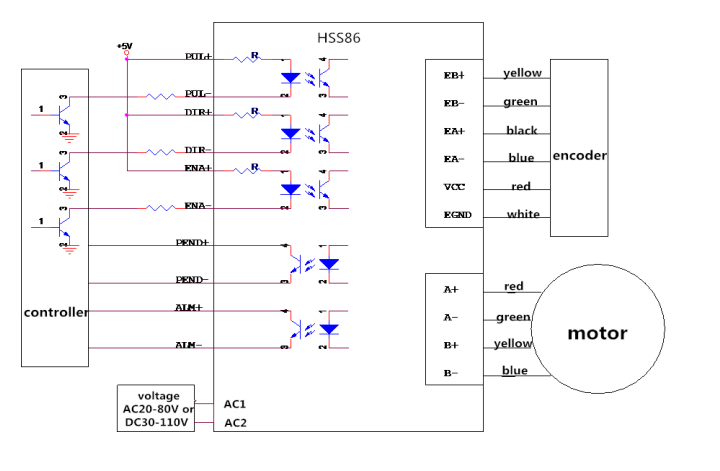
-
@developeralgo222 The way that wiring diagram is, is EXACTLY how the 6XD is wired! It has a common +5V going to PUL+, DIR+ and ENA+. Then the PUL-, DIR- and ENA- are wired to the controller pins that pull that +5V to GND when the pin is active. This is the 'normal' way of wiring these drivers.
It's the Mach3 layout that doesn't match this wiring diagram, as it seems to be send +5V signals in to PUL+ and DIR+, and has a common GND connecting PUL- and DIR-.
However, both should work, as it's just sending a signal.@developeralgo222 said in Configs for PCB PnP for Duet3D 6XD and 3 x 3HC expansion boards:
on MACH 3 it locks UP, when you power up and its energized and then when you config and Reset your MACH 3 , it unlocks and you can start jogging the motors right away .
This sounds like the functionality that we need to replicate. Like I've said, the enable wires aren't connected on either of the links you sent. My best guess is that the enable signal isn't quite right, but it seems to work with Mach3 with enable disconnected. Disconnect the enable wires.
Edit: Check continuity on all the wires from the Duet driver 0 connector to the motor driver. Maybe there's a bad crimp or poor connection somewhere along the line.
Ian
-
@droftarts said in Configs for PCB PnP for Duet3D 6XD and 3 x 3HC expansion boards:
@developeralgo222 said in [Configs for PCB PnP for Duet3D 6XD and 3 x 3HC expansion boards]
This sounds like the functionality that we need to replicate. Like I've said, the enable wires aren't connected on either of the links you sent. My best guess is that the enable signal isn't quite right, but it seems to work with Mach3 with enable disconnected. Disconnect the enable wires.@droftarts , i disconnected and the ENABLE Wires from the External Drive and the Duet 6XD and that did the trick. Now i am able to move X and Y -axis Motors now
-
@developeralgo222 in that case, to make the Enable line work properly you need to move the Driver Enable Polarity jumper on the 6XD to the other position. See https://docs.duet3d.com/Duet3D_hardware/Duet_3_family/Duet_3_Mainboard_6XD_Hardware_Overview#description-of-connections.
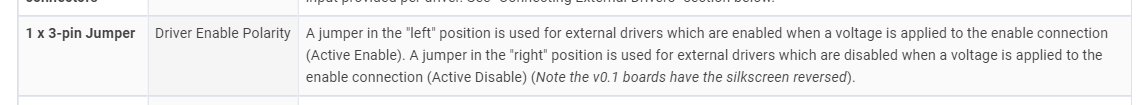
-
@dc42 said in Configs for PCB PnP for Duet3D 6XD and 3 x 3HC expansion boards:
@developeralgo222 in that case, to make the Enable line work properly you need to move the Driver Enable Polarity jumper on the 6XD to the other position. See https://docs.duet3d.com/Duet3D_hardware/Duet_3_family/Duet_3_Mainboard_6XD_Hardware_Overview#description-of-connections.
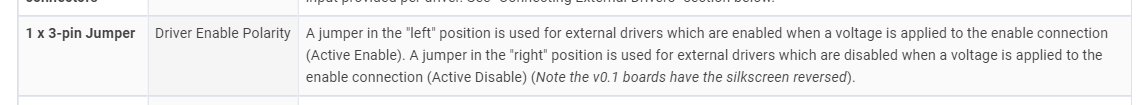
Currently the 1 x3 Pin Jumper (Driver Active Enable Select ) is in the Active Enable Position(Left Side) . I will move it to the Active Disable position (Right Side) and then connect the ENA+ & ENA- and test again
-
@developeralgo222 said in Configs for PCB PnP for Duet3D 6XD and 3 x 3HC expansion boards:
@dc42 said in Configs for PCB PnP for Duet3D 6XD and 3 x 3HC expansion boards:
@developeralgo222 in that case, to make the Enable line work properly you need to move the Driver Enable Polarity jumper on the 6XD to the other position. See https://docs.duet3d.com/Duet3D_hardware/Duet_3_family/Duet_3_Mainboard_6XD_Hardware_Overview#description-of-connections.
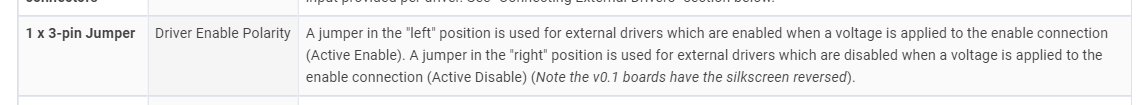
Currently the 1 x3 Pin Jumper (Driver Active Enable Select ) is in the Active Enable Position(Left Side) . I will move it to the Active Disable position (Right Side) and then connect the ENA+ & ENA- and test again
i tested this by moving the Jumper to Active Disable and connecting the ENA+ to 5V power and ENA- to Dx-EN- but it did not work. The Motors are not energized or locked , i can roll them manually But they don't move if i send any command to move them from the console e.g
G1 G1 H2 X50 G1 H2 Y50i also have M17 in the config.g but that did not help.
As for now, The only way the 2 x NEMA 34 Closed Loop Motors for X & Y-Axis are able to move is by disconnecting EN+ & EN- from Duet 3 6XD and the External Drivers (HSS86)
-
@developeralgo222 Is this how the drives are still set?
; Drives ;Physical Drives CAN ID = 0 M569 P0.0 S0 R1 T5:5:10:10 ; X-Axis physical drive 0.0 goes forwards on CAN ID = 0 - Duet 6XD Drive 0.0 with 5us timings between pulses M569 P0.1 S1 R1 T5:5:10:10 ; Y-Axis physical drive 0.1 goes forwards on CAN ID = 0 - Duet 6XD Drive 0.1 with 5us timings between pulsesCan you try changing the R1 to R0? Or if it is R0, change to R1. I'm not sure it will make a difference, but worth testing.
Ian
-
@developeralgo222 what you are aiming for is that when you boot up the Duet, the drivers are not locked (because there is a voltage across the Enable inputs of your driver, which will disable it). When you send M17 X then the voltage across the Enable pins will be removed and the X motor will lock.
If you have set the Enable jumper correctly (Active Disable sounds correct for your drivers) then you should not need to provide an R parameter in your M569 commands.
-
@dc42 said in Configs for PCB PnP for Duet3D 6XD and 3 x 3HC expansion boards:
@developeralgo222 what you are aiming for is that when you boot up the Duet, the drivers are not locked (because there is a voltage across the Enable inputs of your driver, which will disable it). When you send M17 X then the voltage across the Enable pins will be removed and the X motor will lock.
If you have set the Enable jumper correctly (Active Disable sounds correct for your drivers) then you should not need to provide an R parameter in your M569 commands.
@dc42, now able to move both X and Y-axis. i need to sort out the endstops issue though . i used the suggestions from @droftarts about multiple endstops in parallel but it seems i am having a little bit of trouble in having them work properly
-
@developeralgo222 I suggest you star a separate thread for that issue. Start it by describing what doesn't work and what it does instead. Include your config.g file.