Duet 2 firmware upgrade grief
-
@droftarts
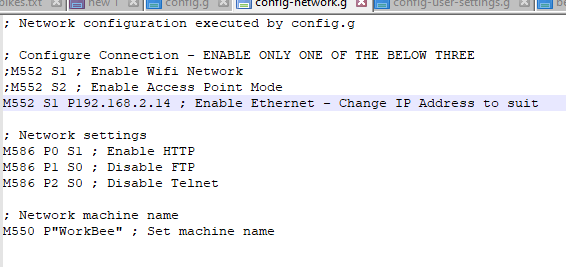
that is the file config-network.g -
@droftarts Hi Ian just the same
Can I go back to ver 1.07 I backed up the system filse as it is recomeded to but I dont know what other files should be on the SD card for the Workbee
Bob -
It looks like your config files are inside a folder called step11 inside of the sys folder. They need to be within the sys folder itself.
Are you following along with this guide?
https://learn.ooznest.co.uk/Guide/How+To+Update+WorkBee+Firmware+V1.0.7+>+V3.3.0-1.2/240
-
@Phaedrux Yes I got up to step 5 then the board stopped responding I gave the download an hour to complete the step 5 then I cannot get into the web side of things. I am wondering if I damaged the network port somehow. I am very careful when doing any sort of upload.
I have taken the board of the machine to have a close look at the network sub board as the network address seems ok if i look at Yat
Bob -
@Phaedrux said in Duet 2 firmware upgrade grief:
It looks like your config files are inside a folder called step11 inside of the sys folder. They need to be within the sys folder itself.
Did you verify that?
@droftarts said in Duet 2 firmware upgrade grief:
To do this, delete the contents of the www folder on the SD card. Then unzip the contents of DuetWebControl-SD-2.04.zip from https://github.com/Duet3D/RepRapFirmware/releases/tag/3.0 into the www folder, making sure to keep the structure
Did you do that?
@redpiperbob said in Duet 2 firmware upgrade grief:
I cannot ping the ipaddress and if I look in Yat it says the ip is correct ie 192.168.2.14
What IP address does your machine have?
-
@Phaedrux it had 192.168.2.14
Bob -
@redpiperbob Is there an image that i can copy to the sd card that will be like the factory image of a Ooznest Workbee?
Bob -
@redpiperbob said in Duet 2 firmware upgrade grief:
@redpiperbob Is there an image that i can copy to the sd card that will be like the factory image of a Ooznest Workbee?
If you are following their guide (https://learn.ooznest.co.uk/Guide/How+To+Update+WorkBee+Firmware+V1.0.7+>+V3.3.0-1.2/240), and installing their software, I think you're going to need to contact them from support. It says on each step of the guide that if the update doesn't work to contact them. Each step .zip file should have the files to update the firmware, but as these are provided by Oozenest, I don't know what is in them.
@redpiperbob said in Duet 2 firmware upgrade grief:
I have taken the board of the machine to have a close look at the network sub board as the network address seems ok if i look at Yat
I doubt you have damaged the board or network board. When connected, do the Ethernet port lights come on? What is the Ethernet connected to? To an Ethernet hub, or direct to a PC?
Ian
-
@droftarts there are no lights tryed a diffent cable the same tryied the cable on another network card and all is ok
looks like the network port is dead
Bob -
Solved by the very effient Ooznest lads
Thanks
Bob -
 undefined redpiperbob marked this topic as a question
undefined redpiperbob marked this topic as a question
-
 undefined redpiperbob has marked this topic as solved
undefined redpiperbob has marked this topic as solved
-
@redpiperbob it would be good to know what you needed to do to recover the board. Sounds like it wasn’t a hardware problem, at least.
Ian