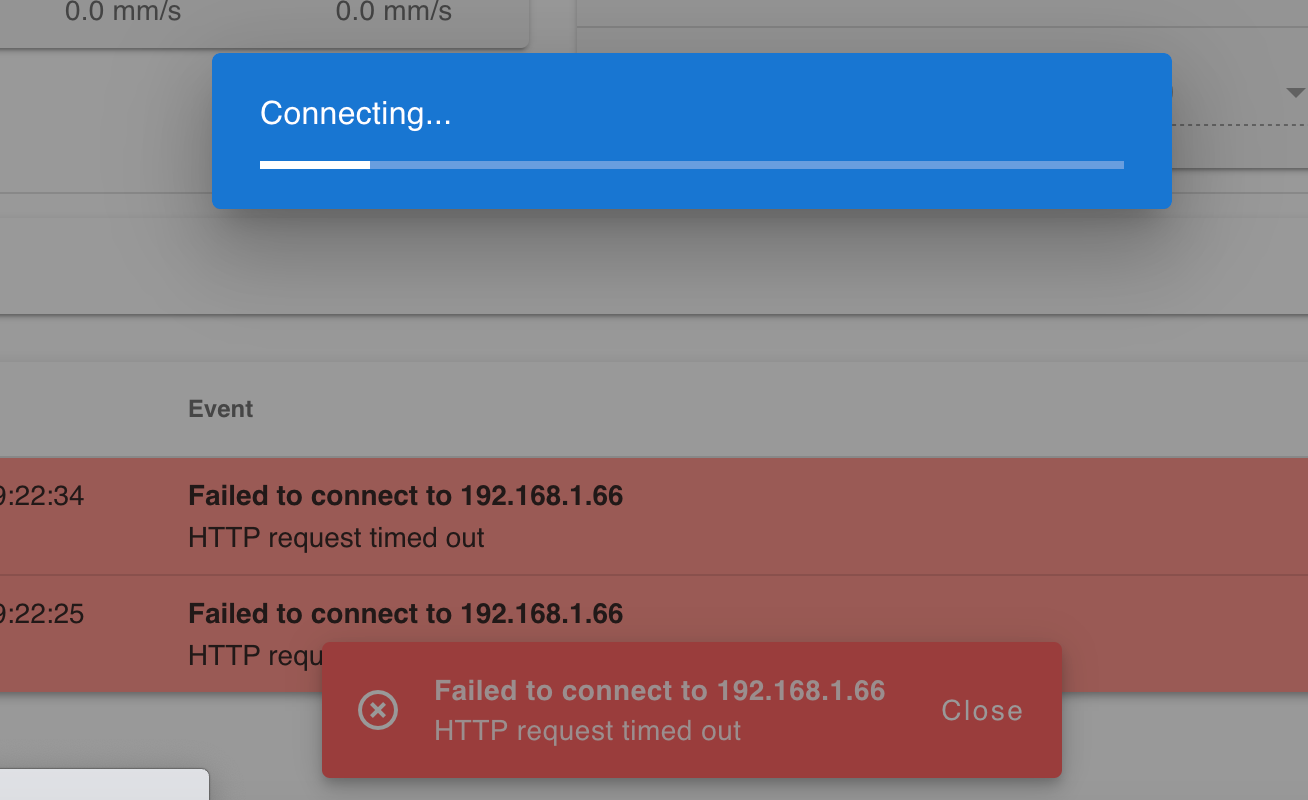Duet does not auto-connect to WiFi
-
@Phaedrux
Yes, it does.M587
Remembered networks:
TNCAP2FCC19 IP=192.168.1.14 GW=0.0.0.0 NM=0.0.0.0
PLUSNET-3X9K IP=0.0.0.0 GW=0.0.0.0 NM=0.0.0.0
Office IP=0.0.0.0 GW=0.0.0.0 NM=0.0.0.0
TP-Link_1D56 IP=0.0.0.0 GW=0.0.0.0 NM=0.0.0.0
ok -
@Bassbadger said in Duet does not auto-connect to WiFi:
@Phaedrux
Yes, it does.M587
Remembered networks:
TNCAP2FCC19 IP=192.168.1.14 GW=0.0.0.0 NM=0.0.0.0
PLUSNET-3X9K IP=0.0.0.0 GW=0.0.0.0 NM=0.0.0.0
Office IP=0.0.0.0 GW=0.0.0.0 NM=0.0.0.0
TP-Link_1D56 IP=0.0.0.0 GW=0.0.0.0 NM=0.0.0.0
okAh, the correct network is TP-Link_1D56. Should the IP be 0.0.0.0?
-
I suggest you send
M588 S"*"to clear all saved networks and then use M587 to re-add your prefered network. -
@Phaedrux
M588 S”*”
ok
M587
Remembered networks: none
ok
M587 S”TP-Link_1D56” P”70259605”
ok
M587
Remembered networks:
TP-Link_1D56 IP=0.0.0.0 GW=0.0.0.0 NM=0.0.0.0
okBut when I disconnect USB and switch on the PSU it does not connect.
Should there be an IP in the Remembered networks or should it be 0.0.0.0?
-
-
When you still have usb connected can you send M552 S1?
-
@Phaedrux
Connects fine and reachable with DWCM552 S1
ok
WiFi module started
Error: WiFi module reported: no known networks found
WiFi module is idle
WiFi module is connected to access point TP-Link_1D56, IP address 192.168.1.66 -
@Bassbadger
I notice this file is the config-network.g
Is this the same as config.g as I don't seem to have one of those? -
Am I missing the config.g file and if so, where can I find it?
I'm using an Ooznest Workbee with a Duet 2 WiFiBoard: Duet 2 WiFi (2WiFi)
Firmware: RepRapFirmware for Duet 2 WiFi/Ethernet 3.4.5 (2022-11-30)
Duet WiFi Server Version: 1.27 -
You have no config.g in your sys folder?
You may want to check in with Oozenest to make sure you have all the files they provide for configuration.
-
@Phaedrux
Thanks. I think I mistook config-network.g for config.g
So I'm guessing config.g calls config-network.g I'll check the Ooznest site for a config.g file. -
@Phaedrux
Got it! Added the config.g file to the system and now I have Wifi connection automatically.Thanks to all for your help.
-
 undefined Phaedrux marked this topic as a question
undefined Phaedrux marked this topic as a question
-
 undefined Phaedrux has marked this topic as solved
undefined Phaedrux has marked this topic as solved