Coupled motors XYZ decouple to XYZUVW but only 3 motors work?
-
Hello

Got my motors paired like:
M584 X0.4:0.5 Y0.2:0.3 Z0.0:0.1When I decouple my motors from the console with the command:
M584 X0.4 U0.5 Y0.2 V0.3 Z0.0 W0.1 P6 G91 G1 X0 Y0 Z-5 U0 V0 W0 F500.0 H2Unfortunately, only the three motors for X Y Z move. No matter what value I enter for UVW, nothing moves.
Does that have anything to do with the homing of the motors?
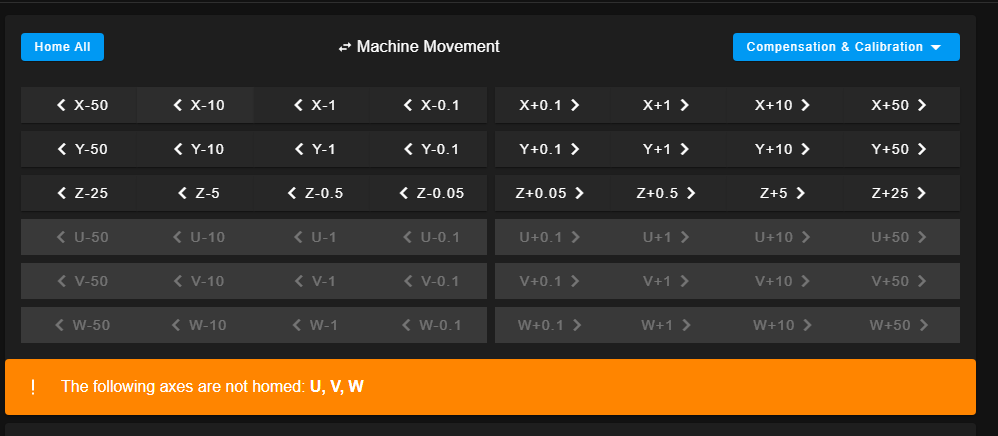
Does anyone have any tips?

-
@tkln you will need to either home the UVW motors, or pretend to home them using G92.
-
@tkln They need to be homed to be able to move. If you home X, Y and Z while the motors are coupled together, then decouple, I think U, V and W should be marked as homed as well.
What is the reason to move the separately? Is it just to nudge U, V and/or W so each axis is square? If so, there's an easier way to do it.
Ian
-
 undefined tkln has marked this topic as solved
undefined tkln has marked this topic as solved
-
@droftarts
I want to switch back and forth between 3-axis movement and 6-axis movement.
-
@tkln Ah right, so it's a delta, with two motors per tower? What are you using to produce the Gcode for the 6 axes?
Ian
-
Exactly.
I use this slicer https://layerperformance.com/en