Input Shaping plugin not collecting data using 3.5.0-beta.3
-
@dc42 Thank for that information.
I checked they system folder and the first item listed in the dwc-plugins.json file is the 3.4.1 plugin. Later on there is other mention of the plugin. I have no idea how to edit this though.
Here is my dwc-plugins.json:
{"InputShaping":{"id":"InputShaping","name":"Input Shaping","author":"Duet3D Ltd","version":"3.4.1-b1","license":"GPL-3.0-or-later","homepage":"https://github.com/Duet3D/DSF-Plugins","tags":[],"dwcVersion":"3.4","dwcDependencies":[],"sbcRequired":false,"sbcDsfVersion":null,"sbcData":{},"sbcExecutable":null,"sbcExecutableArguments":null,"sbcExtraExecutables":[],"sbcOutputRedirected":true,"sbcPermissions":[],"sbcPackageDependencies":[],"sbcPythonDependencies":[],"sbcPluginDependencies":[],"rrfVersion":null,"dsfFiles":[],"dwcFiles":["css/InputShaping.6a82cdf5.css","css/InputShaping.6a82cdf5.css.gz","js/InputShaping.e93c66a9.js","js/InputShaping.e93c66a9.js.gz","js/InputShaping.e93c66a9.js.map","js/InputShaping.e93c66a9.js.map.gz"],"sdFiles":[],"pid":-1}}I think you are on to something here though.
-
@chrishamm I vaguely remember uninstalling the manual plugin after the upgrade but I am not sure.
If you check my dwc-plugins.json file above maybe it will give you a clue as to whether I did or not.
Thanks for your help.
-
@tas I should mention the current input shaping plugin is listed on the Integrated Plugins screen as 3.5.0-beta.3
-
@tas Oh I am such an idiot.
I went to the External plugins tab and the Input Shaping Plugin 3.4.1 was right there. I uninstalled it.
I started the integrated plugin but unfortunately got the same result.
I did an Emergency Stop from DWC then rebooted the printer but both gave the same message. Refreshed the browser page with no luck either.
The dwc-plugins.json file now only contains {}.
@chrishamm I did check the wiring and all seems ok with the accelerometers. I have one installed on each of two printers. I did swap them just in case but both printers are behaving the same way.
I clearly did something wrong because I had both internal and external plugins installed at the same time.
I reinstalled the 3.5.0-beta.3 firmware but I still get the same message.
-
@tas On the second printer I wasn't quite such an idiot and had uninstalled the external Input Shaping plugin. It still shows the 'Data collection cancelled' message.
-
@tas You should inspect the connection between Duet and LIS3DH again.
-
@chrishamm OK. I will check all wiring today to make sure none has broken.
-
@chrishamm I have checked the wiring on both printers and the modules have all wires connected. Both printers worked before with Input Shaping with the LIS3DH modules attached to them.
I removed one module from the printhead and placed it beside the printer. From the PanelDue console I ran M956 P0 S5000 A0.
A csv file was recorded in the System>Accelerometer folder. It had 5000 samples.
I then ran the Record Motion Profile from DWC with the following settings:
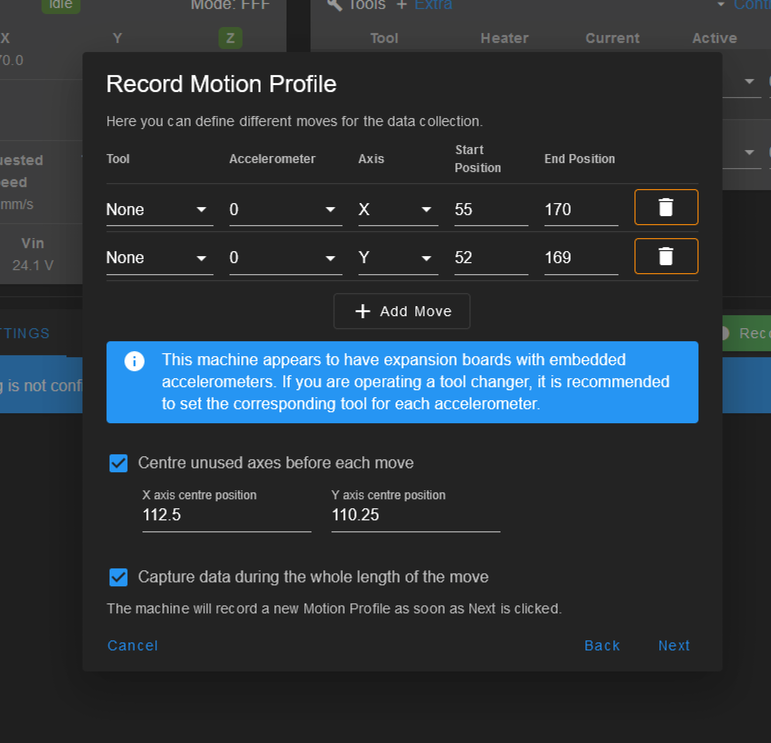
and got this result:
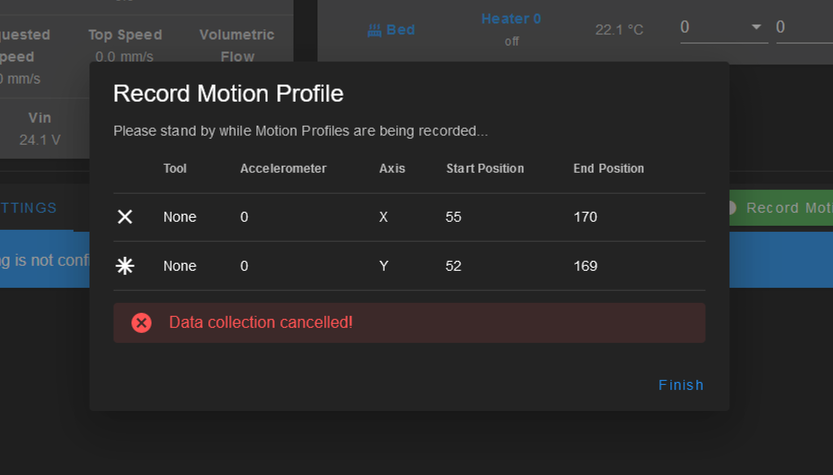
There was a file recorded with about 1000 samples: (Ignore the actual values recorded as the accelerometer is on the table, not on the printhead)
1-X55-170-0-none.csvI am not sure what to check next. Any help greatly appreciated.
-
@chrishamm said in Input Shaping plugin not collecting data using 3.5.0-beta.3:
@dc42 Right, the display is off then because there are two arrays of loaded plugins, one for integrated and another one for external plugins. But it should have loaded the correct integrated DWC plugin nevertheless.
I'll make sure the external Input Shaping plugin is automatically uninstalled in the next beta.
I had this same issue. I had weird behavior and seemed to have two versions of the input shaper plugin installed. I had to delete all and start from scratch.
-
@ctilley79 Thanks. I will give that a try now.
-
@ctilley79 I went back to 3.4.5 and installed the external Input Shaping plugin.
Everything worked as expected and I was able to gather data normally.
I reupgraded to 3.5.0-beta.3 and I get "Data collection cancelled" again.
-
Duet 2 WiFi 3.5.0-beta.3+
Duet WiFi Server 2.1beta4
Duet Web Control 3.5.0-beta.3I get the same thing.
I deleted the external plugin. Cleared the cache and refreshed DWC
What I do note is that the file is actually recorded, but it isn't visible in the plugin motion analysisSee screen capture
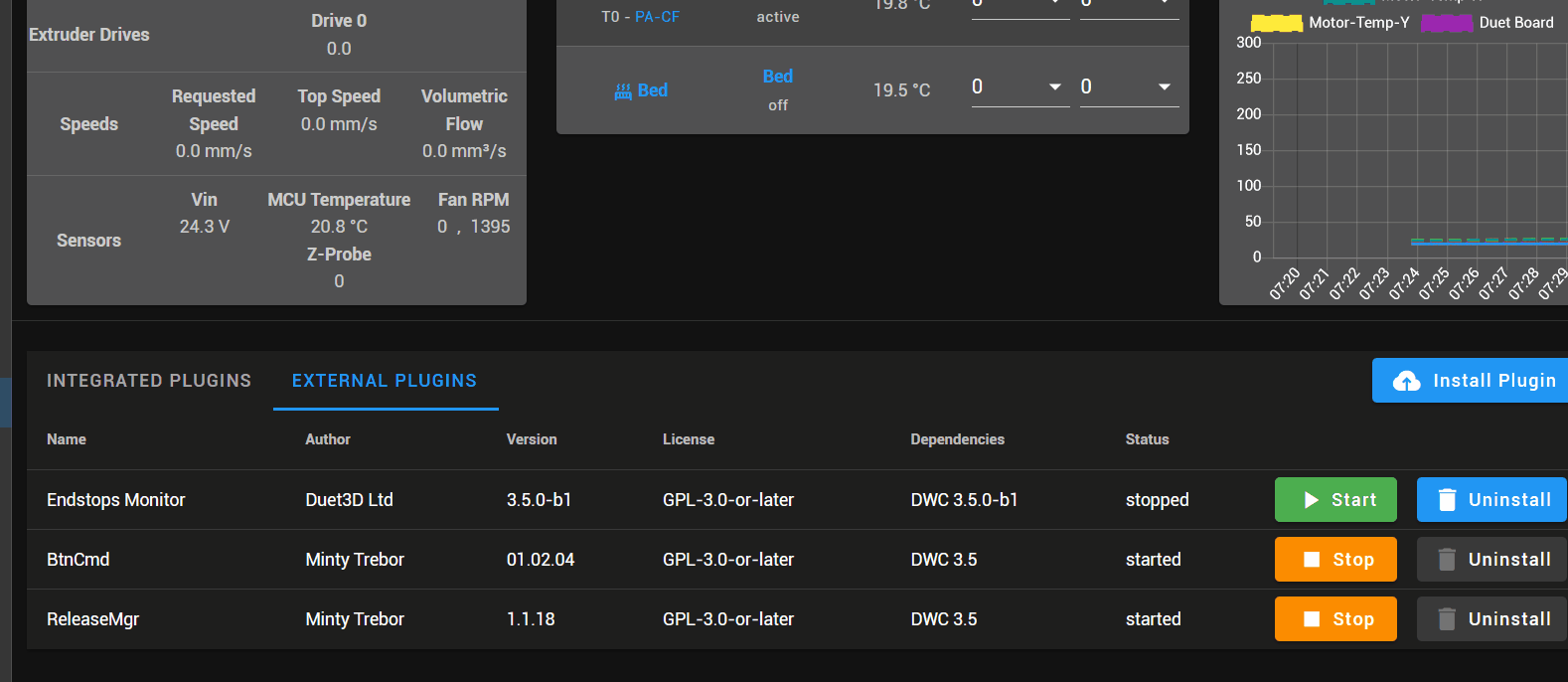
-
@OwenD Thanks. At least I am not going crazy.
I did notice there are files being created but I am not sure if they are valid.
I got the same thing with 3.5.0-beta.3 and 3.5.0-beta.3+.
-
@OwenD @chrishamm @dc42 I decided to look further into the files and you are absolutely correct @OwenD. The csv files are there and they appear to be valid, they just don't show up.
I found a workaround. If you install DWC 3.4.5 then the external input shaping plugin, v3.4.1-b1 the input shaping works as expected and all of your files will be revealed. You can do more tests without errors.
-
@tas I am having the same problem, and I uninstalled the external plugin. But I found a workaround without going back to the old external plugin - just click the refresh icon on the profiles list and they will appear. I too get a message that it was not recorded, but in fact it was, it's just a small bug probably.
-
@omni Thanks for that you are correct. Much easier than going back to DWC 3.4.5.
Just refreshing the profiles in the Motion Analysis tab brings up the latest run.
However no matter what Input Shaper function or damping factor I apply the graphs are all pretty similar. I am not sure the data is valid. Also, in the Profile description it says 1 move but I asked for two. It always used to say 2 moves.
I agree it is probably a small bug and will go away in the next release.
-
@tas There is another problem in v3.5-b3 affecting filename parsing of newer profiles, but that is about to be fixed in 3.5-b4. I've also added new code to auto-remove the old IS plugin if it is still installed.
-
@chrishamm Many thanks for that excellent support. I knew you would be on top of it.
-
 undefined tas referenced this topic
undefined tas referenced this topic
-
 undefined alexjx referenced this topic
undefined alexjx referenced this topic
-
@tas This problem has now been solved by @chrishamm. Refer to this post by @alexjx
Go down to the google drive link provided.
Thanks for the combined effort @chrishamm, @droftarts, and @jay_s_uk. Also thanks to @alexjx for zeroing in on the problem so it could be solved.
-
 undefined droftarts marked this topic as a question
undefined droftarts marked this topic as a question
-
 undefined droftarts has marked this topic as solved
undefined droftarts has marked this topic as solved