Camera output quality from DuetLapse3
-
Hi all,
We recently installed DuetLapse3. The output quality in this plugin is less.
The same camera with Motion plugin is giving good results.
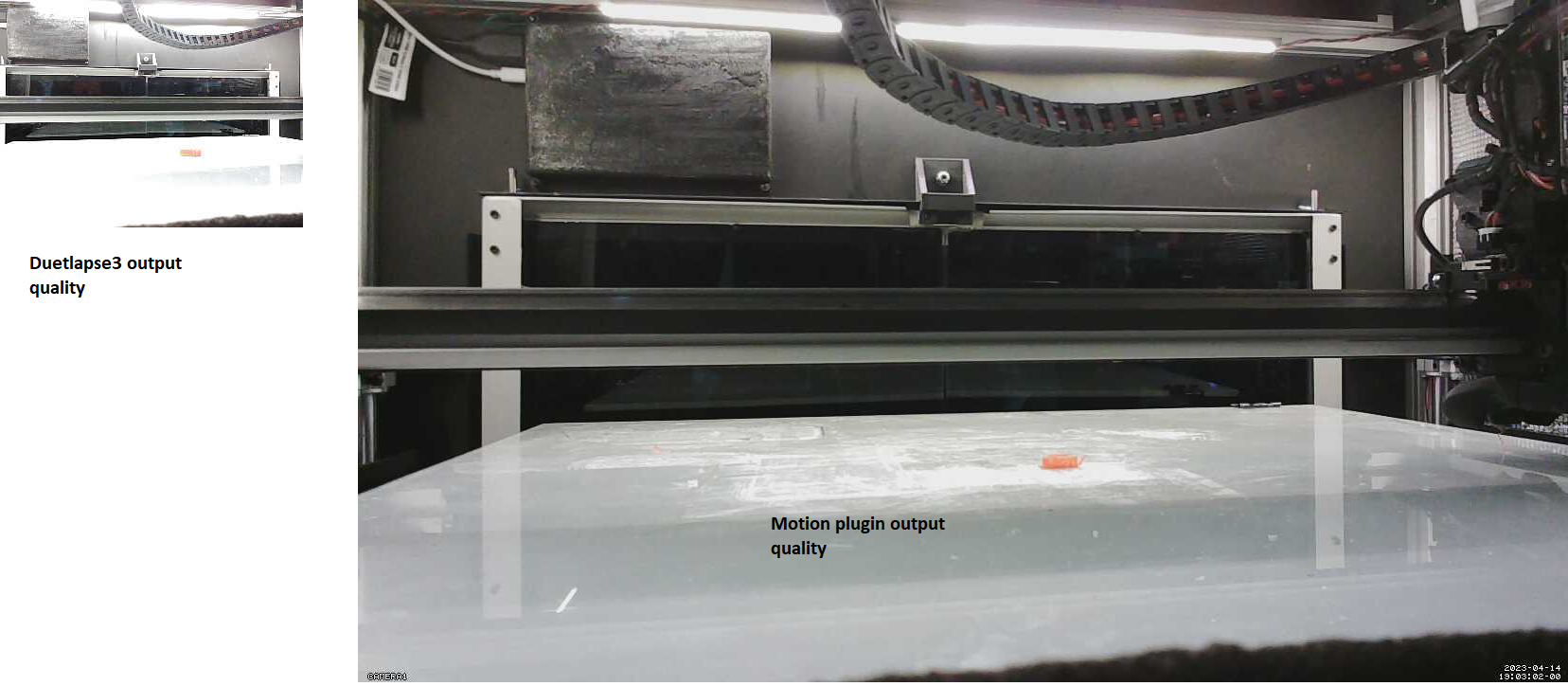
How to change the pixels quality in DuetLapse3?
Thanks
-
DuetLapse3 does not alter the image quality. It captures images at the same size and resolution as the feed. Are you specifying the same feed to DuetLapse3 as you are using for your comparison? I ask this because camera interfaces often allow multiple capture methods and the ability to alter resolutions etc. depending on the capture method.
How are you making this comparison? Are you comparing the small image in the DuetLapse UI to the motion feed? Are you comparing a resulting timelapse video to the motion feed?
The small image in the Duetlapse UI is just the last still image that was captured. It is scaled by the browser for size so it will look different. In any case a still image from a video stream may not compare as well to a video stream due to the integrative effect of the video.
You may see some differences in the apparent quality of the timelapse, depending on the frame rate but usually that is difficult to spot.
DuetLapse3 uses ffmpeg to create the timelapse video with fairly "safe" settings. You can over-ride these using the -vidparam1 option. That would take some experimentation with ffmpeg and the options available depend on the ffmpeg version you are using. In any case - you would need to experiment.
EDIT: As an aside, with the latest version of DuetLapse3 (updated on github today) , you can click on the small image in the UI and it will display in a browser tab. When I do that and compare side-by-side with my direct video stream; I see zero difference.
-
One other thing - you can also use the -camparam1 option to explicitely control the way in which images are captured.
It would be interesting to compare the size of your captured image files and determine if the file size makes sense relative to what you expect.
-
Hi...!
We are using a USB webcam HP w200 HD 720P 30 FPS connected to RaspberryPi in SBC mode
here when I open the time lapse video in full screen mode the quality of the video is not clear enough.
When I open the webcam in motion plugin the image is clearerTime lapse are blur
This is the screenshot when I play the time lapse in the video player
I've added a reference image
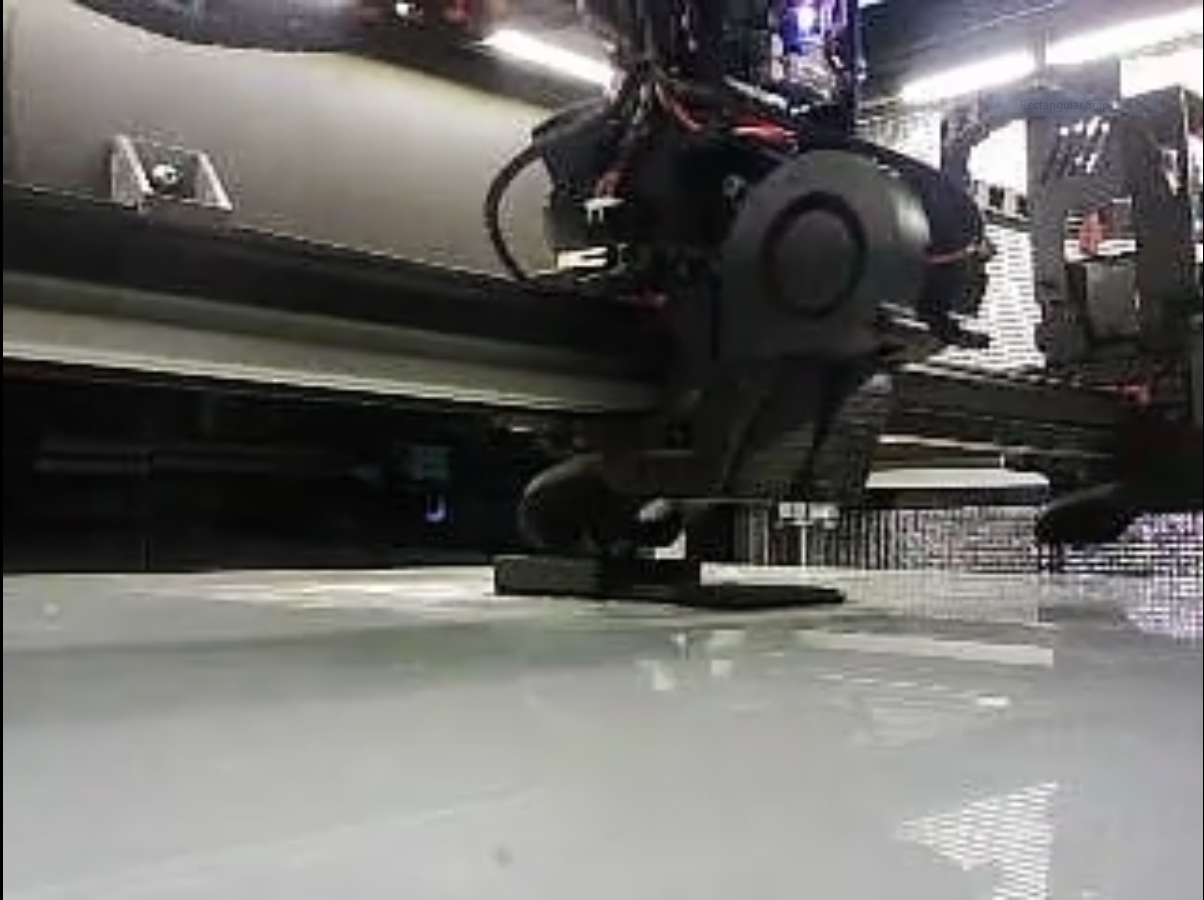
This is my DuetLapse3.config file
-duet 192.168.29.90 -port 8084 -basedir /opt/dsf/sd/DuetLapse3 -camera1 usb -weburl1 http://camera-url -seconds 20 -verbose -keepfiles -restartCould you help us with the configuration to obtain clear HD time lapse
Thank you
-
This document identifies the standard software / approach used, based on the type of camera connection.
https://github.com/stuartofmt/DuetLapse3/blob/main/Documents/Getting Started.md
The -camera1 usb setting means that the application fswebcam is being used to try and capture images. It also means that the -weburl setting is ignored
You are also using motion to stream images from the same camera. Having two applications going after the same usb device (on something small like a Pi) can, sometimes, lead to contention.
You could play around and find a custom fswebcam settings you like (then use use -camparam) but in your situation, I think there is a better approach.
Why not point DuetLapse3 to the output from motion ?
To do this set-camera1 stream -weburl [the url you use in your browser for motion]Give that a try and let me know how it works.
-
As an aside (and shameless plug): I found that motion, dpending on version etc. , can sometimes be very "heavy" in terms of CPU and memory.
Part of the reason I created videostream as a somewhat ligher weight alternative.
https://forum.duet3d.com/topic/23759/videostream?_=1681582487411
-
I see from another post that you appear to have resolved the resolution differences you were seeing. Is that the case ? Was it my suggested approach or some other method?