Duet3d RPI bootup screen error
-
Hi all!
Could you please help with this
We are facing this issue since a long time and looked in the forum for solution couldn't figure outUsing the following
- Duet3 6XD MB
- RPi SBC
- 7inch HDMI display
when printer is powered on, DWC on the bootup screen is not running showing the following error.
But when I open the same(printers IP) IP address on the RPI google chrome I'm able to open the DWC and also able to access the DWC on laptop.
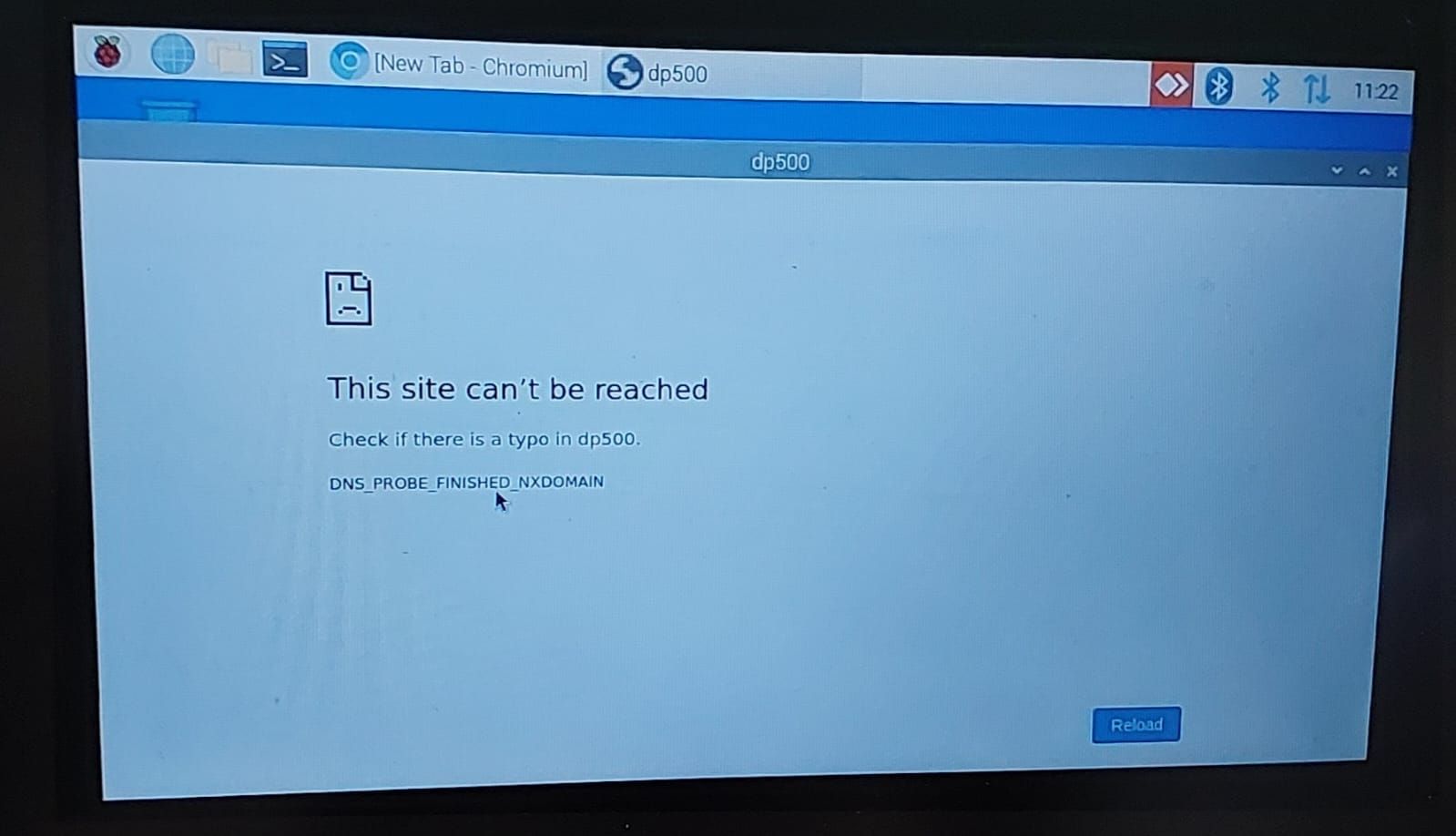
We require DWC on the bootup screen could you support.Thanks regards
techworld -
@techworld post an output of M122 so we can see what version everything is running.
-
@jay_s_uk Thank you for your response
these are the versions which we are using
=== Diagnostics ===
RepRapFirmware for Duet 3 MB6XD version 3.4.5 (2022-11-30 19:41:59) running on Duet 3 MB6XD v1.0 or later (SBC mode)
Board ID: 08DLM-956DA-M24S4-7J9D8-3SD6N-1UMAT
Used output buffers: 1 of 40 (15 max)
=== RTOS ===
Static ram: 151200
Dynamic ram: 68940 of which 0 recycled
Never used RAM 126740, free system stack 148 words
Tasks: SBC(ready,0.6%,479) HEAT(notifyWait,0.0%,347) Move(notifyWait,0.1%,256) CanReceiv(notifyWait,0.0%,774) CanSender(notifyWait,0.0%,336) CanClock(delaying,0.0%,348) MAIN(running,99.1%,976) IDLE(ready,0.1%,29), total 100.0%
Owned mutexes: HTTP(MAIN)
=== Platform ===
Last reset 01:23:12 ago, cause: power up
Last software reset at 2023-03-29 17:11, reason: User, none spinning, available RAM 130676, slot 0
Software reset code 0x0012 HFSR 0x00000000 CFSR 0x00000000 ICSR 0x00400000 BFAR 0x00000000 SP 0x00000000 Task SBC Freestk 0 n/a
Error status: 0x00
Step timer max interval 18732
MCU temperature: min 24.8, current 37.2, max 38.0
Supply voltage: min 23.0, current 23.7, max 23.8, under voltage events: 0, over voltage events: 0, power good: yes
12V rail voltage: min 12.1, current 12.1, max 12.2, under voltage events: 0
Heap OK, handles allocated/used 99/0, heap memory allocated/used/recyclable 2048/30/30, gc cycles 0
Events: 0 queued, 0 completed
Driver 0: ok
Driver 1: ok
Driver 2: ok
Driver 3: ok
Driver 4: ok
Driver 5: ok
Date/time: 2023-03-30 12:49:15
Slowest loop: 72.93ms; fastest: 0.03ms
=== Storage ===
Free file entries: 10
SD card 0 not detected, interface speed: 37.5MBytes/sec
SD card longest read time 0.0ms, write time 0.0ms, max retries 0
=== Move ===
DMs created 125, segments created 39, maxWait 1421992ms, bed compensation in use: mesh, comp offset 0.000
=== MainDDARing ===
Scheduled moves 2745, completed 2745, hiccups 0, stepErrors 0, LaErrors 0, Underruns [0, 0, 0], CDDA state -1
=== AuxDDARing ===
Scheduled moves 0, completed 0, hiccups 0, stepErrors 0, LaErrors 0, Underruns [0, 0, 0], CDDA state -1
=== Heat ===
Bed heaters 0 -1 -1 -1 -1 -1 -1 -1 -1 -1 -1 -1, chamber heaters 3 -1 -1 -1, ordering errs 0
Heater 1 is on, I-accum = 0.0
=== GCodes ===
Segments left: 0
Movement lock held by null
HTTP* is doing "M122" in state(s) 0
Telnet is idle in state(s) 0
File* is idle in state(s) 0
USB is idle in state(s) 0
Aux is idle in state(s) 0
Trigger* is idle in state(s) 0
Queue* is idle in state(s) 0
LCD is idle in state(s) 0
SBC is idle in state(s) 0
Daemon is idle in state(s) 0
Aux2 is idle in state(s) 0
Autopause is idle in state(s) 0
Code queue is empty
=== Filament sensors ===
Extruder 0: no data received
Extruder 1: no data received
=== CAN ===
Messages queued 46218, received 204317, lost 0, boc 0
Longest wait 5ms for reply type 4014, peak Tx sync delay 277, free buffers 50 (min 48), ts 24961/24960/0
Tx timeouts 0,0,0,0,0,0
=== SBC interface ===
Transfer state: 5, failed transfers: 0, checksum errors: 0
RX/TX seq numbers: 65253/65253
SPI underruns 0, overruns 0
State: 5, disconnects: 0, timeouts: 0 total, 0 by SBC, IAP RAM available 0x2b770
Buffer RX/TX: 0/0-0, open files: 0
=== Duet Control Server ===
Duet Control Server v3.4.5
Code buffer space: 4096
Configured SPI speed: 8000000Hz, TfrRdy pin glitches: 0
Full transfers per second: 25.29, max time between full transfers: 73.4ms, max pin wait times: 65.3ms/12.0ms
Codes per second: 0.67
Maximum length of RX/TX data transfers: 3790/1524 -
@techworld Sometimes it can happen because the hosts file is missing an entry for your local hostname so the hostname isn't resolved before the Pi has acquired an IP address. Try to run
echo "127.0.1.1 dp500" | sudo tee /etc/hosts, restart the Pi, and check if the problem persists. -
@chrishamm Thank you for supporting
issue resolved Could this problem occur again? -
@techworld I don't think so.
-
 undefined Phaedrux marked this topic as a question
undefined Phaedrux marked this topic as a question
-
 undefined Phaedrux has marked this topic as solved
undefined Phaedrux has marked this topic as solved