Gcode weird interpretation?
-
@deadlock I suppose it's just the G-code viewer that's off? One for @Sindarius
-
@chrishamm nope, it does full plunge into the workpiece and moves at full depth, just like Gcode viewer interprets it

-
@deadlock So the G-Code Viewer does not appreciate sequential commands
For example
G0 X10 Y10 Z10 X11I am implementing a fix for this in the viewer. It's not something that I run into with fdm printing but know it's more common in milling applications.
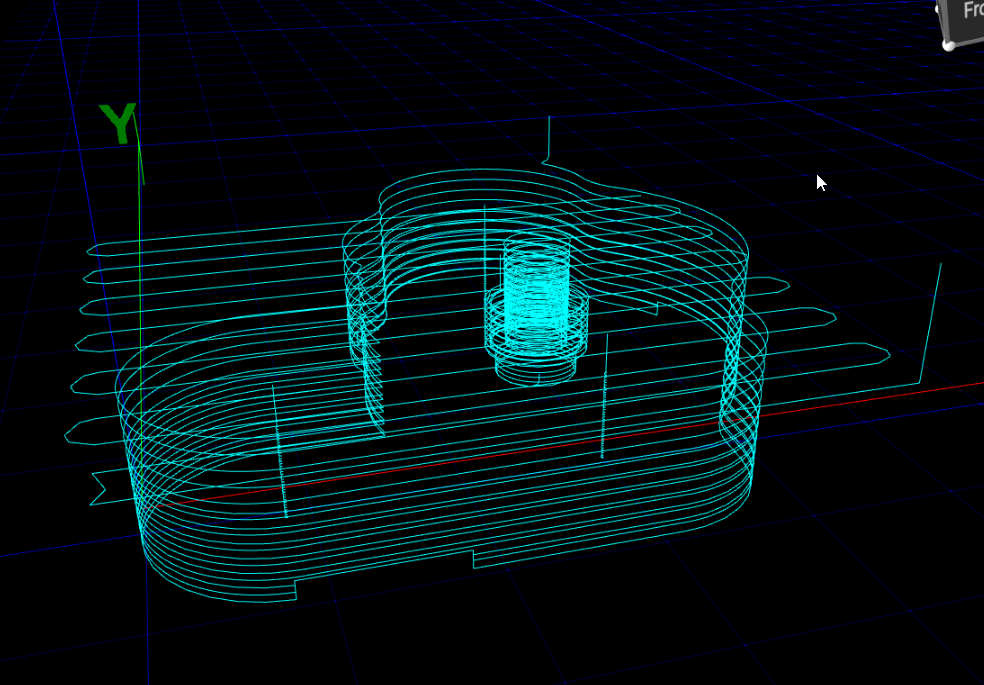
The one thing that I need to look at is the G2/G3 arcs do not look right on the surfacing in the viewer so I need to check why those do not look right.
-
@deadlock In order for RRF to process FANUC-style G-code like
G1 X1234 X234 Y567the Duet must be set to CNC mode via
M453(or Laser mode) - it will NOT work in the default FFF mode. Can you confirm that the Status panel shows "Mode: CNC" in the top right corner? -
@chrishamm it does, also I'm using work XYZ as I'm using endstops to define machine limits and separate XYZ systems based on the placement of the workpiece which I set by hand. The spiral ramp down move starting at N300 works fine too so the FANUC style syntax seems to work fine.
-
@gloomyandy here's my config.g, it's a little bit messy with incorrect comments as I changed config itself but forgot to change the comments describing it, I should fix it later.
config.g
Following @Sindarius suggestion I changed postprocessor to the WorkBee one and it seems to work at first glance, can't test further as my crashes made my CNC suffer more than I thought and I'm in process of reprinting parts. -
@deadlock please post the new gcode that appears to work.
-
@T3P3Tony Here it is, same setup in F360 CAM, just WorkBee postprocessor
Still not done reprinting parts but seemed fine till I stopped it because I noticed a crack on a part.
working.GCODE -
@deadlock thanks, so the new version is using gcode with the movement command on each line. We will continue to investigate why the fanuc style caused the crash.
-
Thanks to your help I was able to get it up and running. Final Gcode was slightly different as I decided to make a tool change in the middle, but everything works nicely now.
Thanks!

-
@deadlock looks good!
-
@deadlock can you provide a simple sequence of GCode commands that demonstrates the issue when running firmware 3.4.5 ?
-
@dc42 I'll try to run the Gcode while cutting some foam so I can pause it while it does the thing to know the exact region in Gcode that causes issues