Connection issues to external Closed Loop Stepper Driver
-
Hello, I am having problems with connecting an external Stepper motor driver to the Duet
It seems that the motor driver can't find a signalMainboard: Duet3 6XD
Steppermotor driver: Step/Dir/Enable Interface, with maximum Connection rate up to 10kHz
Stepper motor: NEMA17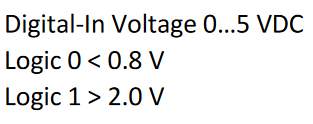
Connection
Stepper driver<->Duet3 6XD Driver_0
DIR<->DIR
STEP<->STEP
ENABLE<->ENABLE
GROUND<->GROUND- Are Pull-ups for the Signals needed?
- Is it sufficient for the config file to specify
for the external Driver to work?
M569 P0 S1; drive 0 goes forward
M584 X0 ; drive mapping
M350 X16 ;microstepping
M569 P0 R0 T167:167:167:0 //low enable, time set to approx 6 kHz
//
M92 X20.0
M566 X1000
M203 X6000
M906 X1000
M84 S200
Thanks in advance
-
@Kruix please share a link to the manual for your external stepper driver. That will help us to answer your questions. Most external drivers have optically isolated inputs so that do not require pullup resistors; however the input voltage you listed above suggests that your drivers may have non-isolated inputs, in which case you will need to add pullup resistors and you may need to invert the step signal.
-
@dc42
Thank you for the reply.
Datasheet:
https://henschel-robotics.ch/wp-content/uploads/2022/04/Manual_HDrive.pdf
Model: 17ETH-i
Configuration:
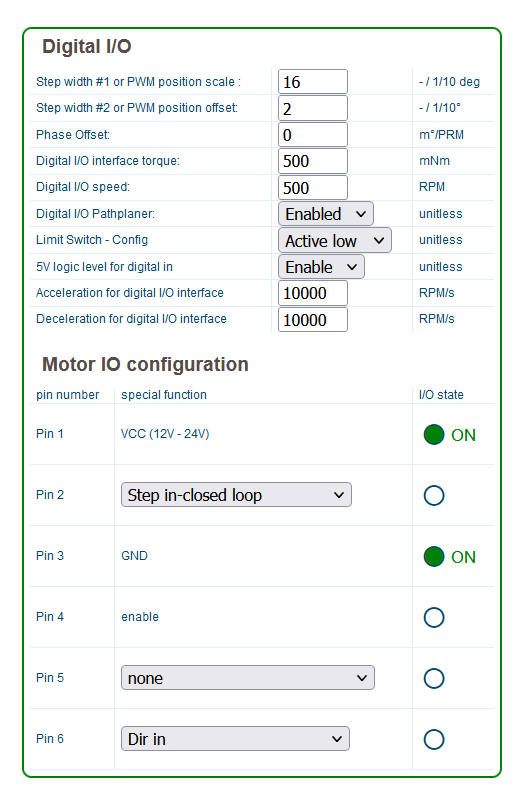
I have tried to use the Motor in the active high and active low configuration before.
I have found that the Signal voltage when the Motors where connected was pretty low (Amplitude of 0.8V)even when I have set the setting in the duet active high and also tried using 10k pullups to 5V
For me it looks as if it wasn't optically isolated as there are only 4 ESDG wires
I have also tried to crosswire like in the image:
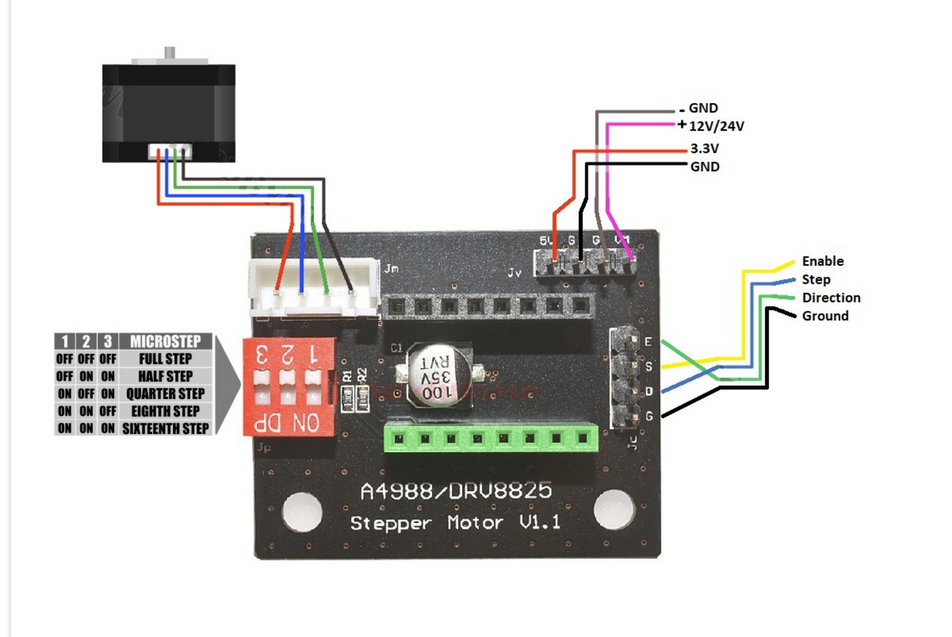
as in https://docs.duet3d.com/User_manual/Connecting_hardware/Motors_connecting_external
The Firmware is Reprap the latest stable version for Duet and
The Board is run over a Raspberry Pi 3B connected with an external 5V power supply and connected over the Serial cables.
The USB is not connected. -
@Kruix I think you are correct, the inputs are not isolated. Try using 1K pullup resistors to +5V.
-
@dc42
I will try that out, thank you.
Is the wiring correct with?
EN -EN
STEP - STEP
DIR -DIR
GROUND -GROUND
or should it be connected like the polulu in the image above? -
@dc42 It didnt work with 1k or 500ohms pullup resistors
-
@Kruix said in Connection issues to external Closed Loop Stepper Driver:
or should it be connected like the polulu in the image above?
why would the image show the enable, step, direction pins swapped around so they are not connecting to the correct pins? where did that image come from?
-
https://docs.duet3d.com/User_manual/Connecting_hardware/Motors_connecting_external
Yes it didn't make sense to me too at least
-
@Kruix ahh right, that example adaptor board must swap pins over or something. If you are not suing that then step-step, dir-dir etc is correct.
-
@Kruix have you tried changing the enable polarity jumper on the 6XD ?
-
@T3P3Tony
Firstly thanks for the support!
changing the Polarity didn't work. But one more question, if there is no error signal of a motor, nothing needs to be connected there, right?
What Polarity does the jumper change? Is the standard active high or low? -
@Kruix the polity for the enable jumper changes active high/low
The error pull up/down relates only to an error input if you are using it.
from the documentation:
A jumper in the "left" position is used for external drivers which are enabled when a voltage is applied to the enable connection (Active Enable). A jumper in the "right" position is used for external drivers which are disabled when a voltage is applied to the enable connection (Active Disable) (Note the v0.1 boards have the silkscreen reversed).
-
@T3P3Tony
Is it possible to set the STEP/DIR Signal itself active High instead of pulling it to ground? -
-
@jay_s_uk
The question was because of the article in https://docs.duet3d.com/User_manual/Overview/Getting_started_Duet_3_MB6XD
that states at the bottom that
"The Step, Dir and Enable outputs from the 6XD are either low (when "on") or floating/high impedence when "off". "
thats why I assumed the R command would only refer to the Polarity of the Enable Pin -
@jay_s_uk You are totally right, I was questioning my sanity but I tried the same with a different driver and it worked now. I guess that my driver was broken. There were also some software issues.Thanks everyone for your help!
-
 undefined T3P3Tony marked this topic as a question
undefined T3P3Tony marked this topic as a question
-
 undefined T3P3Tony has marked this topic as solved
undefined T3P3Tony has marked this topic as solved