Endstop documentation clarification
-
I'm trying to connect some pcb-mounted endstops for a twin z motor leveling.
The documentation says specifically "This applies to a bare microswitch, not to a microswitch on a board with a LED"
Is this a matter of power draw from the LED? My switch PCBs have pads for an LED, but nothing soldered there. Can I safely use them? Should I configure them differently, or are they just not gonna work in this context?
It's mostly a matter of convenience as they have the correct spacing to mount on the aluminum extrusion
On a related note, when I try to select "switch" in the z probe section of the reprap configurator, it seems to be un-clickable no matter what I try. I can't specify the pins/IO port correctly in the configurator either, but when I select io3in for input pin and IO3out for modulation pin, I have the option to select "switch" in the lower pane and input some values.
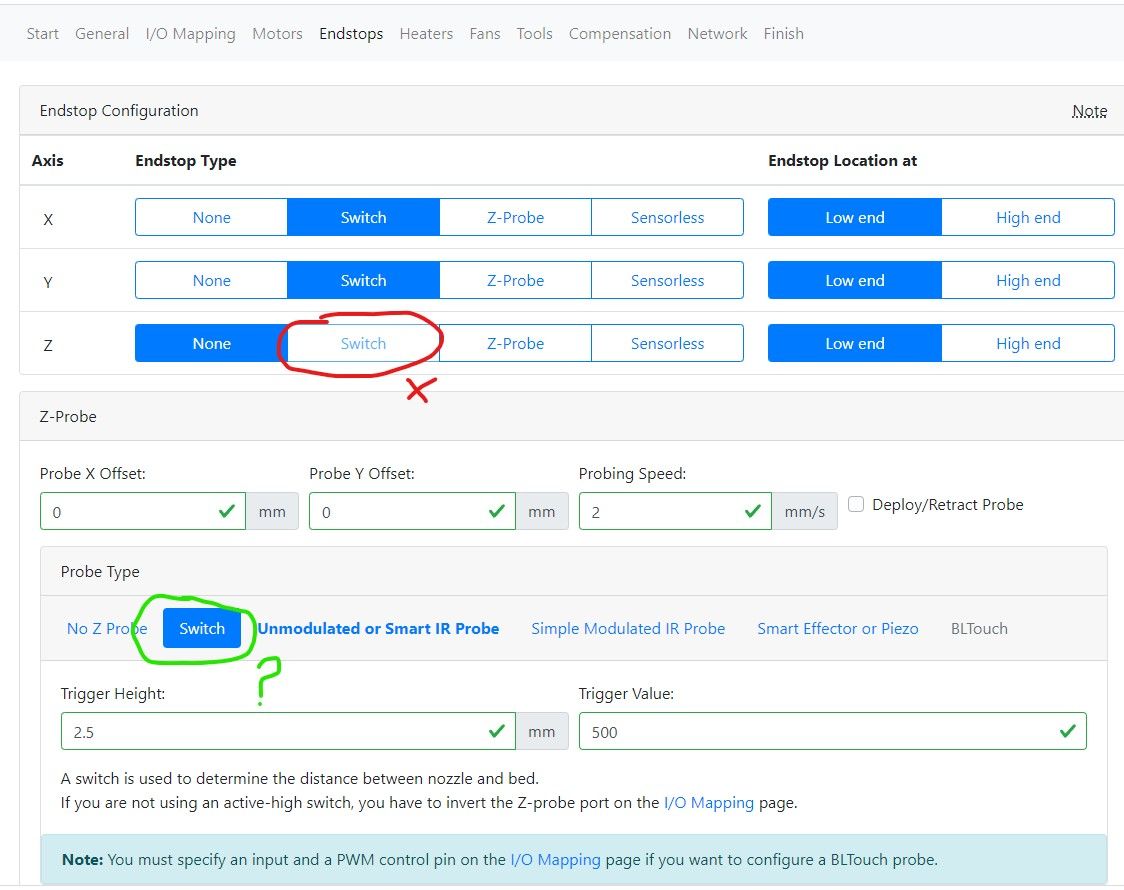
What am I missing? Is it supposed to be like that? Why have an option for "switch" if it can never be clicked? And why can I only choose the lower option for "switch" when I have the IO pins mapped in a way that doesn't make sense?Should I just select "none" for Z probe in the configurator and put it into config.g manually??
Let me know if I sound crazy here, but it seems like I'm having a problem that should (hopefully) have a simple solution
TIA for any help
-
@curtisb1986 on the I/O Mapping tab, you need to choose an I/O connector for the Z axis. For the endstop wiring, I guess your micro switch boards are like the Makerbot Mechanical endstops, so look a little further down the page: https://docs.duet3d.com/User_manual/Connecting_hardware/Sensors_endstops#makerbot-mechanical-endstop-v12
Ian
-
@droftarts said in Endstop documentation clarification:
@curtisb1986 on the I/O Mapping tab, you need to choose an I/O connector for the Z axis. For the endstop wiring, I guess your micro switch boards are like the Makerbot Mechanical endstops, so look a little further down the page: https://docs.duet3d.com/User_manual/Connecting_hardware/Sensors_endstops#makerbot-mechanical-endstop-v12
Ian
Yep, there's that simple solution. Maybe I'm too tired lol
Thanks @droftarts
-
 undefined T3P3Tony marked this topic as a question
undefined T3P3Tony marked this topic as a question
-
 undefined T3P3Tony has marked this topic as solved
undefined T3P3Tony has marked this topic as solved