Z Maximum and Z Position and Homing
-
@Phaedrux said in Z Maximum and Z Position and Homing:
Take care when running this macro.
So as not to smash the nozzle into the bed?
-
Everything seemed to run perfectly till after the X axis moved to the top and touched the limit switch and an error message popped up saying the process took too long and to see the message in the console:
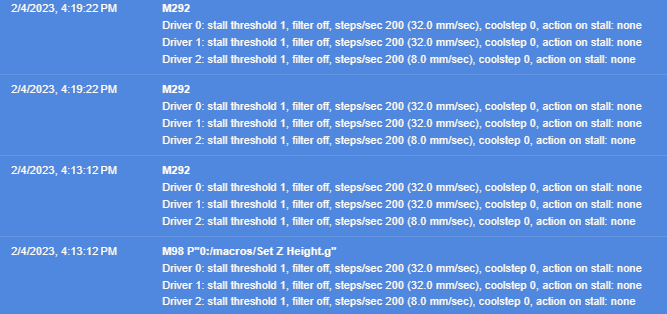
-

I've given you the wrong command for motor current reduction. it should be
M913notM915 -
@Phaedrux No worries! Thank you.
Actually the value was written to config-override.g and is, I believe, working.
Interestingly the macro says my Z maximum is ~0.25mm more than the Z maximum I've been using so without adjusting my slicer Z Offset the first layer was too squished. This could be due to how I ran the test.
I measured a piece of thick-ish paper that was on hand and placed it under the nozzle and dropped the nozzle till I could slide the paper out without too much trouble. Then I dropped the nozzle the thickness of the paper before putting the axis back to the top.
I'll run the macro again.
-
@gbartsch said in Z Maximum and Z Position and Homing:
slicer Z Offset
With an accurate measurement of the Z0 position you shouldn't need any slicer offset.
Which reminds me, that macro should be run at print temps on nozzle and bed to account for thermal expansion.
-
@Phaedrux said in Z Maximum and Z Position and Homing:
With an accurate measurement of the Z0 position you shouldn't need any slicer offset.
The smallest moves the macro makes are 0.05mm (I'd like to know how to adjust that value) and I don't find 0.05mm fine enough to get a perfect first layer; particularly when printing tiny parts with very little contact area to the bed.
My Z leadscrews have an 8mm pitch but even with them 16x micro-stepping gives theoretical Z resolution of 0.02mm. I'm not sure what actual resolution the machine is capable of but I adjust my Z offset in 0.02mm amounts and it makes changes that give me very good first layer control.
Maybe I'm missing something with the macro? If I could jog the X axis down by 0.02mm it would be perfect. To avoid trying to see the nozzle touch the bed I'd put a 1mm thick steel ruler under the nozzle and jog down till I could feel the ruler just start to drag on the nozzle and then pull it out. Then I'd lower the nozzle 1mm and then move the axis to the top.
That is a really cool macro.
-
You could manually send the key commands from the macro to do the measuring portion. That way you can position the Z axis however you want.
Start by homing, then jog Z down to touch the bed however you need to get it where you want it. Then send
G92 Z0to set Z0. Then sendG1 H3 Z300 F600to measure the distance between Z0 and the Zmax endstop trigger. M500 to save. -
@Phaedrux said in Z Maximum and Z Position and Homing:
That way you can position the Z axis however you want.
Thank you! It's so cool what the Duet can do. I'll be trying that for sure at some point.
Right now I have my machine set so I don't need any Z offset. Because of my disability I sometimes have to do things in non-conventional ways because I can't do things the normal way. To get the Z height I adjust the Z offset in the slicer and when the print shows a perfect first layer (or skirt thickness) I adjust the machine Z maximum by that amount and the result is 'close enough'.
The above assumes the machine Z maximum is already close.
I also tram the build plate, when needed, by printing dots in the center and corner of the bed and then adjust as needed. It's messy but at least I can do that without help.
-
@gbartsch said in Z Maximum and Z Position and Homing:
To get the Z height I adjust the Z offset in the slicer and when the print shows a perfect first layer
Nothing wrong with that.
-
