Cannot get driver to install on Windows 10
-
I am trying to setup the Mini5+ but cannot seem to get the driver installed. I am following this guide there is a link to github for the driver. I download this link to file then I connect to my mini5+ with the red USB shipped to me from duet, right click and attempt to update the driver.
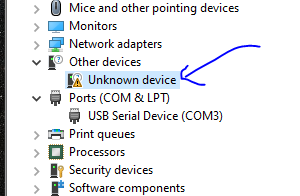
I get this message every time
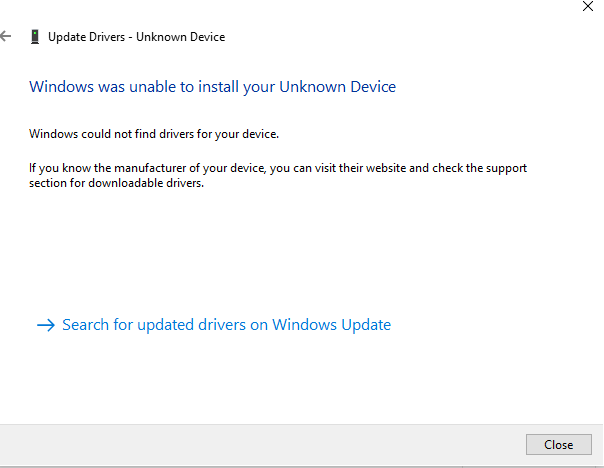
What could be wrong?
-
@Feynman137 follow this guide, not the old one (there’s a big sign at the top of the page!) https://docs.duet3d.com/en/How_to_guides/Getting_connected/Getting_connected_to_your_Duet
Install the driver to the ’USB Serial Device’ on COM 5, that will be the Duet.
Ian
-
@droftarts What com5?
Edit, the guides are actually the same so is the link. But your point of installing on the com device is what I needed. I was trying to install the driver on the other devices. I ran it on the com3 and everything installed fine! Thanks
-
 undefined dc42 marked this topic as a question
undefined dc42 marked this topic as a question
-
 undefined dc42 has marked this topic as solved
undefined dc42 has marked this topic as solved
-
@Feynman137 said in Cannot get driver to install on Windows 10:
Great, glad you got it working.
the guides are actually the same so is the link.
I know, I wrote both! The Dozuki wiki is the old wiki and hasn’t been updated for over a year. Use the new wiki.
Ian