Expansion Header Ex_STOP pins
-
How am I supposed to wire these up?
using Duet2wifi -
@Nordle Those are the endstop inputs for the axis on the expansion connector.
They perform the function just like X,Y and Z_STOP inputs.
See THIS PAGE for more information.
There are differences:
- No input protection
- No indicator LED
- No pullup resistor
Basically, it's a RAW input to the processor so you'll need to provide additional circuitry for your specific switches.
-
@alankilian Thanks.
What would be the simplest way to wire those up?
Could I wire a normally closed switch with +3.3V from Expansion Header also? -
@Nordle The most compatible way would be to duplicate the input circuitry used for the X, Y and Z_STOP inputs like this:
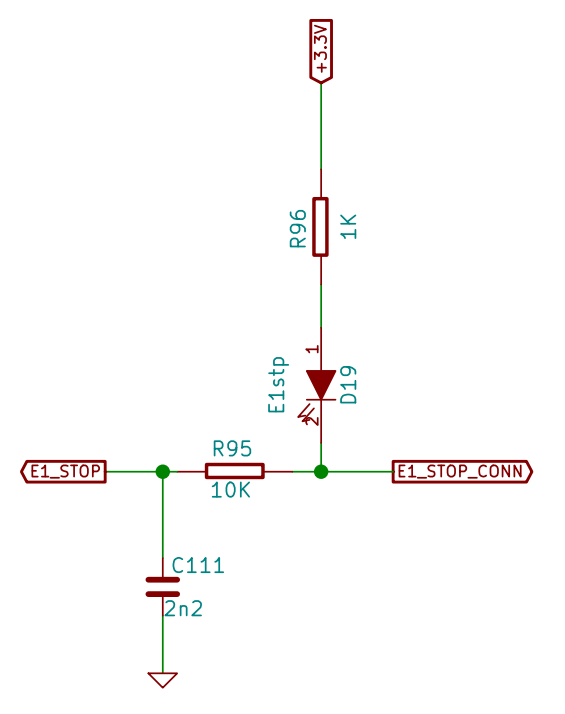
Then connect your normally-closed switch between ground and Ex_STOP_CONN in this schematic.
If you want a more simple input without all the protections and lights, you can try this:
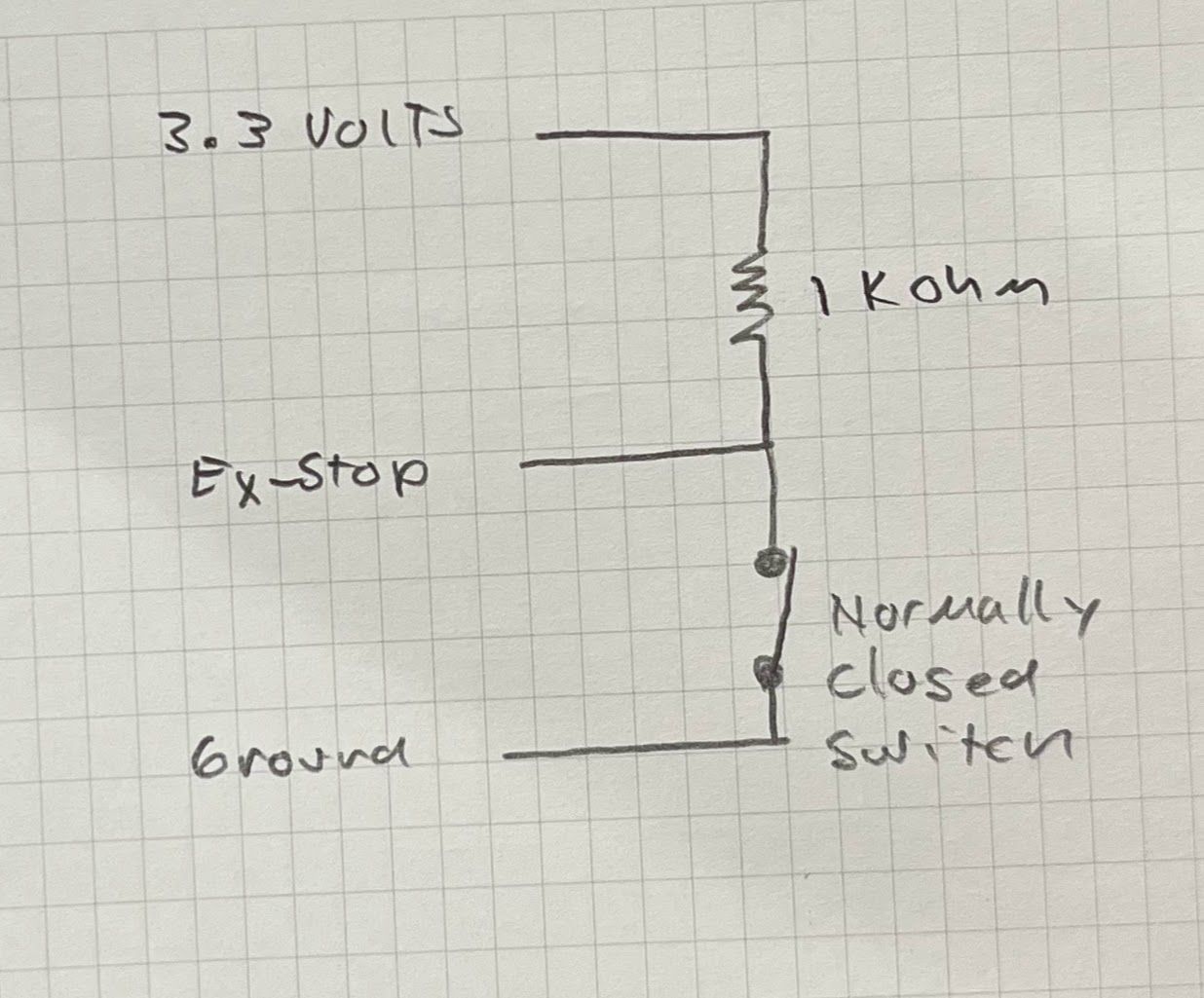
-
This post is deleted! -
@alankilian Thanks again for the detailed answer.
I have currently wired drives 5 to 9 form the expansion header to a Ramps1.6 board. It would be very convenient for me to also wire the endstops to the same.
If I take the simple approach without LEDs, I could just solder the required resistor to the underside of the endstop pins of the ramps like this:
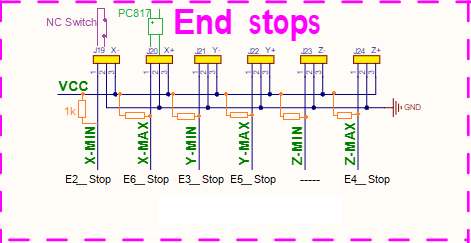
Am I missing something or could this work? -
@Nordle said in Expansion Header Ex_STOP pins:
I have currently wired drives 5 to 9 form the expansion header to a Ramps1.6 board
What kind of project are you working on?
-
@Phaedrux Currently it is a coreXY with triple Z, might want to add something like automatic toolchange or ERCF(MMU) in the future, so the endstops will be handy. The printer currently runs with some crappy dupont connections and I'm cleaning up some wiring right now
-
 undefined Nordle marked this topic as a question
undefined Nordle marked this topic as a question
-
 undefined Nordle marked this topic as a regular topic
undefined Nordle marked this topic as a regular topic
-
@Nordle Yes, you can solder the pullup resistors to the pins on the back of connectors.
The electrons don't know where you added the pullups, just that they are there.