BtnCmd-DWC Plugin - Customise DWC - v01.03.08 01-03-25
-
Hello, first of all, excellent plugin! I have a question. configure the plugin as I want, but when sending to print, it automatically goes to the default status screen of the webcontrol. Is it possible to stay in the custom tabs? I hope it has been understood.
-
@falco22 If you are referring to the Job list Panel - then it will be using standard DWC behaviour to switch views on job start.
-
@MintyTrebor said in BtnCmd-DWC Plugin-Custom Layouts & Buttons - v0.10.15 06-11-22:
If you are referring to the Job list Panel - then it will be using standard DWC behaviour to switch views on job start.
No, I mean, when I print a file, it goes directly to the status panel in dwc, and I would like it to stay in the Btncmd panel
-
@falco22 I think, you don't understand correctly what @MintyTrebor means...
He means, that the job panel in DWC, where you start the job, is not under his control.
After starting a job it is standard for DWC to jump to status screen. MintyTrebor can only change the BtnCmd plugin. -
What ist the right MQTT Message and MQTT Topic for switching my shelly switch?
Or can i find a tutorial for creating this button in BtnCmd?
-
@CrazyCreator I do not own a shelly switch so I cannot advise.
BtnCmd Wiki is available for reference.
Have you tried using a http post/get button using the commands you identified yourself in your post: https://forum.duet3d.com/post/300999? -
Hi @MintyTrebor
I looked at this earlier on in my CNC career(!) but have just started to 'play' with it to set up my own screens.
I've stumbled on a couple of minor issues, which are probably of my own making, but how would you like me to ask you about them? On this forum or via PM?
Thank you

-
@Nightowl Here is fine
-
@Nightowl we also have a BtnCmd support channel on the Teamgloomy discord if you're into that type of thing https://discord.gg/uS97Qs7
-
OK thanks, @MintyTrebor
It's probably me, but when I try to design my own page, it looks like this, in design mode:

....but like this, when I Save and Exit:
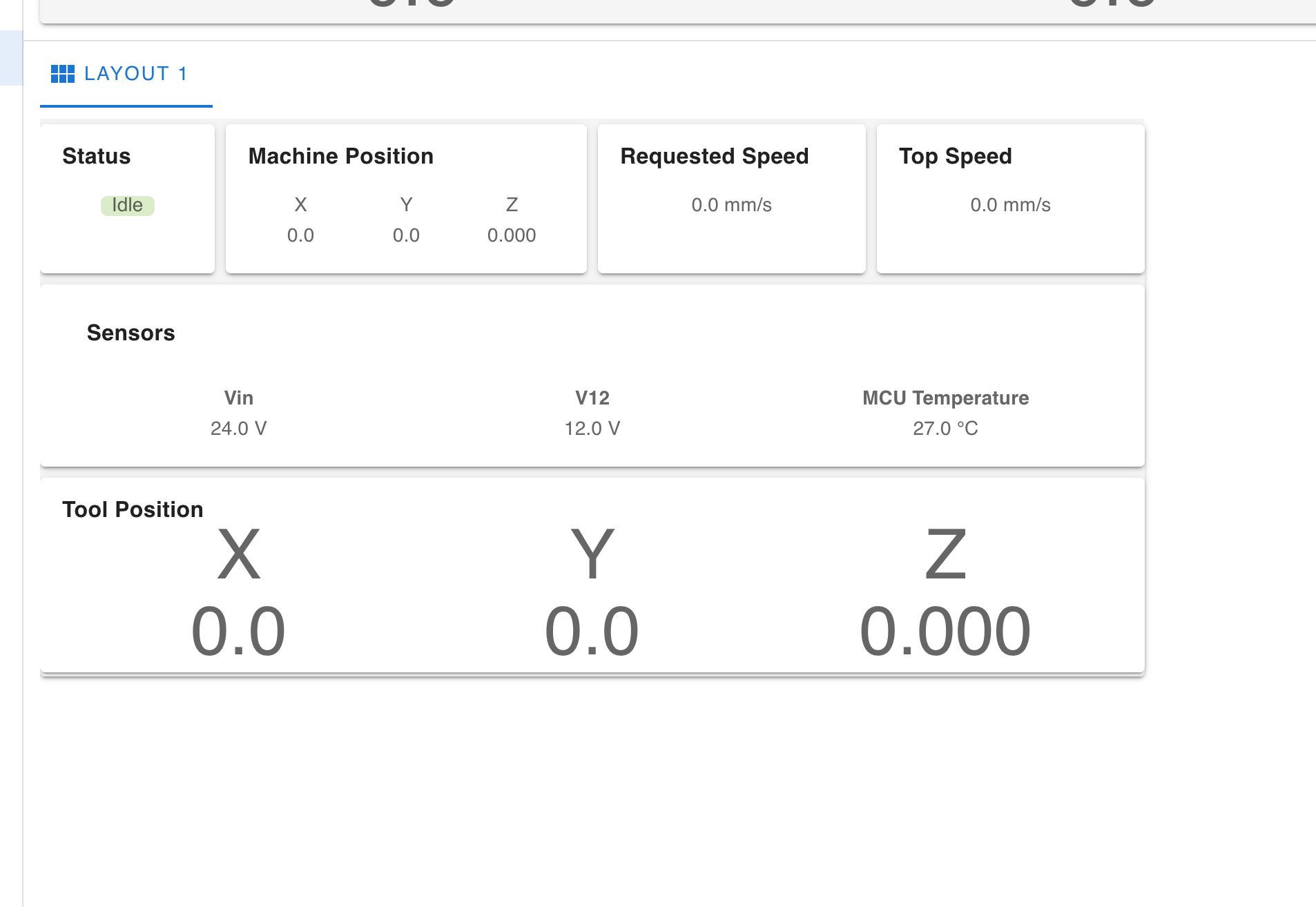
Weeble (does it have to be all caps?) reverts to Layout 1 and the Machine Movement window moves back to the LH upper corner.
PS Sorry for the delay in responding. It seems I'm not receiving notifications from this thread (but I am subscribed!)
-
Thanks, @jay_s_uk, I'll check it out.
-
@Nightowl said in BtnCmd-DWC Plugin-Custom Layouts & Buttons - v0.10.15 06-11-22:
It's probably me
I think it is

The red text indicates you are creating a custom panel, not a page/tab layout. A custom panel is a way for you to design your own panel that can be used in multiple page/tab layouts.
When in edit mode there are two options
Create & Edit custom panels (red)
Create & Edit Layouts (Green)This is all covered in the wiki
If you enter Create & Edit Layouts mode (green) you can rename the tab and place the movement panel wherever you like. You should also find if you select add custom panel there will probably be one called "WEEBLE" which will the the custom panel you have created.
-
@MintyTrebor said in BtnCmd-DWC Plugin-Custom Layouts & Buttons - v0.10.15 06-11-22:
I think it is
Ha! Told you!

I'll get on it tomorrow - I'm frazzled at the moment (with other stuff!)
-
@MintyTrebor said in BtnCmd-DWC Plugin-Custom Layouts & Buttons - v0.10.15 06-11-22:
@CrazyCreator I do not own a shelly switch so I cannot advise.
BtnCmd Wiki is available for reference.
Have you tried using a http post/get button using the commands you identified yourself in your post: https://forum.duet3d.com/post/300999?I own multiple shelly switches, I recommend them. I use one to remotely turn on / off my printer.
Use http get i.e. just "request" the url's you already identified. Post is not needed. -
@stuartofmt said in BtnCmd-DWC Plugin-Custom Layouts & Buttons - v0.10.15 06-11-22:
I own multiple shelly switches, I recommend them. I use one to remotely turn on / off my printer.
Use http get i.e. just "request" the url's you already identified. Post is not needed.What is your configuration on BtnCmd Settings?
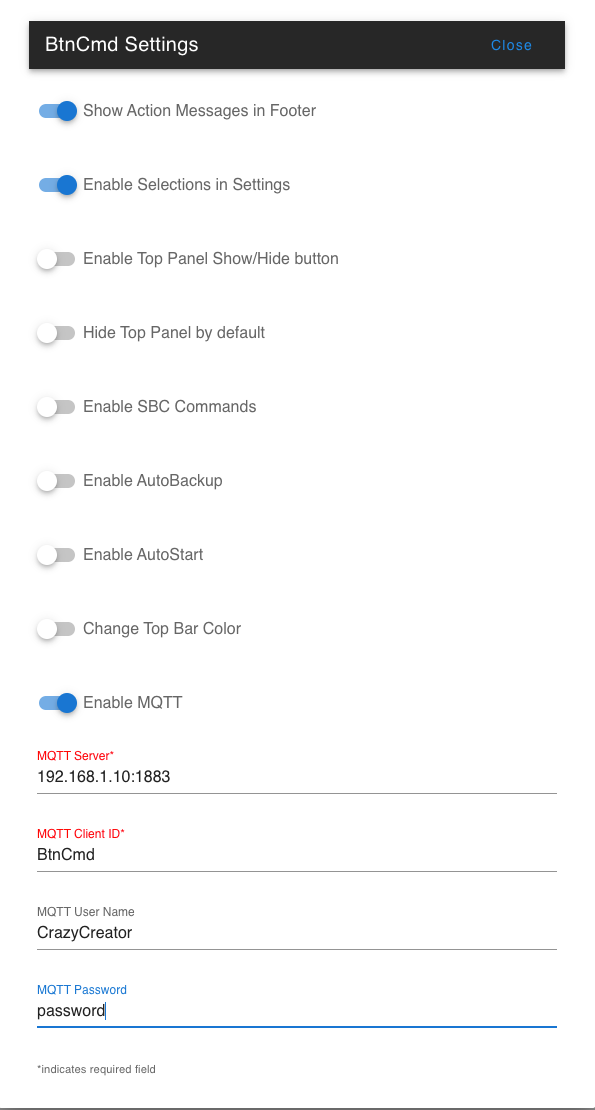
And this is the config for the button
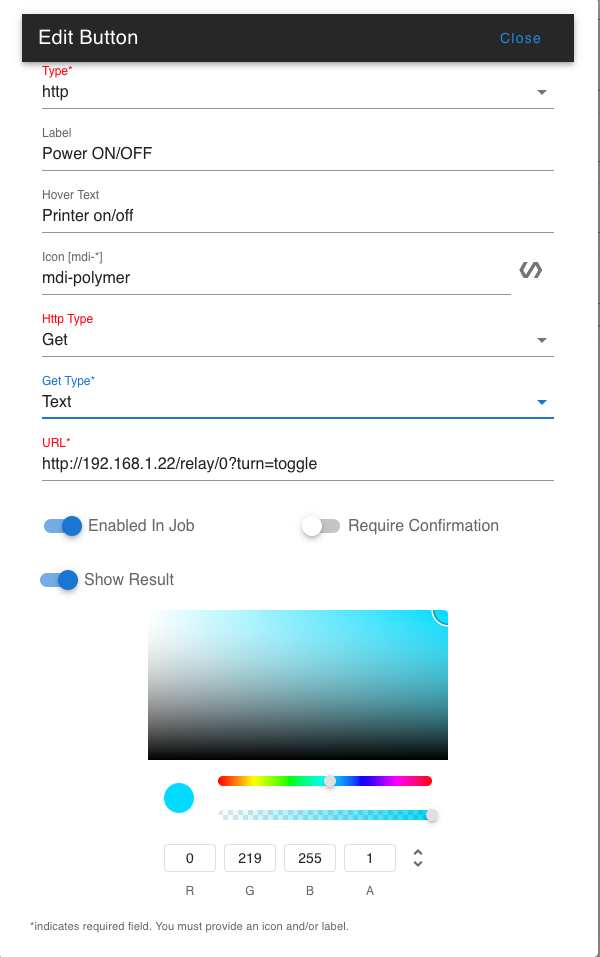
With this config i can switch the status of my shelly.
 but i see a error in DWC
but i see a error in DWC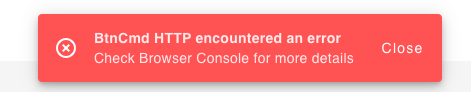
and how can i use this in my gcode for power off the printer after print?
-
@CrazyCreator said in BtnCmd-DWC Plugin-Custom Layouts & Buttons - v0.10.15 06-11-22:
@stuartofmt said in [BtnCmd-DWC Plugin-Custom Layouts &
Use http get i.e. just "request" the url's you already identified. Post is not needed.
What is your configuration on BtnCmd Settings?
and how can i use this in my gcode for power off the printer after print?
My post was simply to remove any ambiguity about Get v Post. I do not have BtnCmd setup at the moment as I am in the process of rebuilding.
@MintyTrebor can likely resolve the question on the error code.
I switch off my printer using a different method that pre-dates BtnCmd. I'm unsure if there is a conditional http get based on an object model value. I recall there is one for http Post.
Its possible you could use http Post on Shelley. You could research that here:
https://shelly-api-docs.shelly.cloud/gen2/ComponentsAndServices/HTTP/ -
@CrazyCreator said in BtnCmd-DWC Plugin-Custom Layouts & Buttons - v0.10.15 06-11-22:
and how can i use this in my gcode for power off the printer after print?
You cannot - BtnCmd is browser only and does not interact with gcode in a job. Buttons can only be triggered through user interaction.
The error is likely due to the shelly returning JSON, or nothing at all. Try changing the 'Get Type' setting, and disable Show Result. If it still errors then try changing it to a POST type which should prevent BtnCmd expecting a return value.
-
@CrazyCreator
If you want to use a gcode to turn off the printer there are a couple of options you may try.- ExecOnMcode
https://forum.duet3d.com/topic/29783/execonmcode-v0-1/31 - DuetLapse3
https://forum.duet3d.com/topic/20932/duetlapse3/200
Both can invoke a script or program. Your script could be a simple curl command to turn off the relay.
- ExecOnMcode
-
Released v01.01.01 for DWC 3.5+
Changes:
-
updated for dwc 3.5
-
fixed some minor bugs
-
removed option to toggle radio button instead of selects
-
-
Released v01.01.02 for DWC 3.5+
Changes:
- Custom Charts (Wiki)
- Support for Global variable Arrays
- OM Lookup for OM Panel


With Custom Charts you can:
- Add chart data lines from the Object Model, set scales, colour, & legends
- Define X & Y axis options
- Set Chart Update Frequency
- Set Chart Name
- Hover over chart data line data-points for popup info
- Save the Chart Data to CSV file